🎱🔐 Native Kubernetes Authentication
As env0 supports various Infrastructures as code frameworks, each one has its own way of handling authentication in different ways. For Kubernetes, the authentication is not very straightforward, and now we are simplifying the process by adding native support to set up Kubernetes configuration via kubeconfig, AWS EKS, Azure AKS and GCP GKE credentials!
This also means that you can control the authentication to a specific cluster based on the project settings.
Set Up Kubernetes Credentials
Navigate into Organization Settings > Credentials
Under Deployment Credentials, click the + Add Credential button
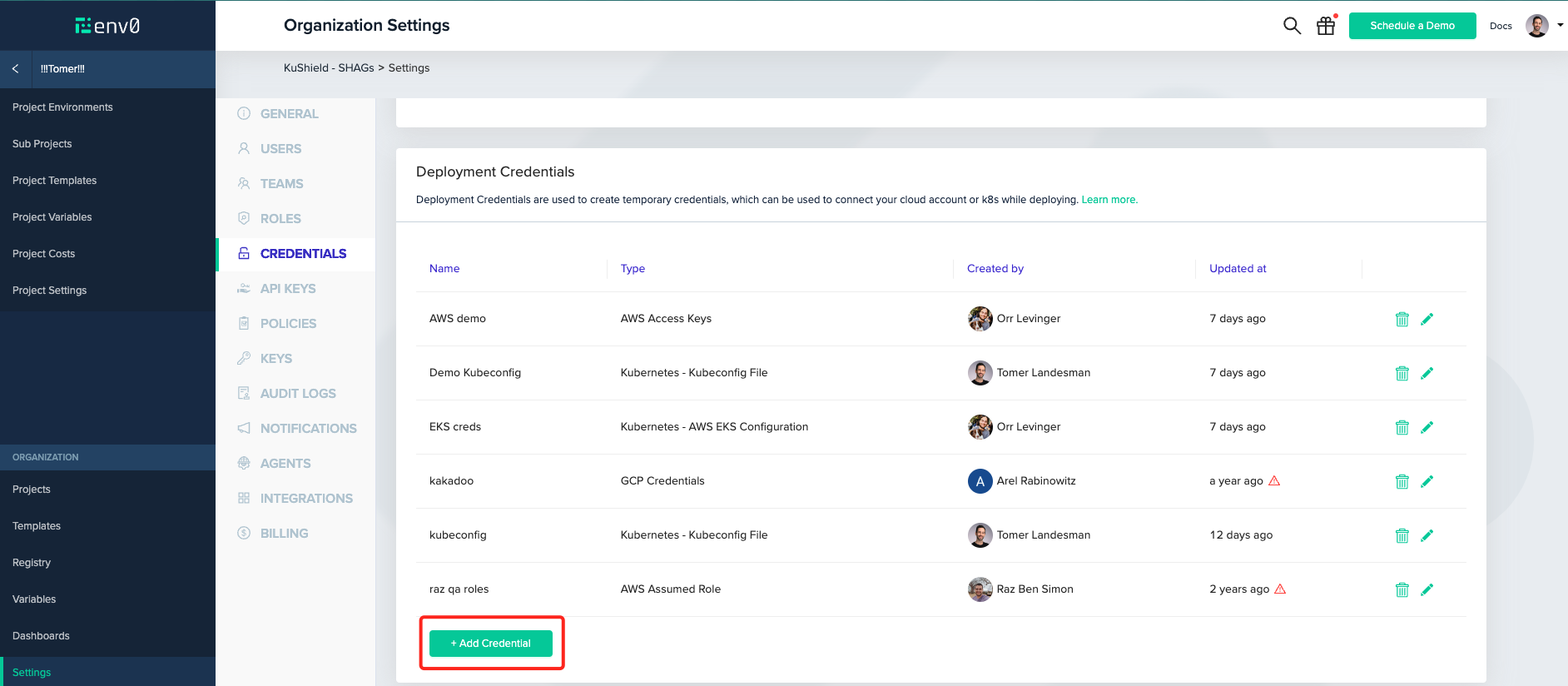
Inside the opened modal, select the desired Kubernetes Cluster authentication method you like.
Select the Kubernetes - <Cluster Type / kubeconfig> credential from the Type dropdown:
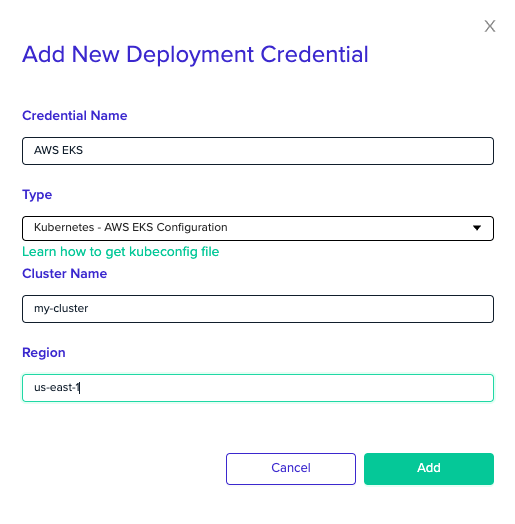
Next, You'll need to associate the created credential with your project.
In your Project Settings, click Credentials. Then, check the Kubernetes checkbox and select your created credential from the dropdown
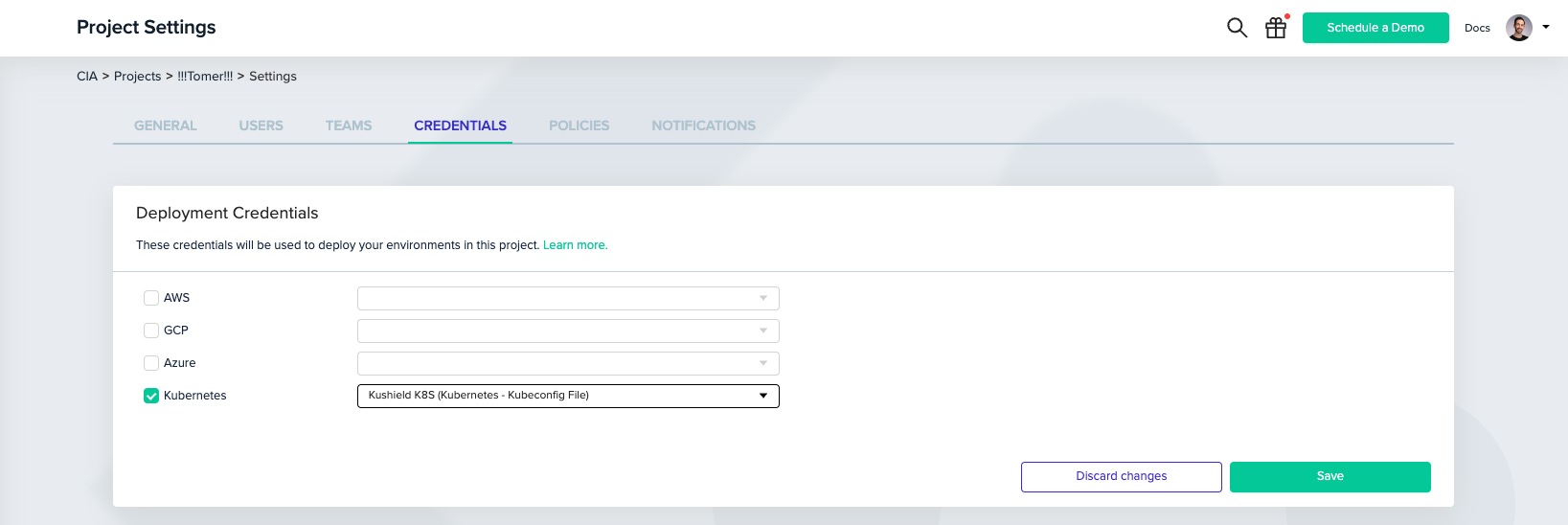
Lean more by reading our docs
