🔑 Easier Management of Cloud Credentials
over 3 years ago by Arel Rabinowitz
We've integrated AWS, GCP and Azure credentials into env0! It's now easy to store AWS, GCP and Azure credentials in env0, give them a name, and explicitly set them for the project of your choice. As well as being much easier to set up, there is more clarity regarding which credentials a project or environment is using for its deployments.
✨ Define AWS Access Key, GCP Service Account or an Azure Service Principal ✨
You can now create the following credential types in env0:
- AWS Assume Role
- AWS Access Keys
- GCP Service Account
- Azure Service Principal
You can define these credentials in env0, and mix and match them for each of your env0 projects.
- Go to your desired project
- Go to "Project Settings", and pick the Credentials tab
- Under "Deployment Credentials", pick the credentials you have defined that you'd like all deployments in this project to use.
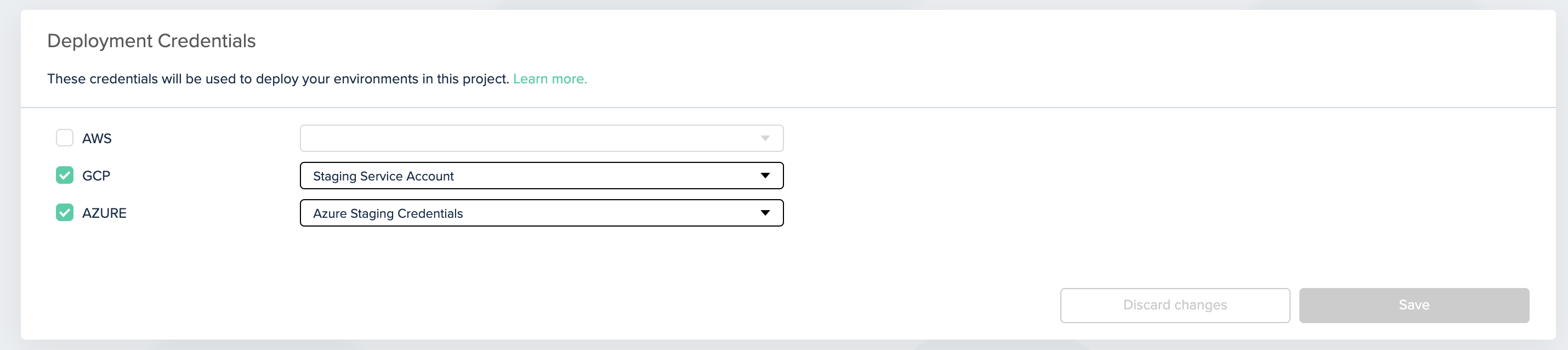
Setting credentials for your env0 project
Learn more about this capability here.
