🔑 Personal API Keys
In addition to our web app, you can deploy and interact with env0 using any of these three major options - Terraform Provider, Directly invoking the API, and our Remote Backend. All of the mentioned options require an API Key to be passed so we can authenticate, authorize and audit all your actions in env0. The most convenient approach to generating an API Key is to generate a Personal API Key.
A Personal API Key is an API Key linked to your actual user. It is directly linked to your user account, and therefore it will have the same permissions your user has and will share all of your user's details (such as your avatar and email address).
✨ Generating a Personal API Key ✨
Generating a Personal API Key is fairly simple:
- Click on your avatar in the top right corner
- Click on
Personal Settings
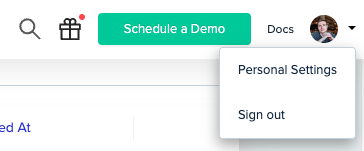
- Click on the
Personal API Keystab - Click on
Add Personal API Keyand insert a name for your key
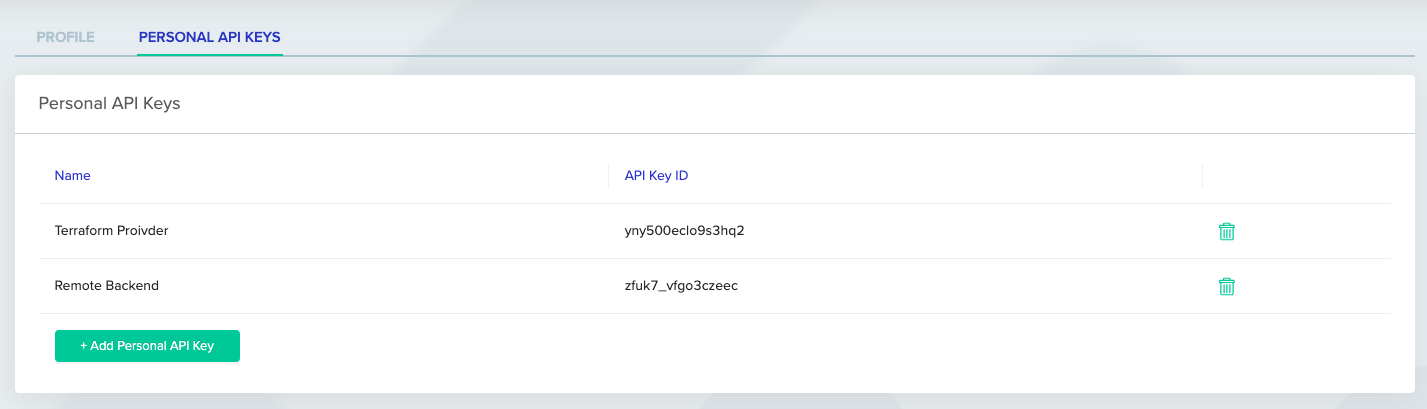
- Copy the values you need (either for the
API/Remote Backend/Terraform Provider)
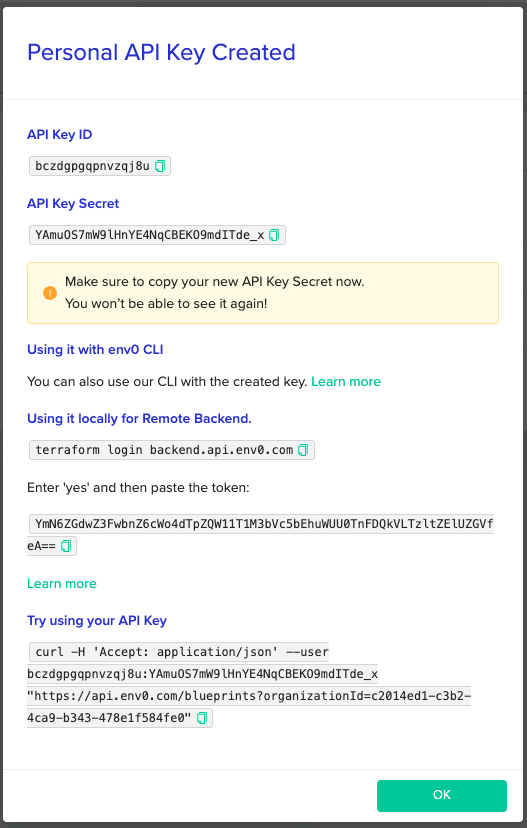
Personal API Key Permissions
The generated
Personal API Keywill be coupled with your user. It will have the exact same permissions as the user that generated it (not only at the time of creation, it will keep updating as your permissions change).
