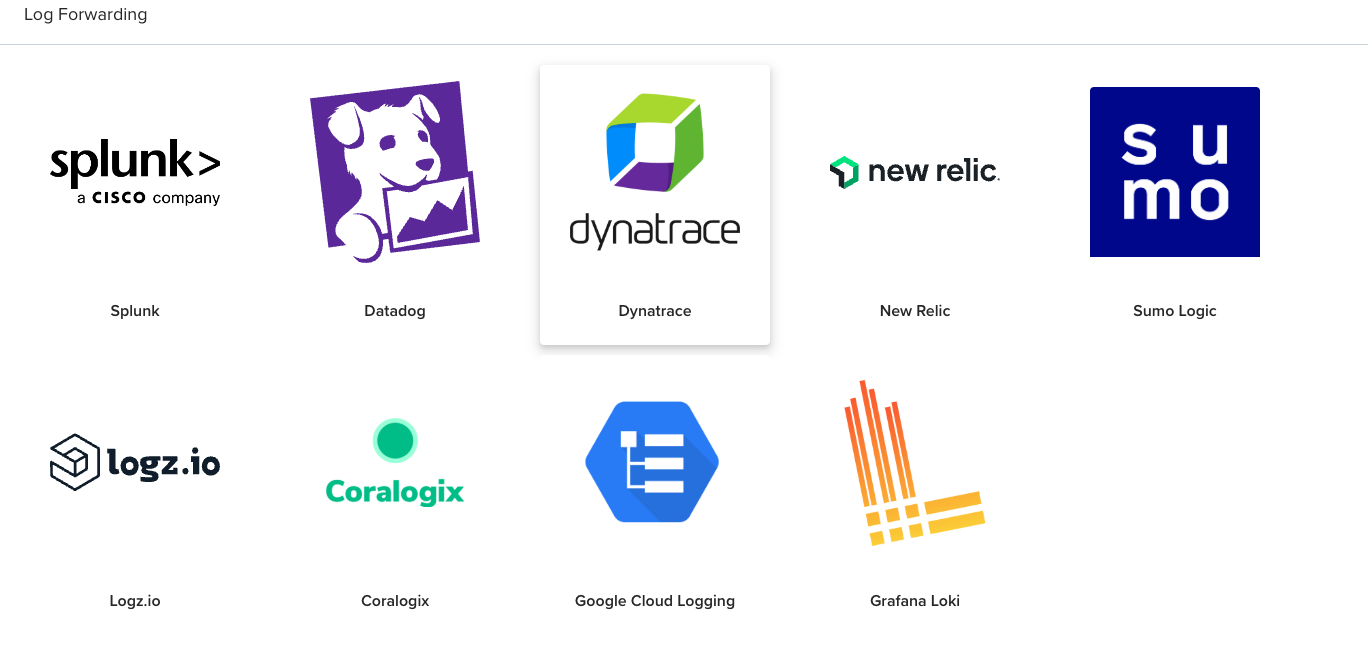✨ Polish & Improvements: January-February 2025
We're happy to introduce a few recent improvements we've made to enhance the user experience and flexibility across env0.
Dark Mode is Here
The wait is over: Dark Mode has arrived!
For those who prefer a darker aesthetic, you can now switch to a sleek, modern interface designed for comfort in low-light settings.
Highlights:
- 🌙 A dark-themed interface for a fresh new look.
- 🌓 One-click switch between Light and Dark Modes to match your preference.
Enable Dark Mode in the top-right of the application and let us know what you think.
Introducing the New env0 Homepage
We’re happy to unveil our new Homepage, designed to provide a high-level overview of your organization while making it easier to find what matters most.
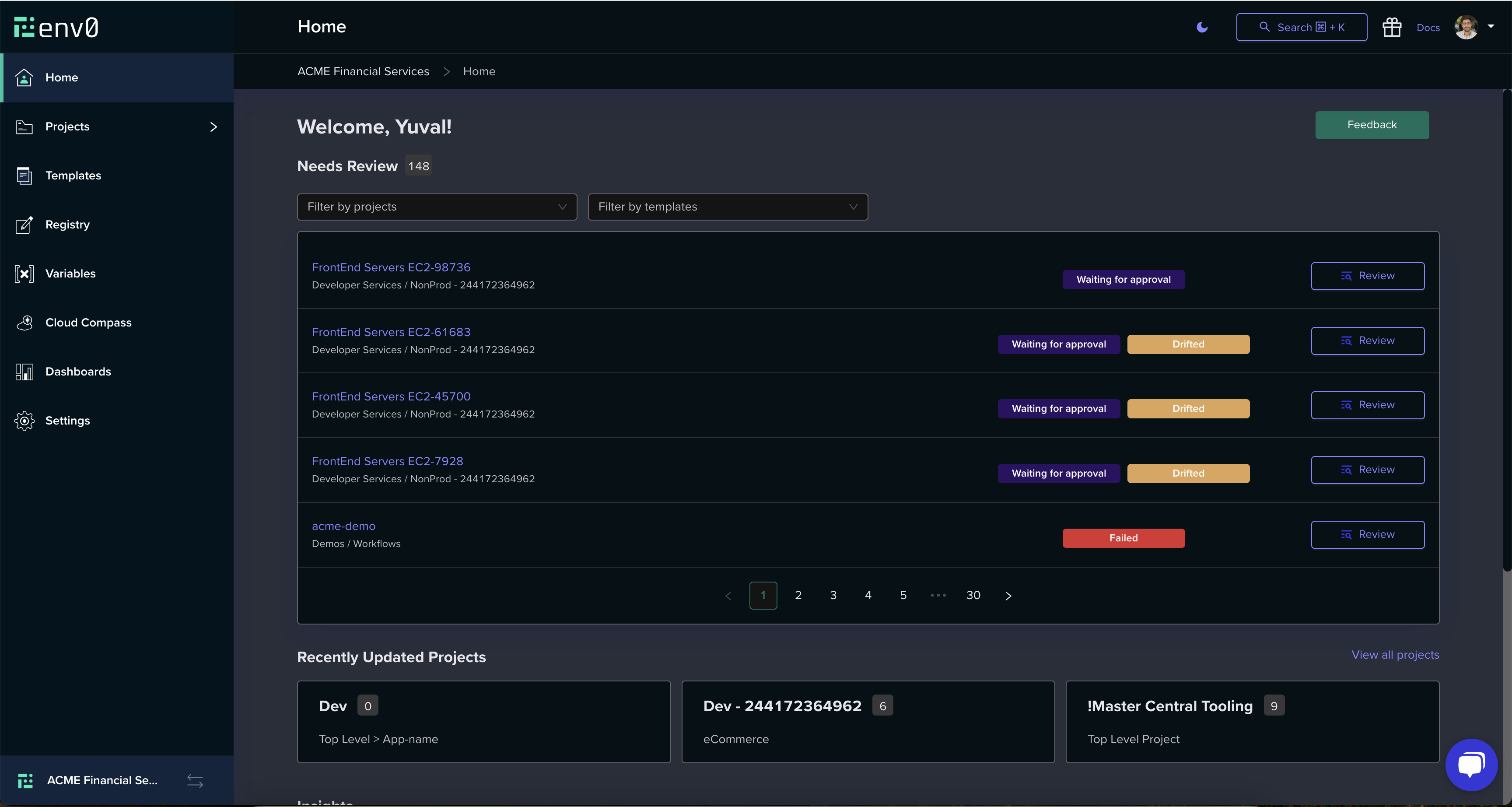
The Homepage includes three key sections:
- Needs Review - A list of Environments that are Failed, Drifted, or Waiting for Approval, with filtering options to focus on what’s important to you.
- Recently Updated Projects - Quick access to the projects you’ve worked on most recently.
- Insights - A snapshot of key Environments and Cloud Compass stats.
We always appreciate your feedback. Please use the feedback button on the Homepage to share thoughts and ideas for how it can be improved.
Learn more about the Homepage.
Oracle Cloud Credentials Support
You can now connect your OCI credentials to env0, using the credentials tab in the Organization Settings. Once connected, the credentials can be assigned to any project.
Learn more here.
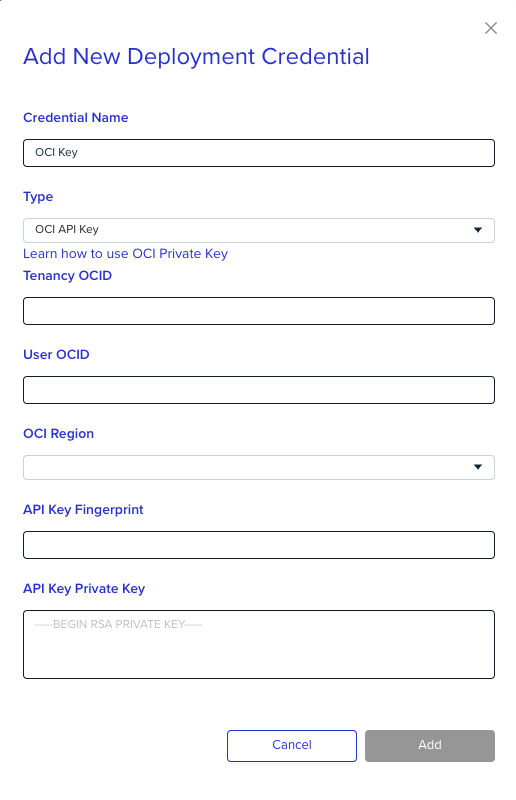
Cloud Compass: See All Your Cloud Accounts in a Single View
Cloud Compass now features an "All Accounts" view for AWS and Azure, allowing you to view your Cloud Management breakdown, IaC Resources Trend, and the resources table in a single view. Learn more about Cloud Compass.
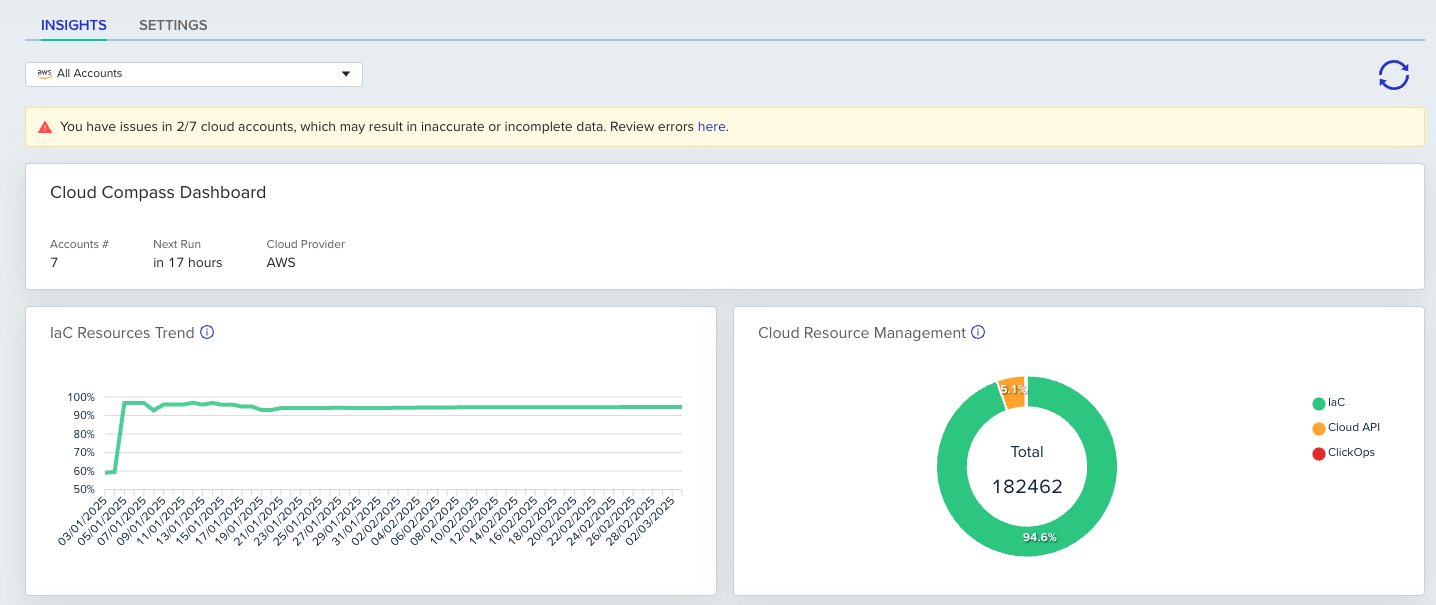
Support Multiple GitHub Enterprise Organizations
We now support multiple GitHub Enterprise organizations in a single VCS integration. Learn more about GitHub Enterprise Integrations.
Dynatrace Integration
You can now forward your deployment logs to Dynatrace. Learn more.