🤳🔑 Remote State Access Control
When working with Terraform, it's common to need access to the state of a remote backend environment. However, since this state can contain sensitive information, it's crucial to restrict access to prevent misuse.
That's where env0's new remote state access control feature comes in. With it, you can specify who is authorized to access your environment's state.
✨ Setting Your Environment State Access ✨
To set up access control, simply go to the Environment -> Settings tab and select which projects are allowed to access the environment's state. You have the option to limit access to specific projects or their subprojects or allow access to all environments in your organization.
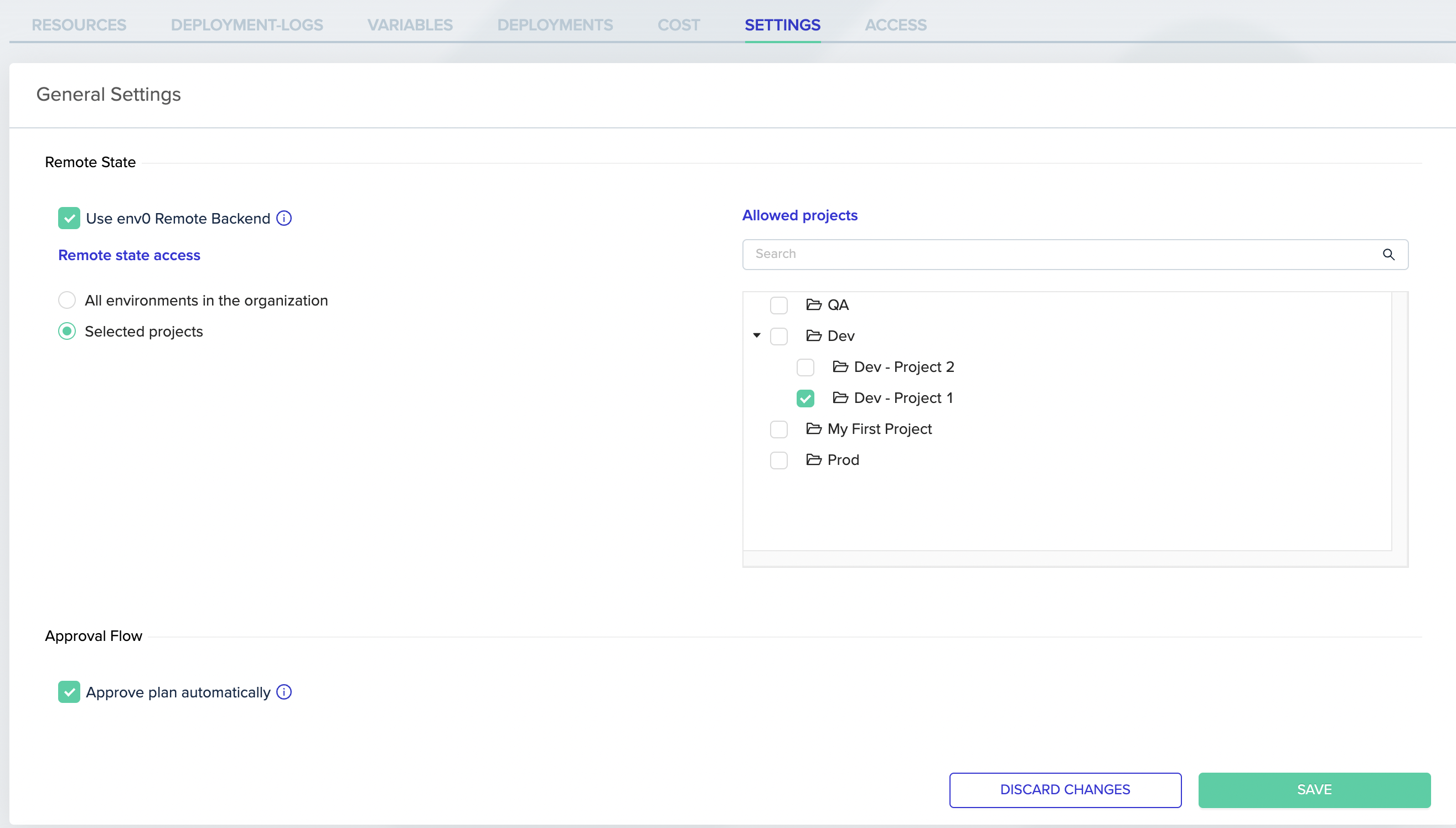
By using this feature, you can ensure that only the right people have access to the sensitive information in your Terraform state. This helps you maintain the security of your infrastructure while enabling your team to work efficiently.
After saving these settings only environments in the selected projects or their subprojects will be allowed to fetch that environment's state. see our docs for more information
