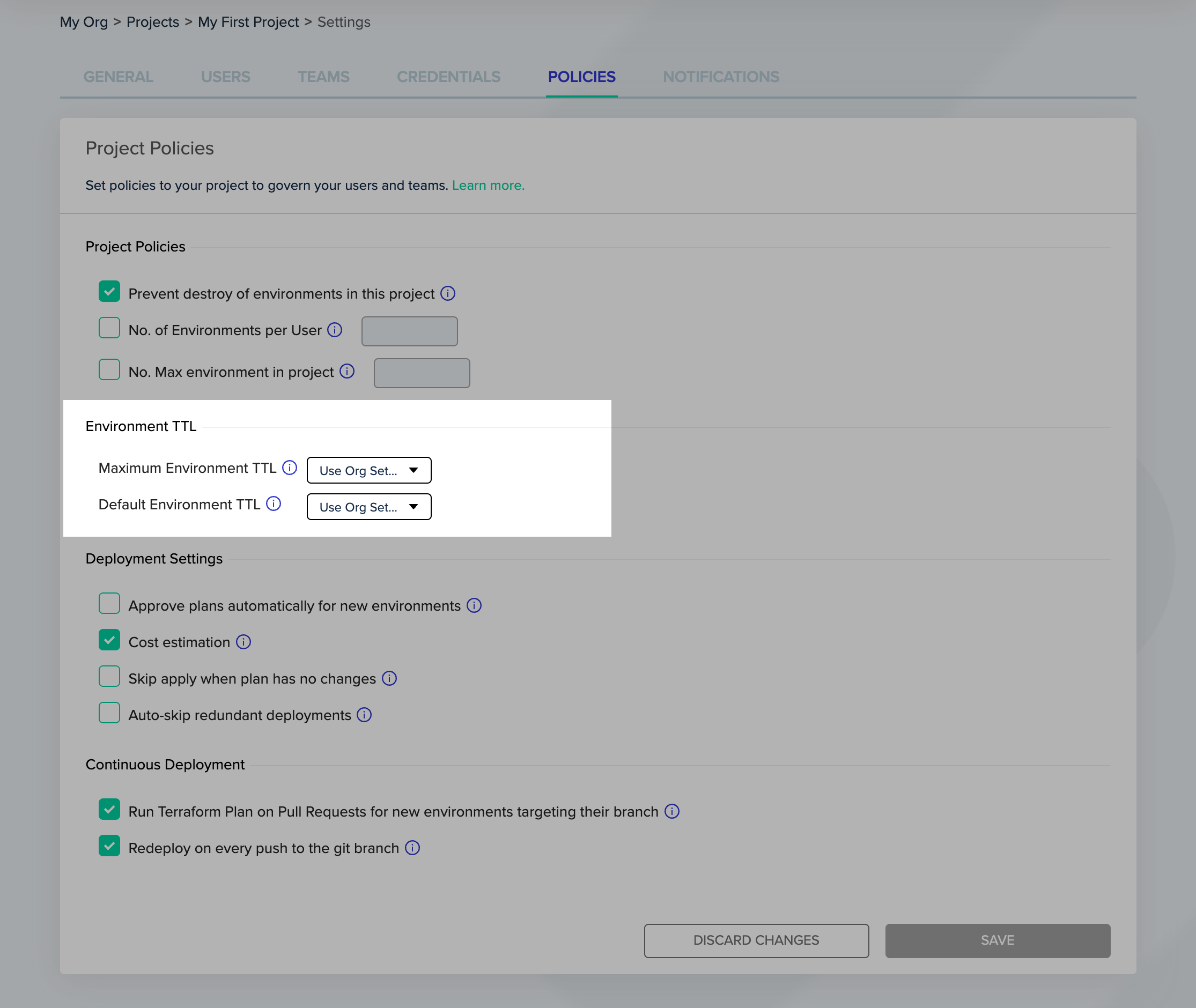⌛️ TTL Policy Per Project
env0 lets you create a managed self-service inside your organization, empower your developers and R&D teams to spin up, update and destroy an environment with one click, and easily track environment status or deployment history. To manage those environments and make sure no resources wasted, env0 lets you create TTL policies. The Organization administrator can limit the environment's time-to-live, but often, the same settings don't fit the needs of different projects in the organization. Now we allow overriding organization TTL policy on a project basis.
✨ TTL Policy Settings ✨
When users create or redeploy an environment, they can set the environment's time-to-live. TTL Policies define the default and maximum time-to-live values for the environment either at the organization level or at the project level.
Organization Level Policy
Administrators can set the policies at the Organization level under the Policies tabs.
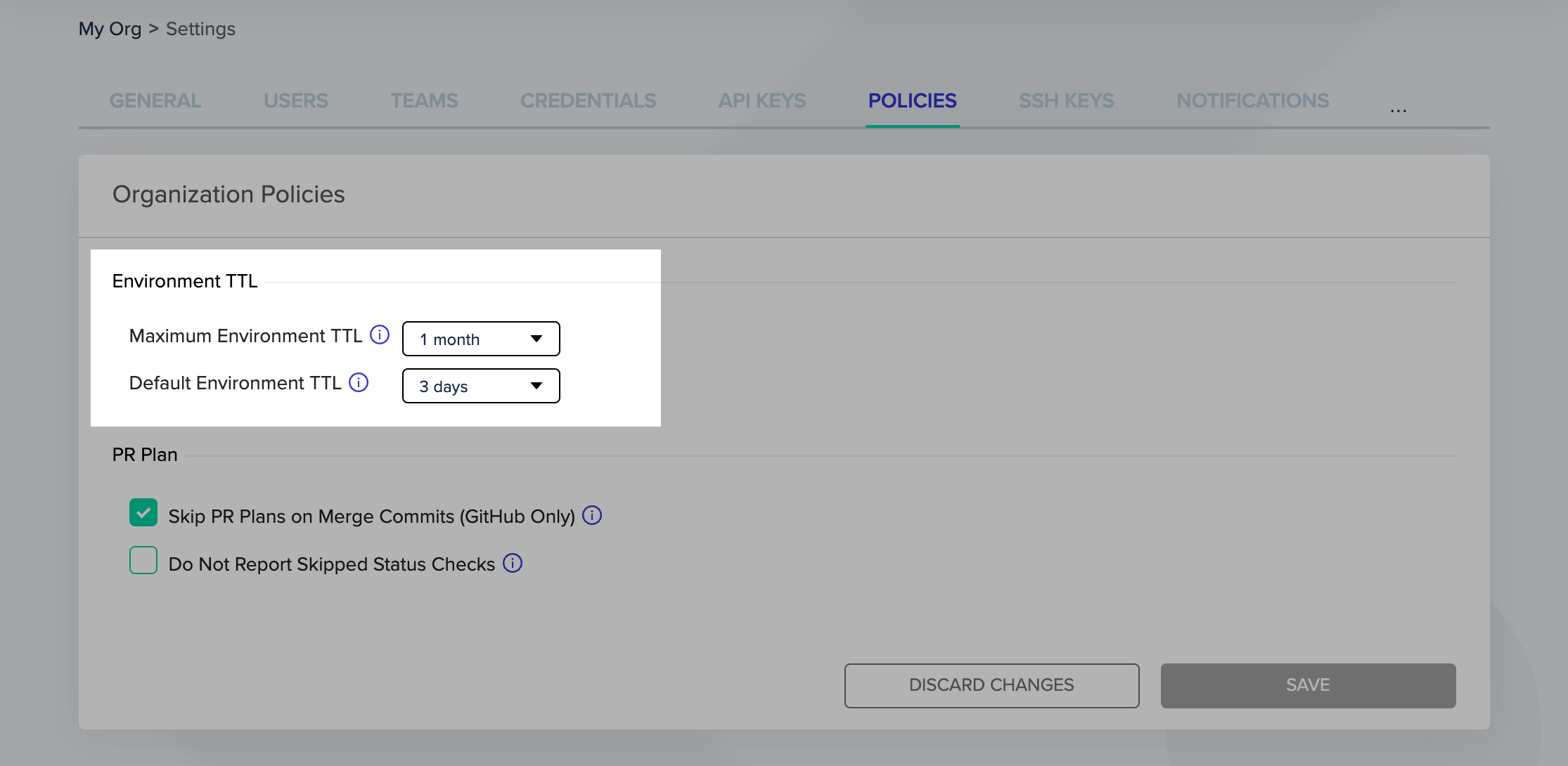
Project Level
Project Admins can find the new settings in Project Settings > Policies tab