📝 Audit Log
almost 3 years ago by Ronny Orot
The audit log is here 🎊, and now you can see the recent activities in your organization. The audit log contains information about who performed the activity, when the action was performed, the activity’s description, and additional data. You can access the audit log from the UI or programmatically through the env0 API.
✨ Accessing the audit logs ✨
Through the env0 UI
- Go to the Organization's Settings page.
- Click the Audit Logs tab.
- The audit details are listed in a table.
- Click the row's + sign to reveal additional activity details.
- Click the Show more button at the bottom of the page to see more rows.
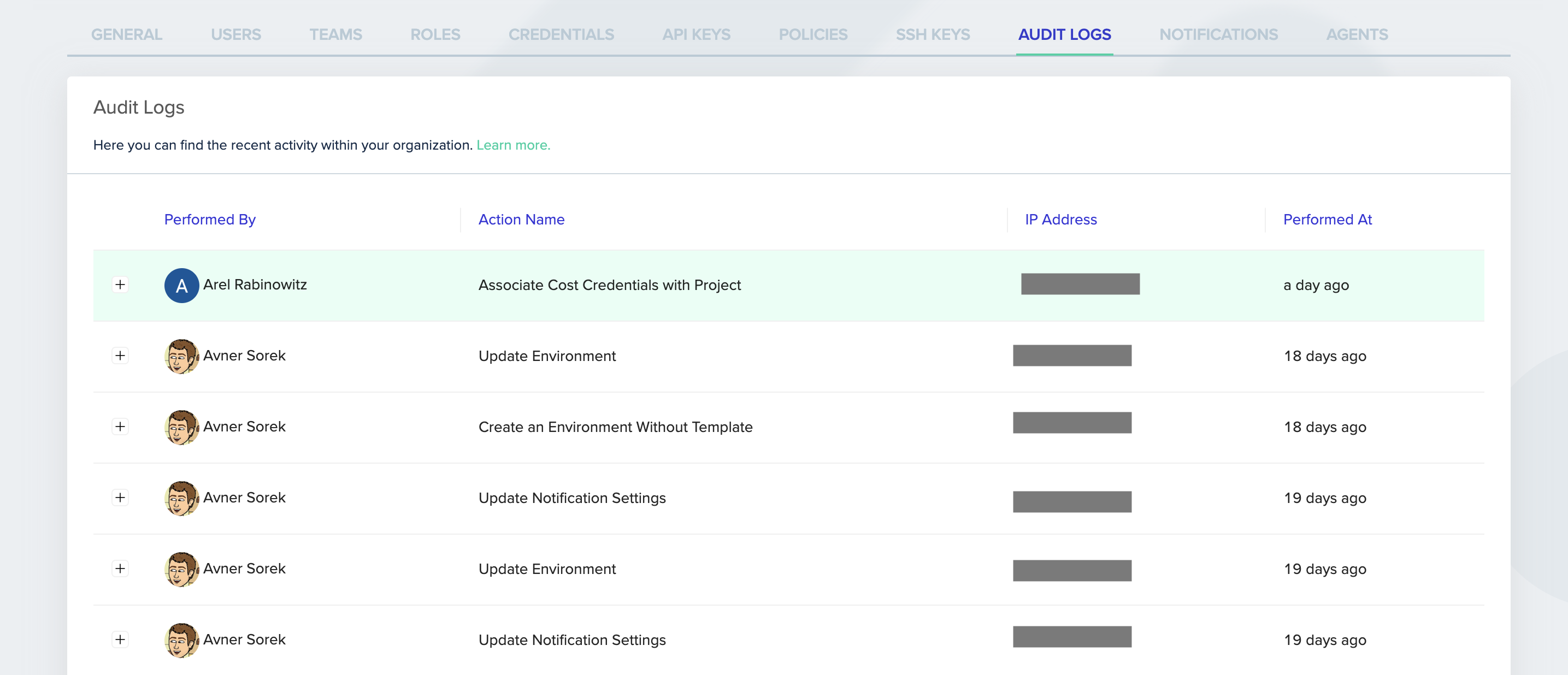
Through the env0 API
Use the "Fetch Audit Logs" API to retrieve your organization's audit logs programmatically.
Learn more about the audit log in our documentation.
