🤹♀️ Bulk Operations
over 2 years ago by Tomer Landesman
env0's bulk operations feature is designed to simplify your workflow as your organization grows and your projects expand to multiple environments. With bulk operations, you can perform actions simultaneously on numerous environments, saving time and effort.
✨ Running a Bulk Operation ✨
Running a bulk operation in a specific project:
- Go to your
Project Environmentspage. - Click the kebab menu button at the top right of the list and select
Toggle selection mode. - Choose the environments you want to include in the operation and click
Perform Action.
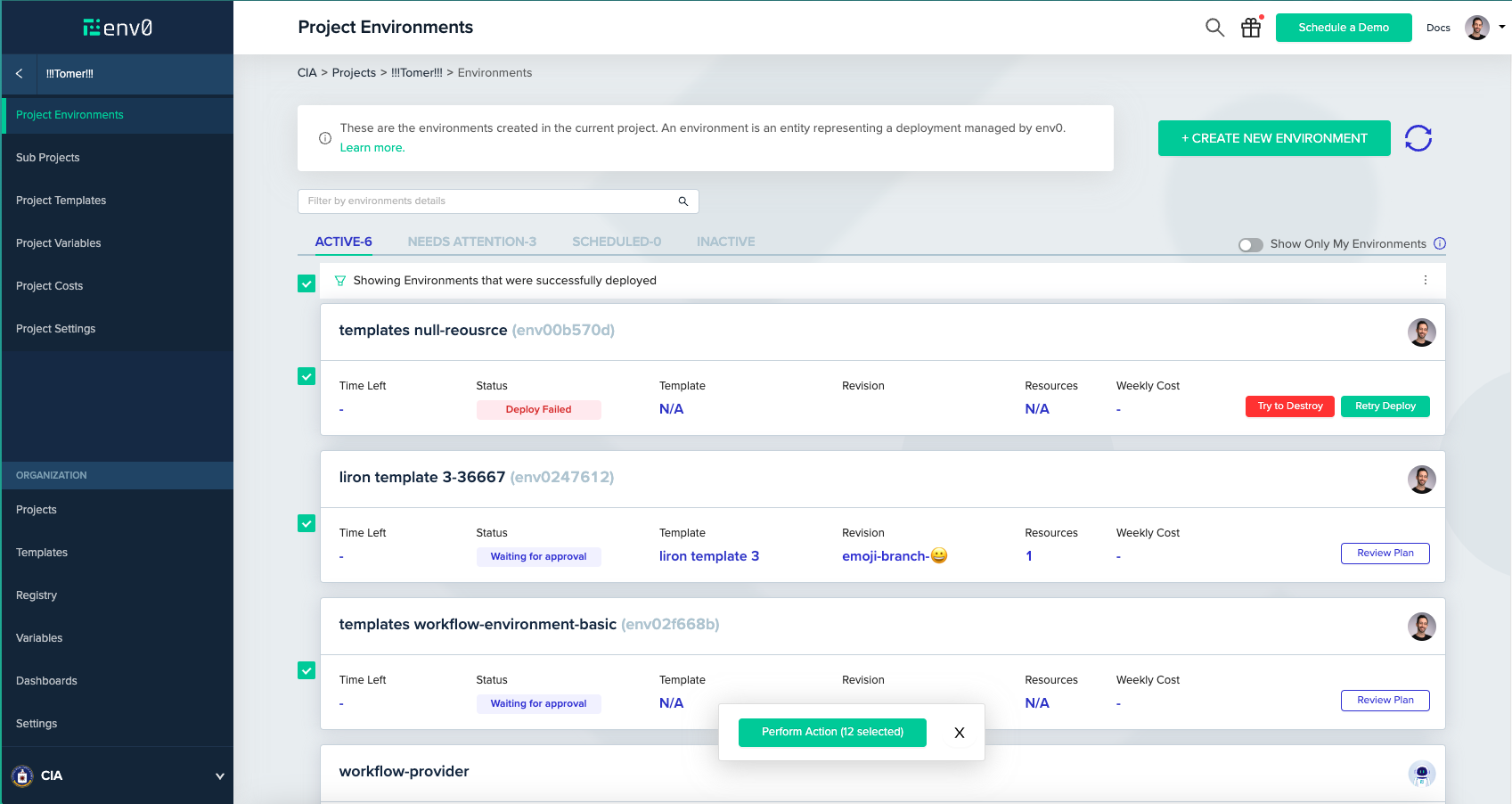
- The bulk operations wizard will appear, allowing you to select the operation you wish to execute. Supported operations include deploy and destroy, approval flow management, environment locking and unlocking, canceling queued deployments, running ad-hoc tasks, and marking as inactive.
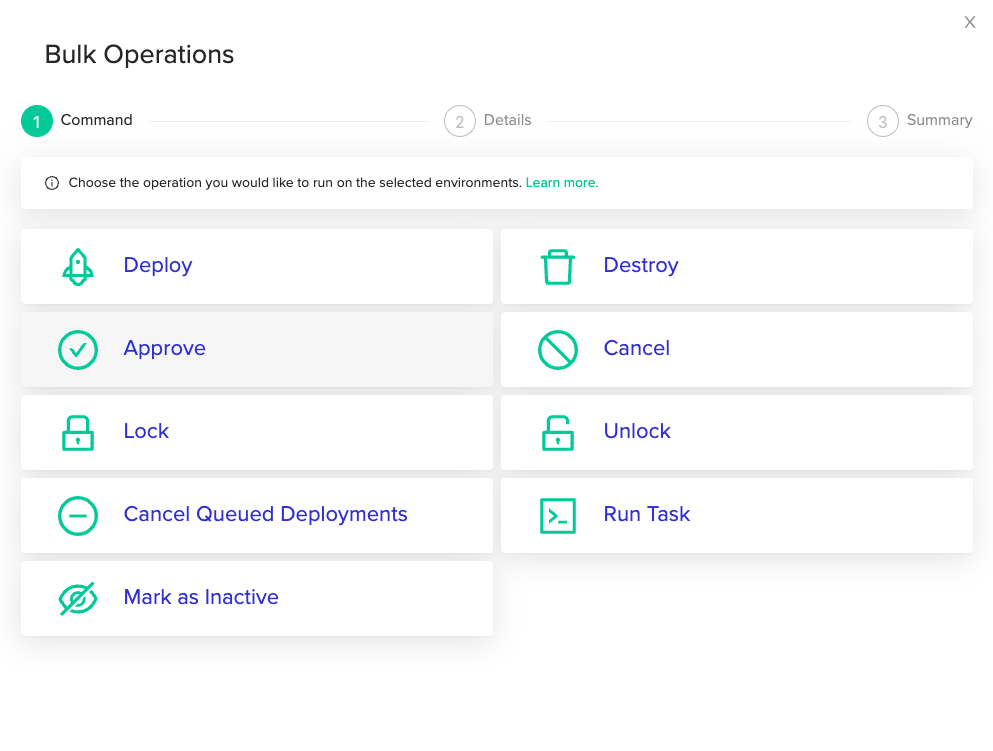
- For certain operations like
Deploy, you can customize request settings on theDetailsstep. If there's nothing to edit, you'll proceed directly to theSummarystep. - In the
Summarystep, review, and approve your operation. ClickDoneto initiate the bulk operation.
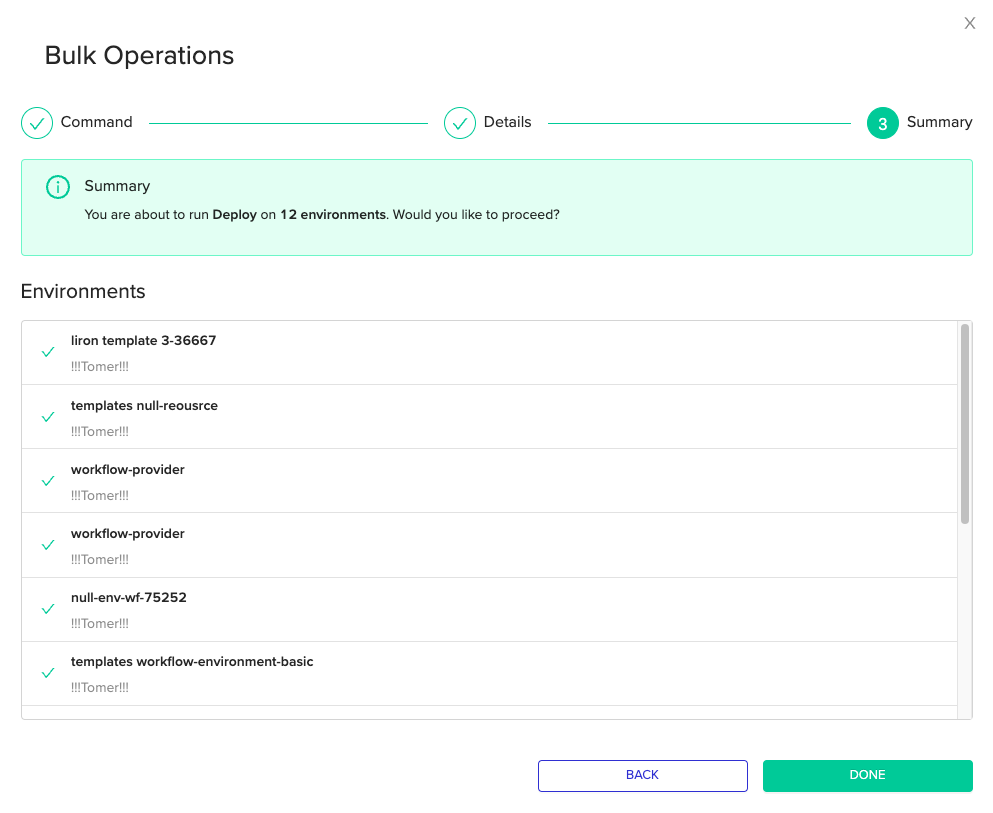 That's it! your first bulk operation is in progress 🎉
That's it! your first bulk operation is in progress 🎉
Cross-Project Bulk Operations:🤹♀️
To run a cross-project bulk operation:
- Go to your
Dashboardspage - Choose the environments you want to include in the operation in the
Environmentswidget, and clickPerform Actionin the top right corner:

- Follow instructions 4-6 at "To run a bulk operation in a specific project".
Want to learn more? Check our docs.
