🔏 Environment Locking
over 2 years ago by Chaim Platonov
Many teams have critical infrastructure that needs to be protected from unplanned or accidental changes. Now, with env0 Environment Locking, project or organization administrators are able to lock an environment to prevent users from making changes.
✨ Locking an Environment ✨
Locking an environment in env0 to protect it from changes, additional deployment, or accidental destruction is straightforward. This can be done from the environment's advanced context menu, click on "Lock Environment".
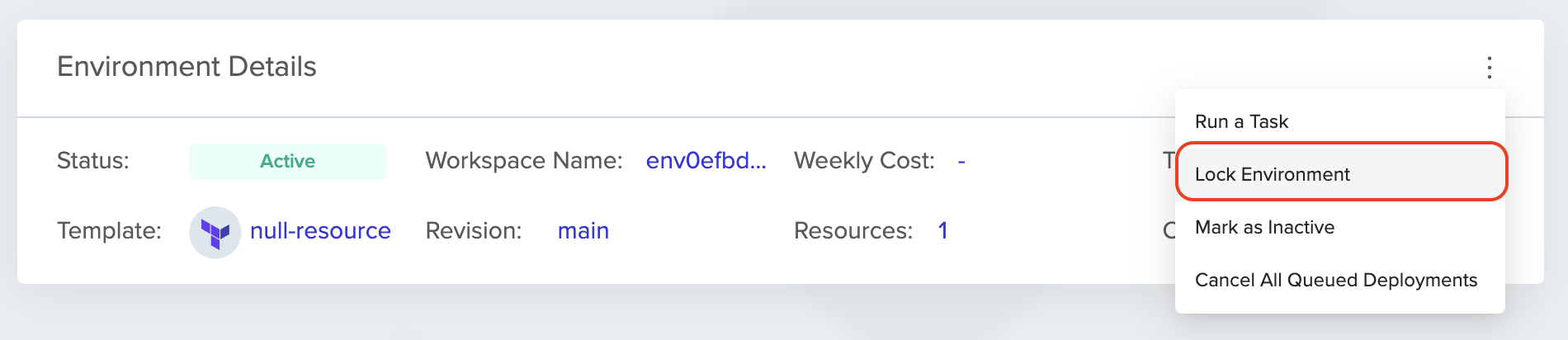
Locked environments display a banner explaining who locked it when they locked it, and a reason why the admin locked it. If you have permission, you will also see a button to unlock the environment.
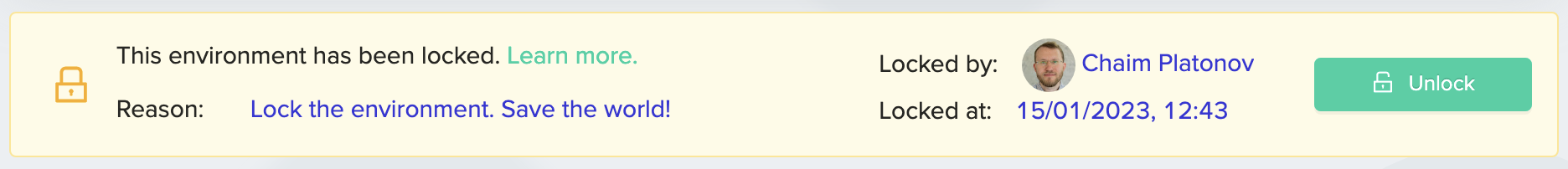
Check our documentation to learn more.
