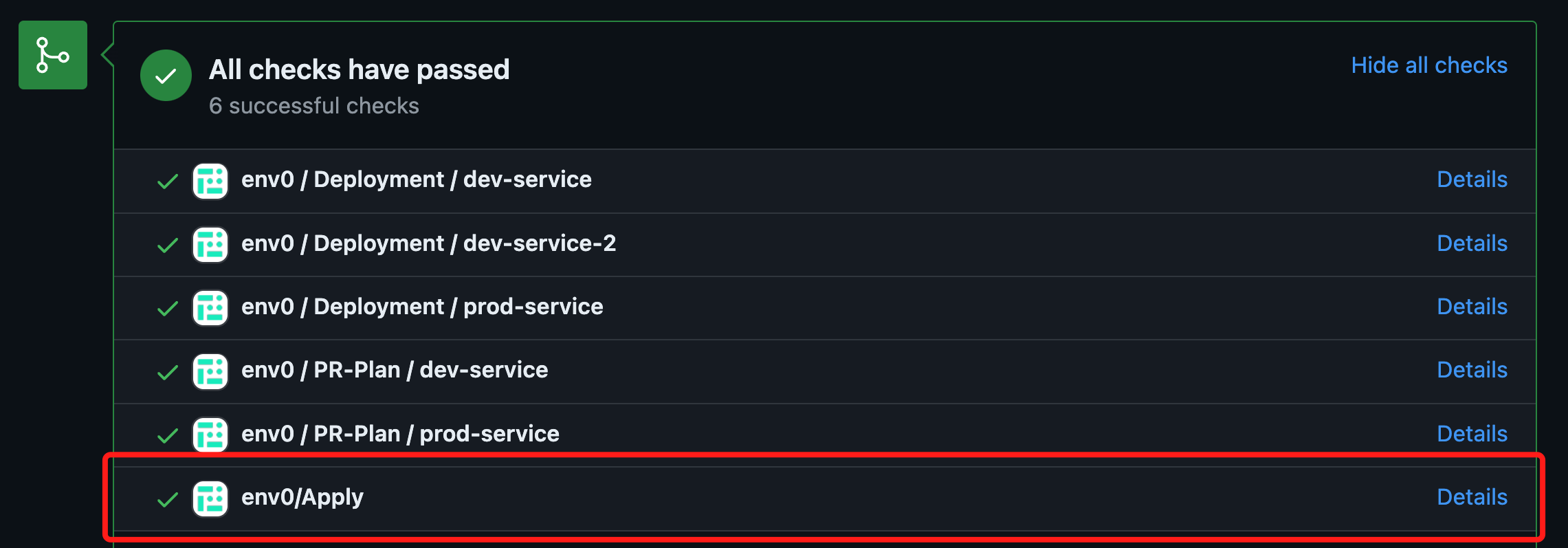🏝️ GitOps Apply All
You asked for it, and it's finally here! From now on, env0 gives you more control over deploying your environments directly from the VCS using the new feature: GitOps Apply All
Enabling this feature is very simple, all you need to do is go to environment settings and click Continuous Deployment. You can also enable this feature on the project level, by going to Project Settings, clicking Policies and selecting Continuous Deployment. Your changes will be applied to every new environment created in that project.
See Configuration docs for more details.
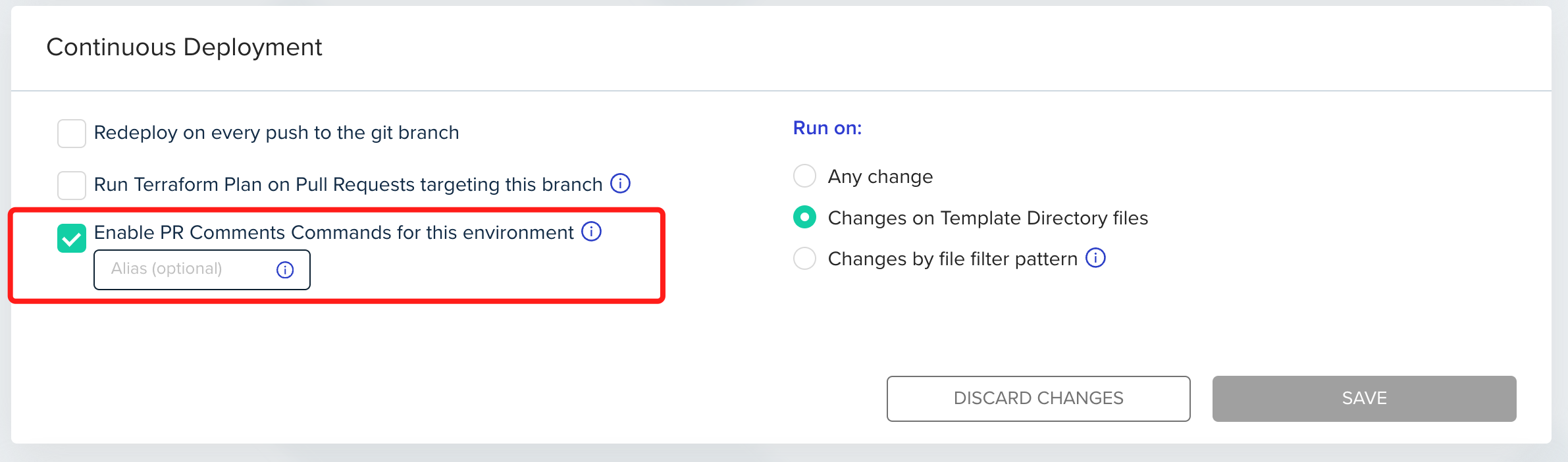
Once it is enabled, every PR commit will have a comment listing the affected environments by the latest commit to the PR:
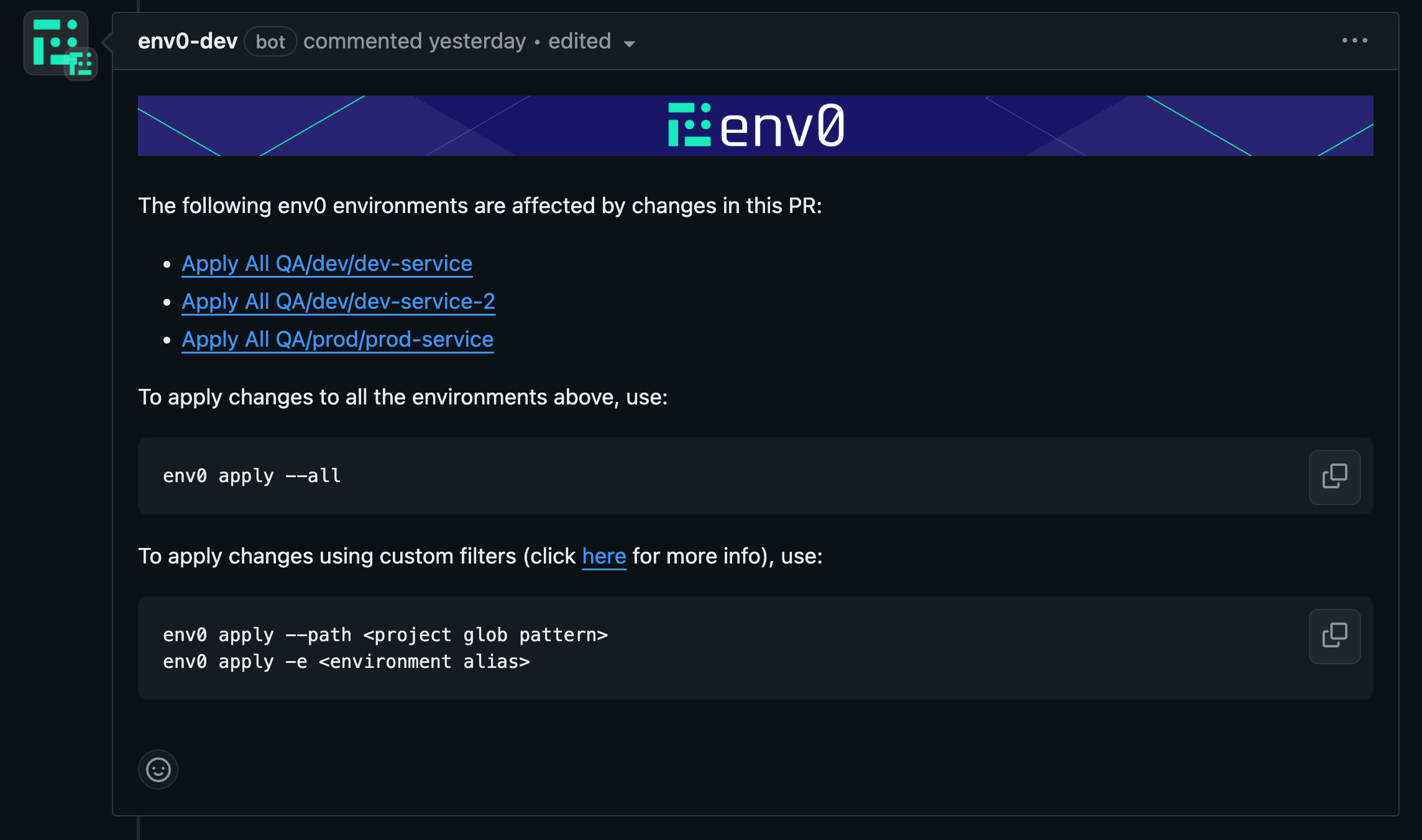
The affected environments can be applied (or planned) by running one of the following PR comments:
env0 apply --allenv0 apply --path "<glob path>"
Read more about the different commands in our docs
Finally, upon first deployment, a new env0/Apply commit check will be added (on top of the individual deployment commit checks). The commit check will be in progressand will be in success status once all affected environments have been deployed successfully, or failure status if one of the deployments failed.