🎚️ Project Level Custom Flow
over 2 years ago by Yariv Gavriel
Project-level Custom Flows enable you to move a custom flow out of the main repository. Now you can configure a single custom flow file for all environments within a project by pointing to a different custom-flow yaml file. Because this custom flow file can be located in a separate repository, it is possible to separate the actual infrastructure code from your deployment policies and scripts that you would like to run on every deployment.
✨ Enabling Project Level Custom Flow ✨
This new setting is available in Project Policies section.
Here is an example of defining a common OPA policy within a project:
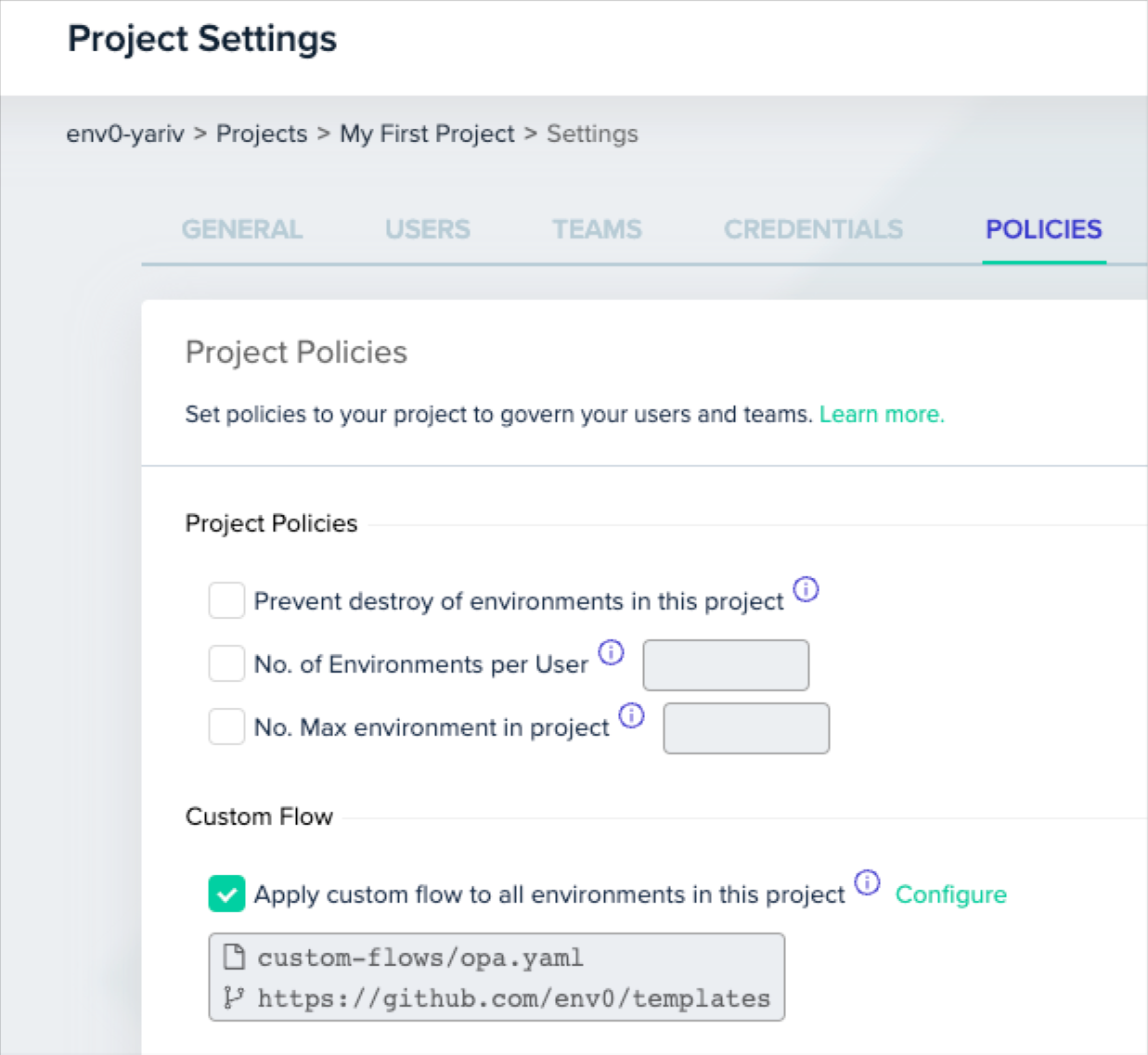
After enabling, any environment deployment within the project will use this custom flow file.
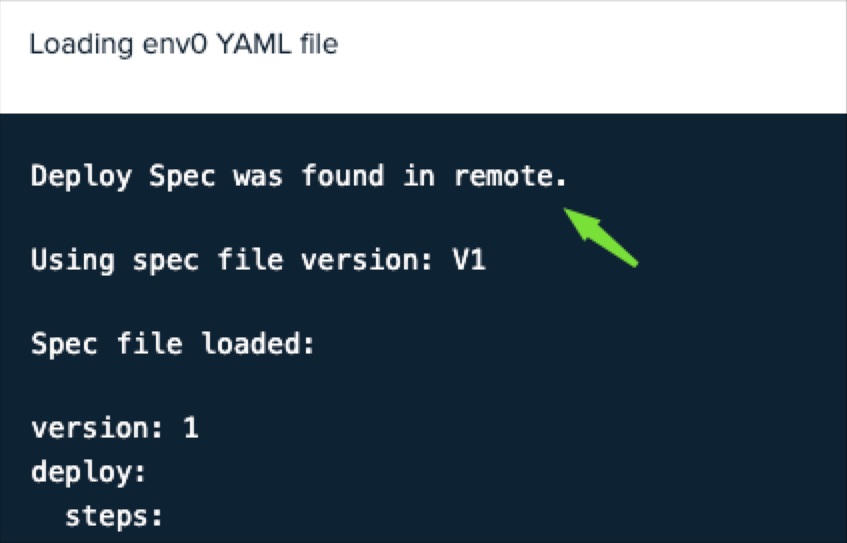
Learn more about Project-level custom flow in our documentation🎚️.
