🔭🕵🏽♂️ Self Hosted Agents Monitoring
At env0, we understand the importance of staying informed about your self-hosted agents' current state. That's why we're thrilled to announce our latest feature that provides seamless monitoring capabilities right within the env0 app.
✨ Monitoring Your Agent States ✨
With our new release, accessing critical information about your agents has never been easier. Simply navigate to the Organization Settings > Agents page, and you'll find a comprehensive overview of all your agents and their respective states.
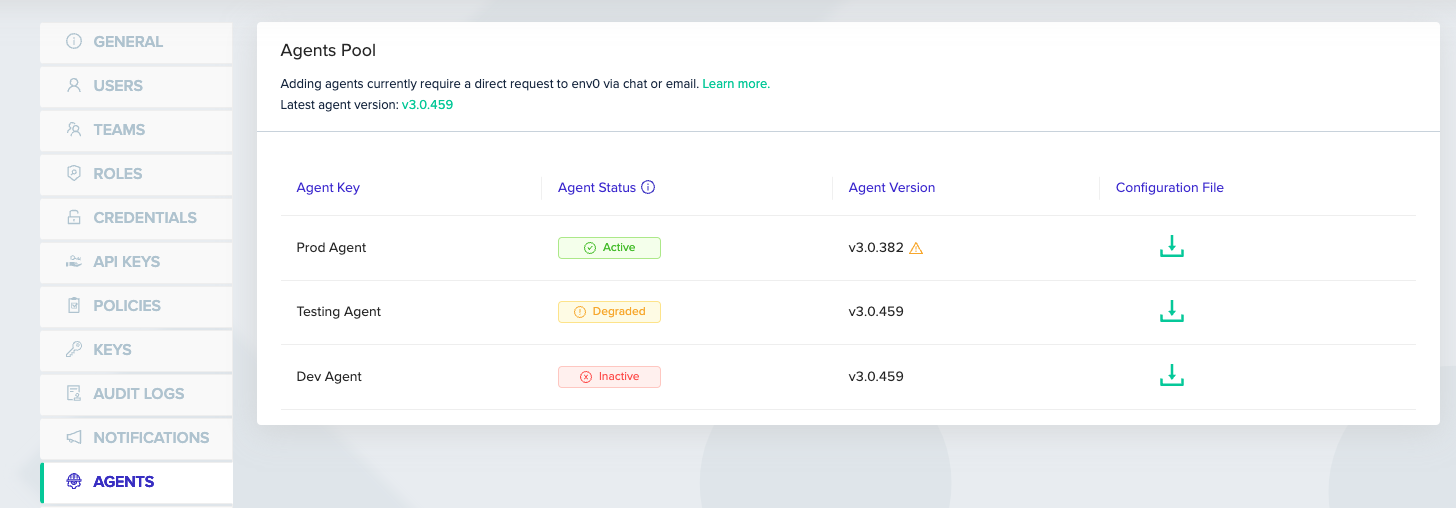
On the Agents tab, you can now quickly identify the status of each agent, which falls into one of the following categories:
Active: Indicates that the agent is functioning properly and is ready to execute deployment jobs.- Active agents are waiting for jobs to be assigned.
Inactive: No agent has been detected. The agent might not have been installed or not been able to reach env0.- 5 minutes of inactivity will mark the agent as Inactive.
Degraded: An agent that is able to poll env0 but not apply to start jobs. The degraded state indicates that the jobs are queueing up with no runners to execute them.- 5 minutes of a job waiting in queue will trigger the degraded state.
Supported Agent Version
To take advantage of this enhanced monitoring functionality, make sure to update your agent to the latest version that supports agent version monitoring (3.0.458 release). Once your agent is up to date, you'll be able to view your agent versions in the env0 app.
Stay on top of your self-hosted agents' performance and gain valuable insights into their states effortlessly, thanks to our latest monitoring feature. you can read more in our docs
