Self-Hosted Agents Monitoring
The self-hosted agent monitoring feature in env0 enables you to gain valuable insights into the current state of your agents, facilitating better control and management of your infrastructure as code processes.
Monitoring Agents State
On the Agents page, you will find a comprehensive overview of all your self-hosted agents and their respective states. The states reflect the current operational status of each agent and provide valuable information about their behavior.
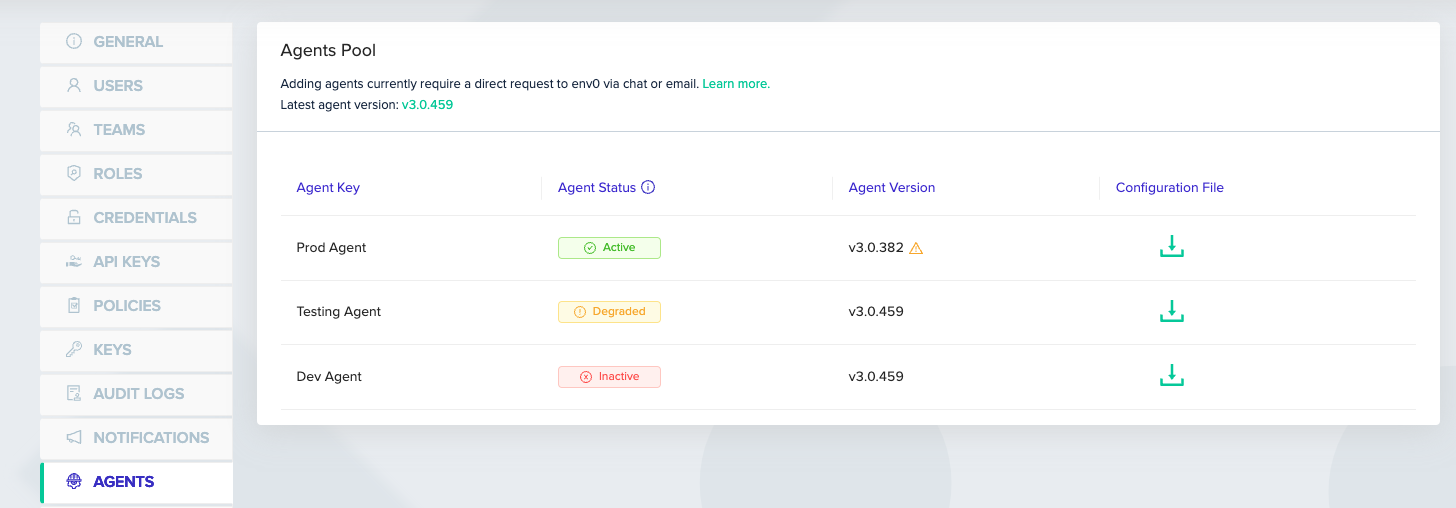
The following agent states can be observed:
Active: Indicates that the agent is functioning properly and is ready to execute deployment jobs.- Active agents are waiting for jobs to be assigned.
- 11 minutes of activity will mark the agent as Active.
Inactive: No agent has been detected. The agent might not have been installed or not been able to reach env0.- 11 minutes of inactivity will mark the agent as Inactive.
Degraded: An agent that is able to poll env0 but not apply to start jobs. The degraded state indicates that the jobs are queueing up with no runners to execute them.- 11 minutes of a job waiting in queue will trigger the degraded state.
In addition, you can also track the versions of your self-hosted agents, By displaying the agent version you can ensure that you are using the latest features and patches provided by env0.
Agent Version
To view the agent versions, make sure you have updated your agents to the
3.0.458release or newer, which supports agent version monitoring. Keeping your agents up to date ensures compatibility with the latest features and optimizations offered by env0.
Updated 7 months ago
