🗃 Sub Projects
As your organization's IaC use grows, it is increasingly challenging to organize all resources. With the addition of env0 Sub Projects, you can now access additional layers of granularity to model even the most complex of deployment structures, and effectively manage your resources and configurations across different teams.
✨ Sub Projects ✨
Sub Projects allow you to create a hierarchy of projects to manage, helping create a hierarchy for your environments and configurations. Sub Projects have similar configurations to Projects but are nested within other Projects. Each Sub Project may have unique Environments, Templates, Variables, and so on.
Once you've set up your Sub Projects, you can view the entire project structure with ease. In the Projects menu, hover over Projects with an arrow next to them. This will allow you to see the Project's Sub Projects. Clicking on the Project will let you see its environments or configurations.
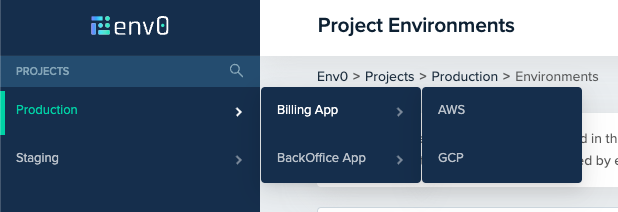
When choosing a Project, you may navigate to its Sub Projects page from the menu.
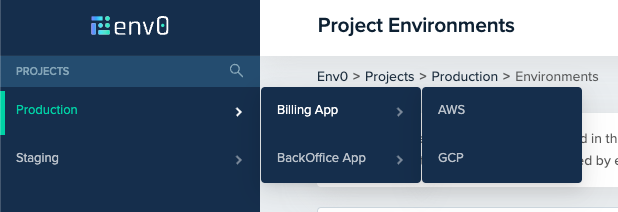
Creating a Sub Project
In the Sub Projects page, clicking on Create New Sub Project will open a modal for creating a standard Projects, but the created Project will be associated with the current Project as its parent.
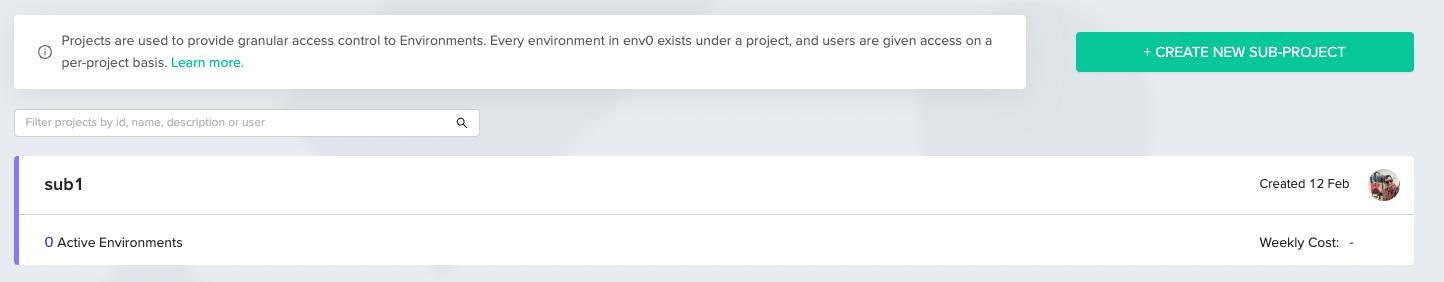
RBAC for Sub Projects
Each Sub Project inherits the Roles from its parent Project down to the root Project. So for example, if a team was granted the "View Project" permission, every person in the team would be able to view environment from the Project, its Sub Projects, its Sub Projects' Sub Projects, and so forth
This allows you to easily give users and teams permissions for multiple Projects, but also allows for granular permissions for specific Sub Projects
For more information, please visit our docs
