AI Analyst
The Cloud Analyst AI Chat Interface provides an intuitive way for users to explore their data using natural language. Instead of writing complex queries, users can simply ask questions, and the AI will generate insights based on the available data model.
Could be used to easily retrievie specific metrics, analyzing trends, or generate visual reports.
Possible Actions
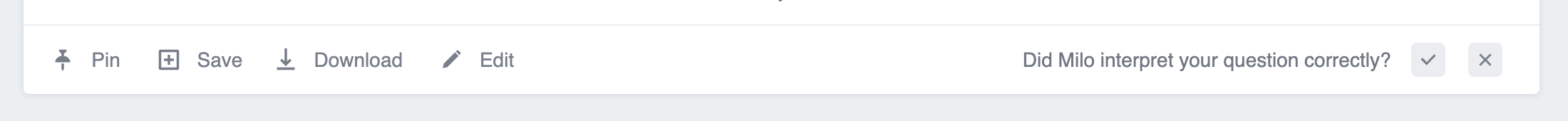
After you asked a question and received the result there are multiple actions you could take:
- Pin - To keep it for later/common use in context of a specific domain, hitting "Pin" will attach this result to an existing
Dashboard. - Save - To keep it for later/common use, hitting "Save" will keep this result as an
Insight. - Download - Downloads the result in
PNG/XLSX/CSVformat to your computer. - Edit - Allows changing the result directly using the Editor UI instead of interacting with the AI Chat (can add/remove fields, change chart type/color/text, etc).
Updated 11 days ago
