Default Auto-Approve
A Project Administrator can define the default behavior for his project of whether an initial deployment (AKA creating a new environment) should require an approval to its plan stage.
As stated, this value represents the default behavior only, while a user with a Deployer (or above) role can override it upon creation of an environment.
NoteThe default auto-approve value for every consecutive deployment to an existing environment is defined based on the last deployment, and not by its project's default auto-approve setting.
For example, if I deploy the Production environment with auto-approve as OFF, although my default project settings is ON, my next deployment would still have a default OFF value for auto-approve.
This default behavior is configured under the Policies Tab of the Project Settings page.
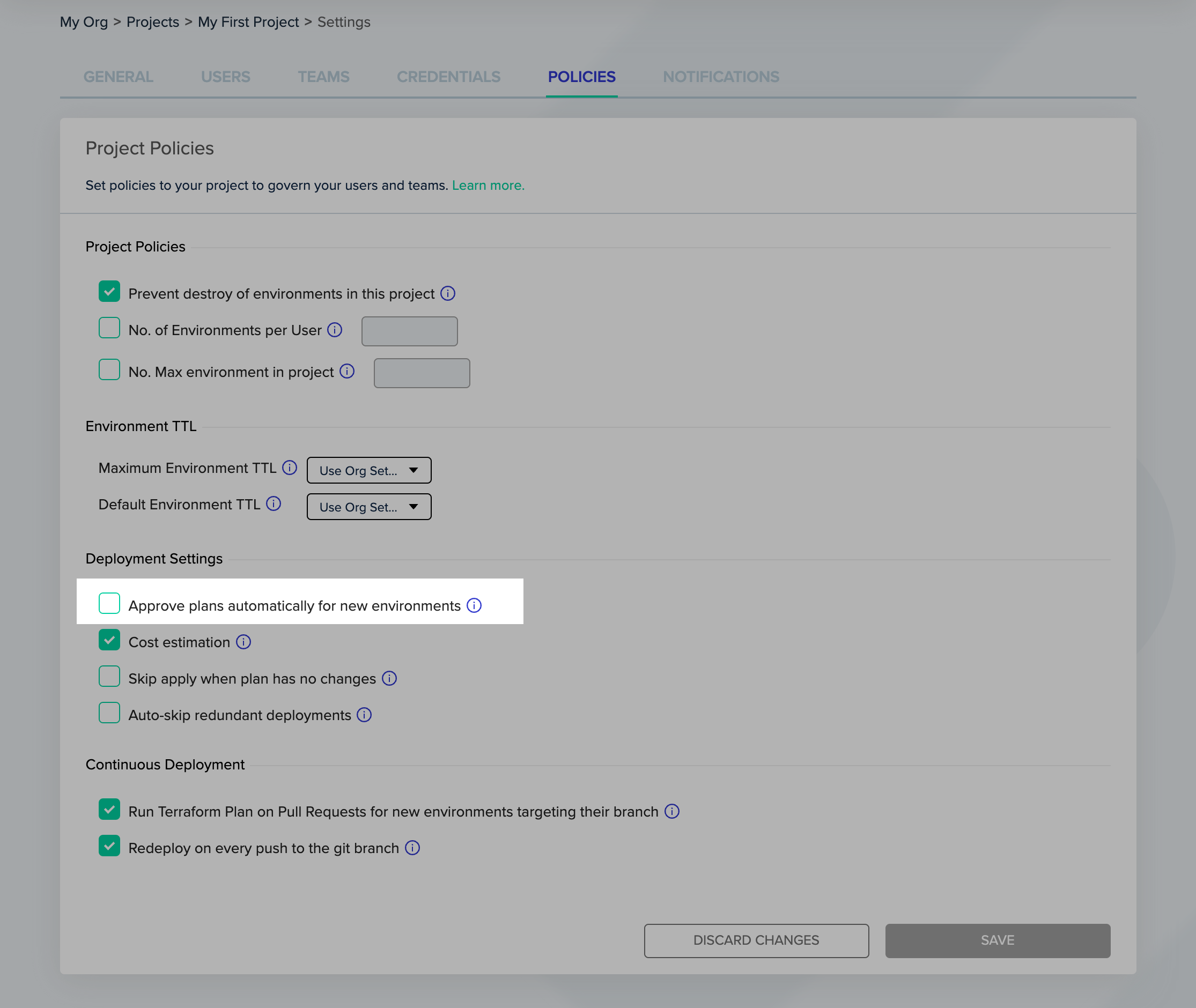
Project Settings - Policies
Updated 13 days ago
