Scheduling
What is Scheduling?
Scheduling allows you to automatically trigger destroys and deploys of your environments on a scheduled basis.
Scheduling is configured based on cron expressions, and can be attached to an already deployed environment only.
Scheduling vs TTL
Scheduling is an advanced feature that currently can't coexist with the simpler TTL policy of your environment, so please note that enabling scheduling for you environment will disable any existing TTL setting of your environment.
It's also important to notice that TTL policies don't apply on any scheduled recurrences.
Who Can Configure Scheduling
The minimum role for setting a scheduled action for an environment is Project Deployer.
How To Configure Scheduling
After deploying your environment, click on Settings tab, on Environment Details page and scroll down to the Scheduling card.
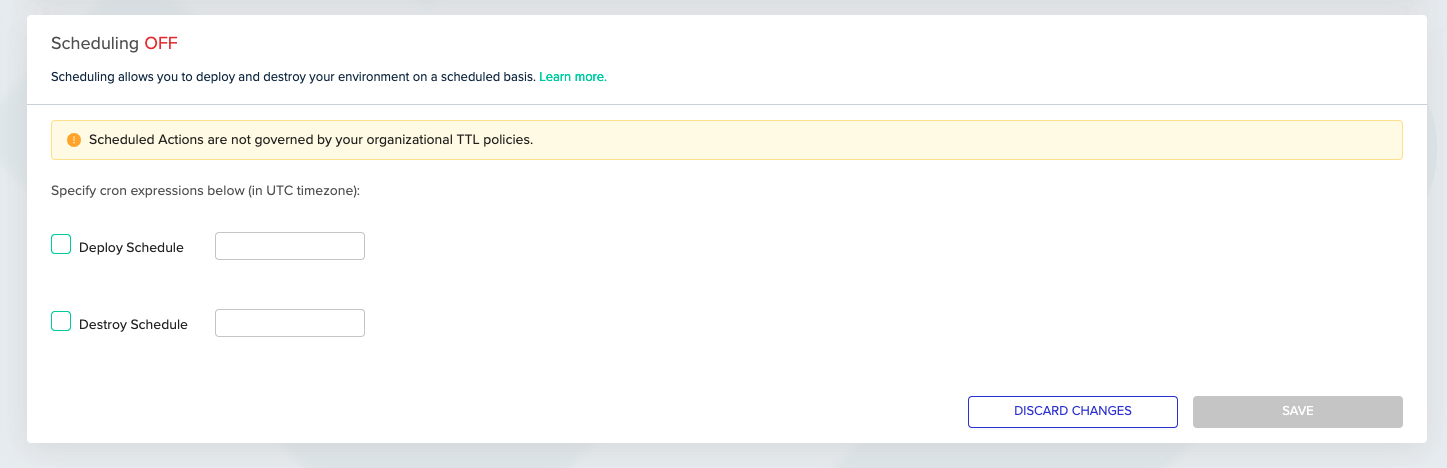
To configure scheduling for your environment:
- Check the box for the required action (either Deploy or Destroy)
- Input a valid UNIX cron expression (Optional Year suffix isn't supported).
For example:0 23 * * MON-FRI(UTC timezone) - Press Save.
The environment is now scheduled! You may notice that the environment's countdown indication has changed per your next schedule:
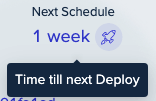
Updated 7 months ago
