Cloud Analyst
env0 Cloud Analyst provides instant access to infrastructure deployment data, enabling teams to ask questions, generate insights, and create dashboards effortlessly.
Powered by an AI agent, teams can quickly explore and analyze infrastructure and related DevOps metrics and trends without needing to manually compile data or learn complex models.
Cloud Analyst is an add-on featureReach out to our support team for more information about enabling Cloud Analyst.
Getting Started
To begin, go to Cloud Analyst from the left-hand menu in the env0 platform. Once inside Cloud Analyst, you can explore different tabs depending on what you're trying to achieve.
Key Features:
- AI-Driven Queries – Ask questions in natural language using the AI Analyst tab. You’ll receive a visual response—such as a chart or table—based on the env0 data model. From there, you can:
- Edit the result using a visual editor
- Pin it to a Dashboard
- Save it as an Insight
- Download it as PNG, CSV, or XLSX
Learn more about AI Analyst
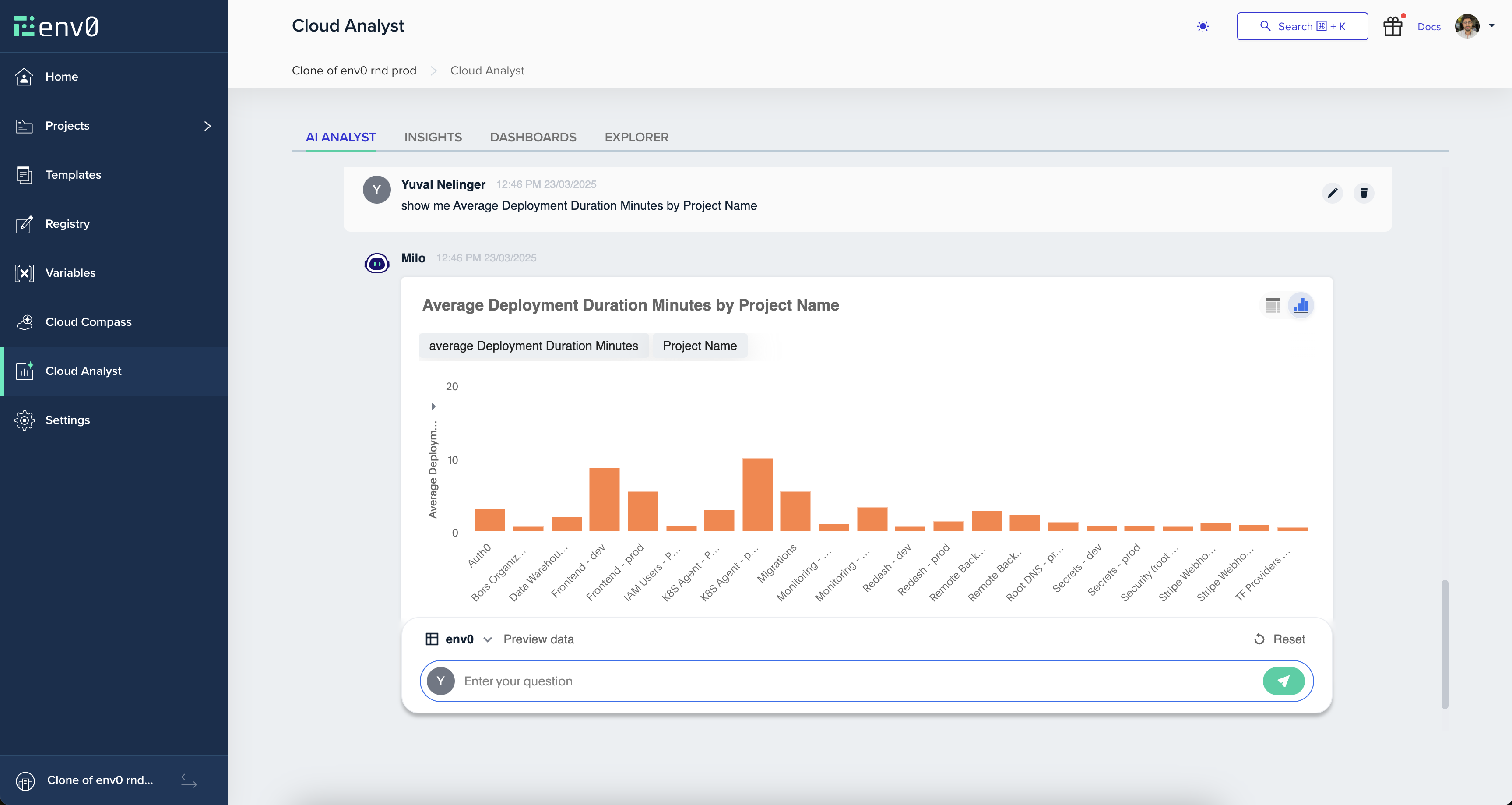
- Predefined Charts & Metrics – Access a library of dashboards answering common questions—like DORA metrics, drift trends, and deployment performance.
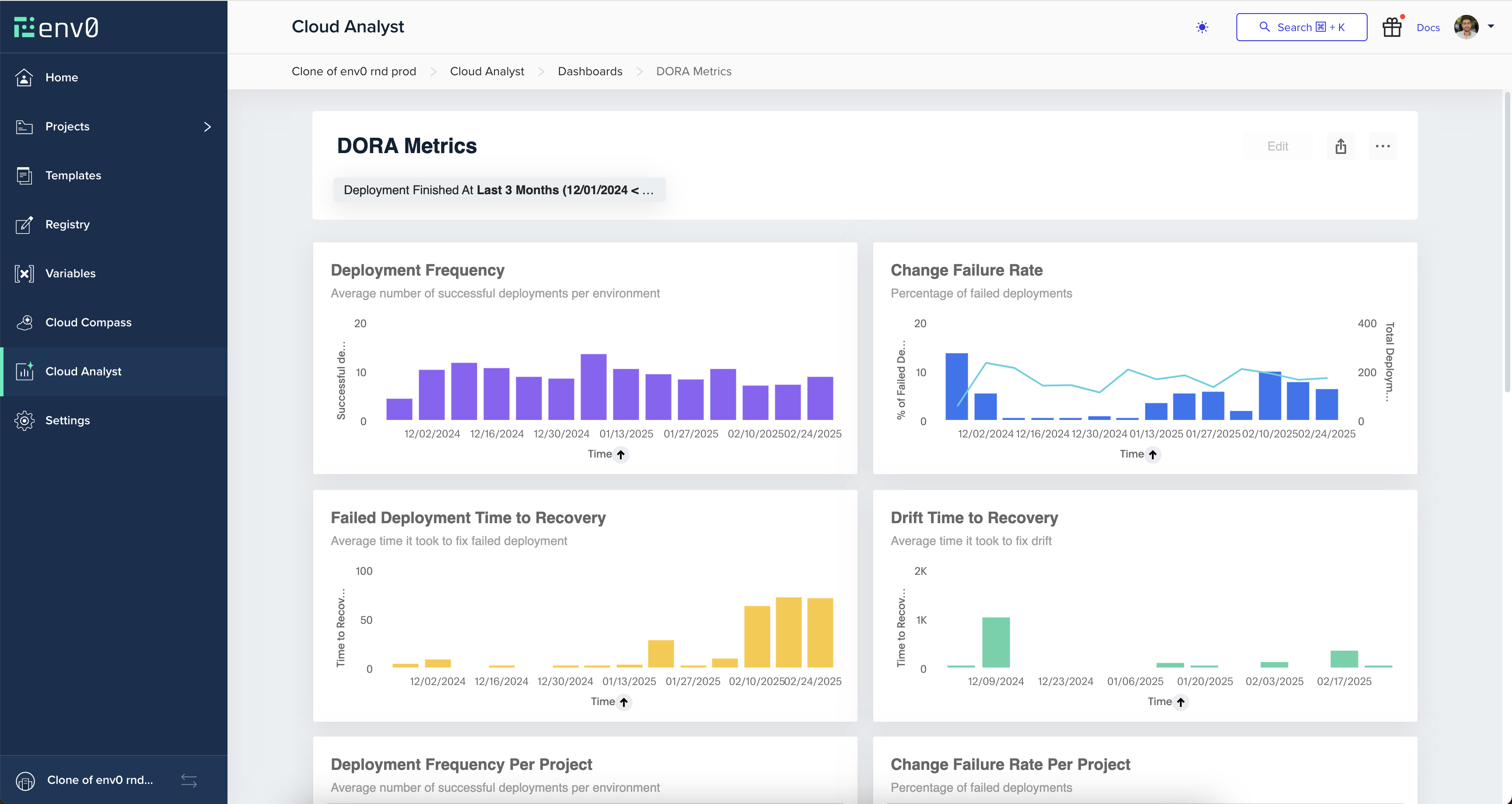
- Custom Charts & Metrics – Use the chart editor to create tailored views. You can choose fields, apply filters, and define aggregations to build exactly the visualization you need. Every chart can be:
- Saved as an Insight
- Pinned to a Dashboard
- Edited later
Learn more on Insights
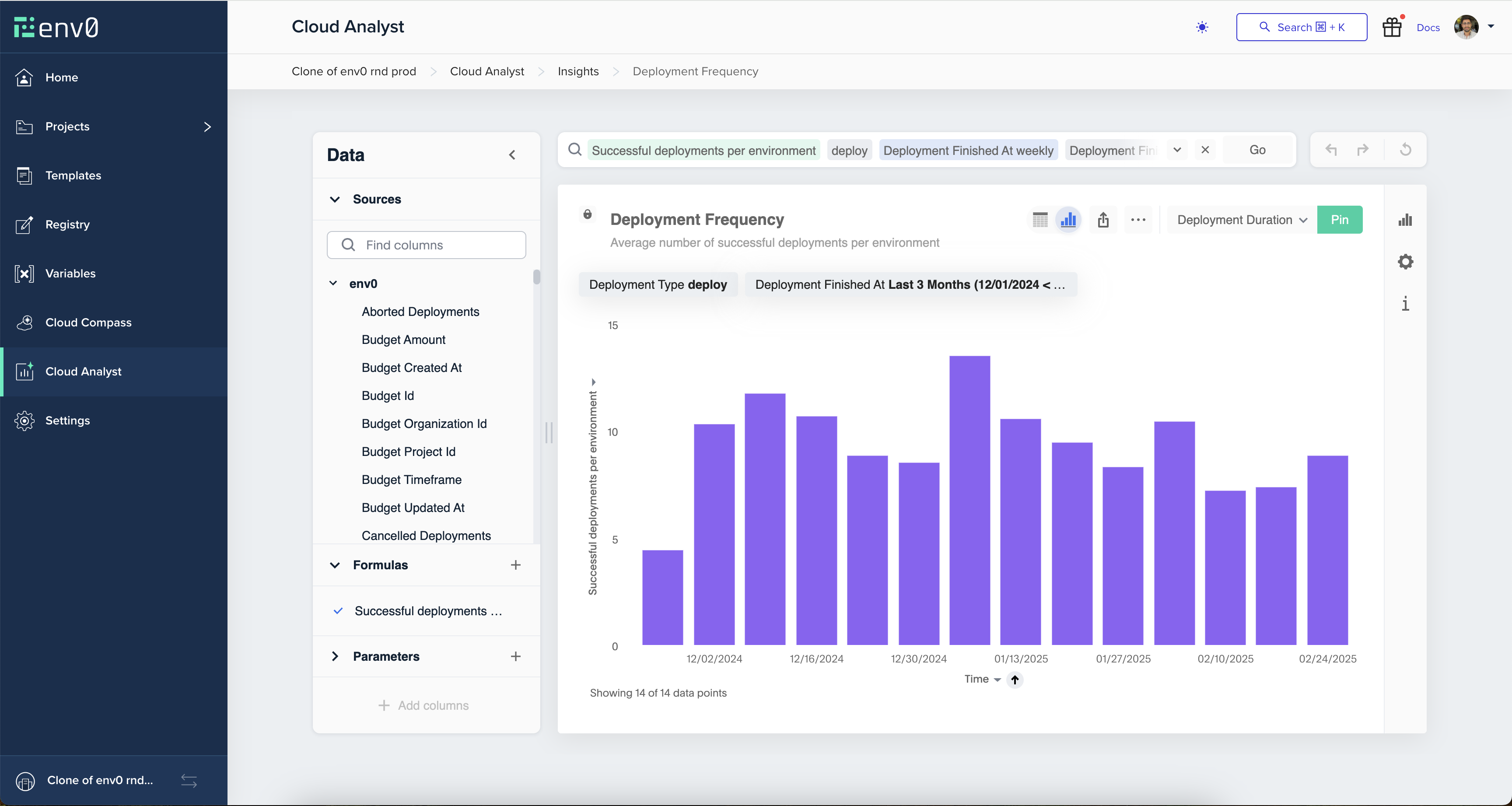
- Environment Exploration – Use the Explorer tab to review and compare all environments. Search, filter, and take bulk actions across multiple environments.
Learn about Explorer to start managing environments at scale.
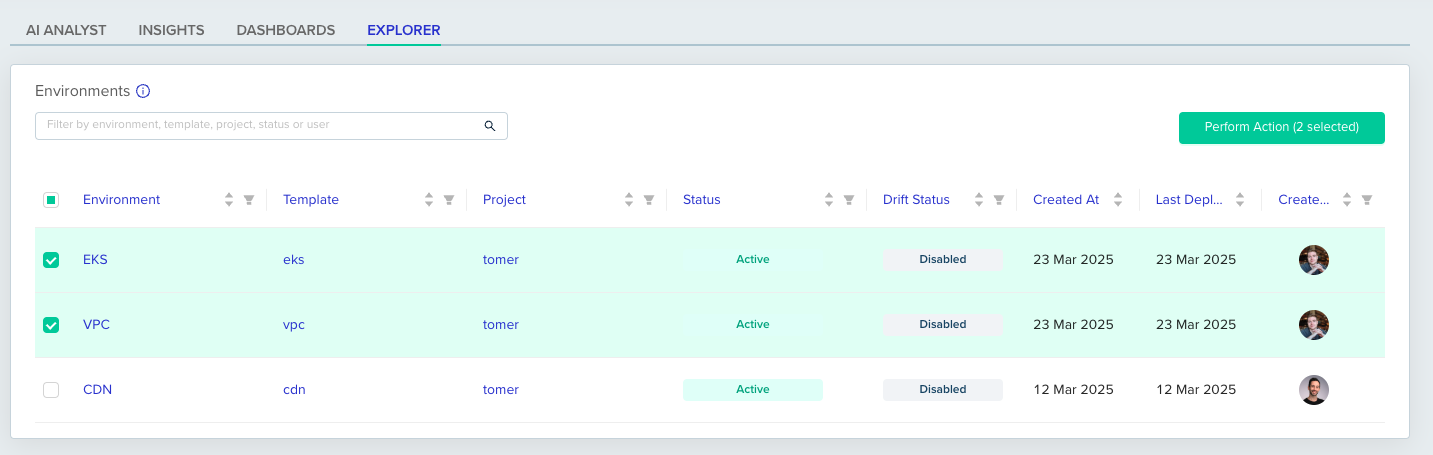
Cloud Analyst is built to give you flexibility. Whether you're asking ad hoc questions, customizing charts, exploring environments, or building dashboards—each part works together to help you gain better visibility and drive decisions from your infrastructure data.
Everything is powered by the env0 data model, so you’re always working with consistent, real-time information. For more details on the structure behind your data, visit the env0 Model page.
Updated 10 days ago
