Skip Apply Step
Skip apply is especially useful for automated Terraform deployments, in case you want to have your CI/CD or scheduled environments to not require a user approval if no changes were detected.
If you mark "Skip apply when plan has no changes", under "Project Settings" -> "Policies" tab, the apply step will be skipped completely when there are no pending resource changes in the terraform plan.
This is especially useful for automated deploys, in case you want to have your continuous deployment / scheduled environments require user approval to apply. In such a case, checking this box will only require user approval for plans that have actual resource changes in them.
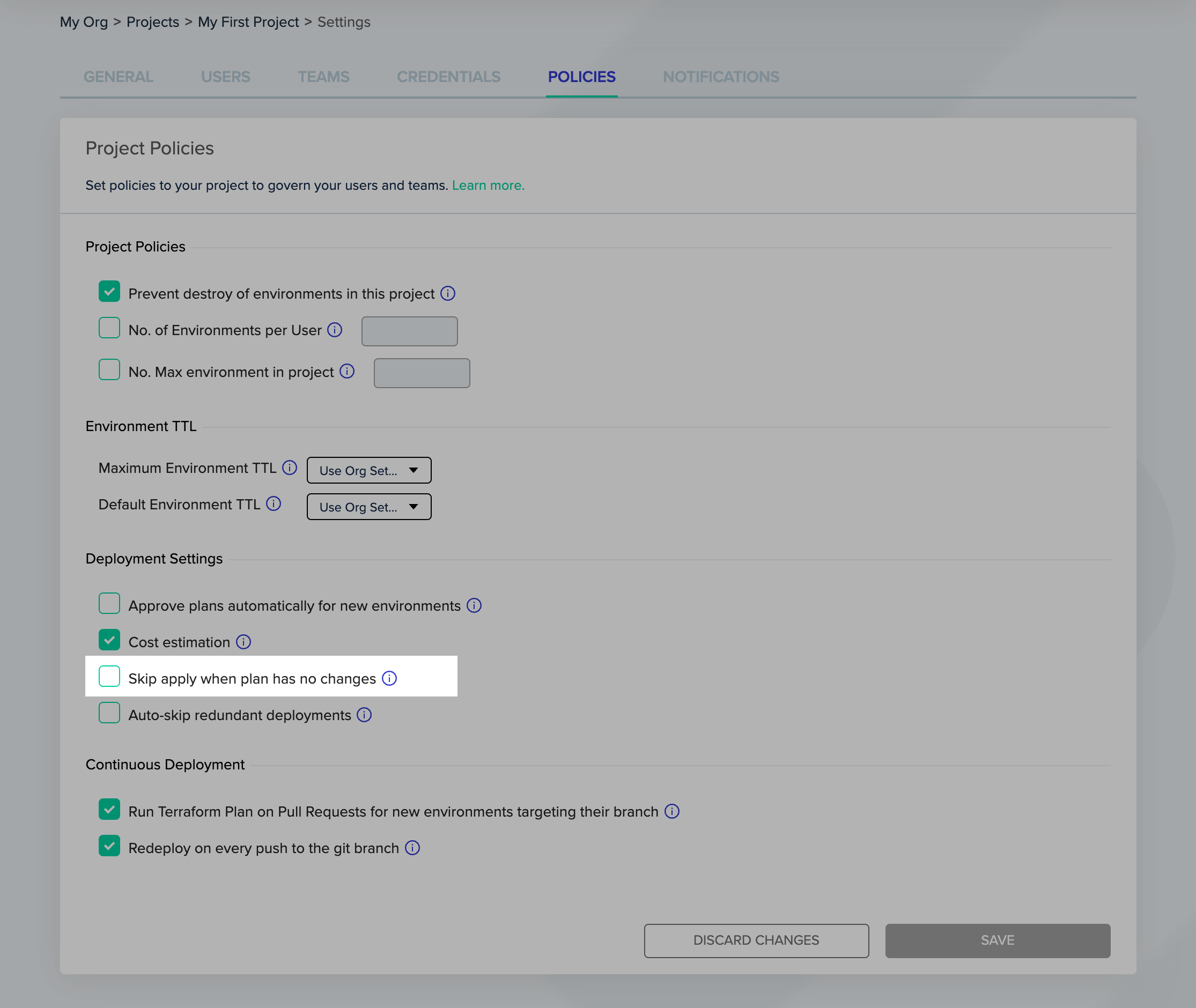
Project Settings - Policies
Updated 7 months ago
