Plan on Pull Request
Pull Request Plan in env0
env0 allows you to control and monitor your infrastructure code changes with pull request automation. When setting Pull Request Plan (PR Plan), your environment will automatically run a deployment consisting of only the Plan phase (without applying any infrastructure changes) and share the results with you via a comment on your pull request. Pull Request Plan will run on every push to an open pull request.
For a PR Plan to run automatically, the following prerequisites must be met:
- The environment has Pull Request Plan enabled
- The environment originated from a VCS-integrated template, and its configured revision is the same as the branch (target) of the pull request
- GitHub Integration - is currently the only VCS supporting forks (from private repositories only)
Enable Pull Request Plan
Go to your existing Environment in env0 and head to the Settings tab.
Under Continuous Deployment, enable Run Terraform Plan on Pull Requests targeting this branch.
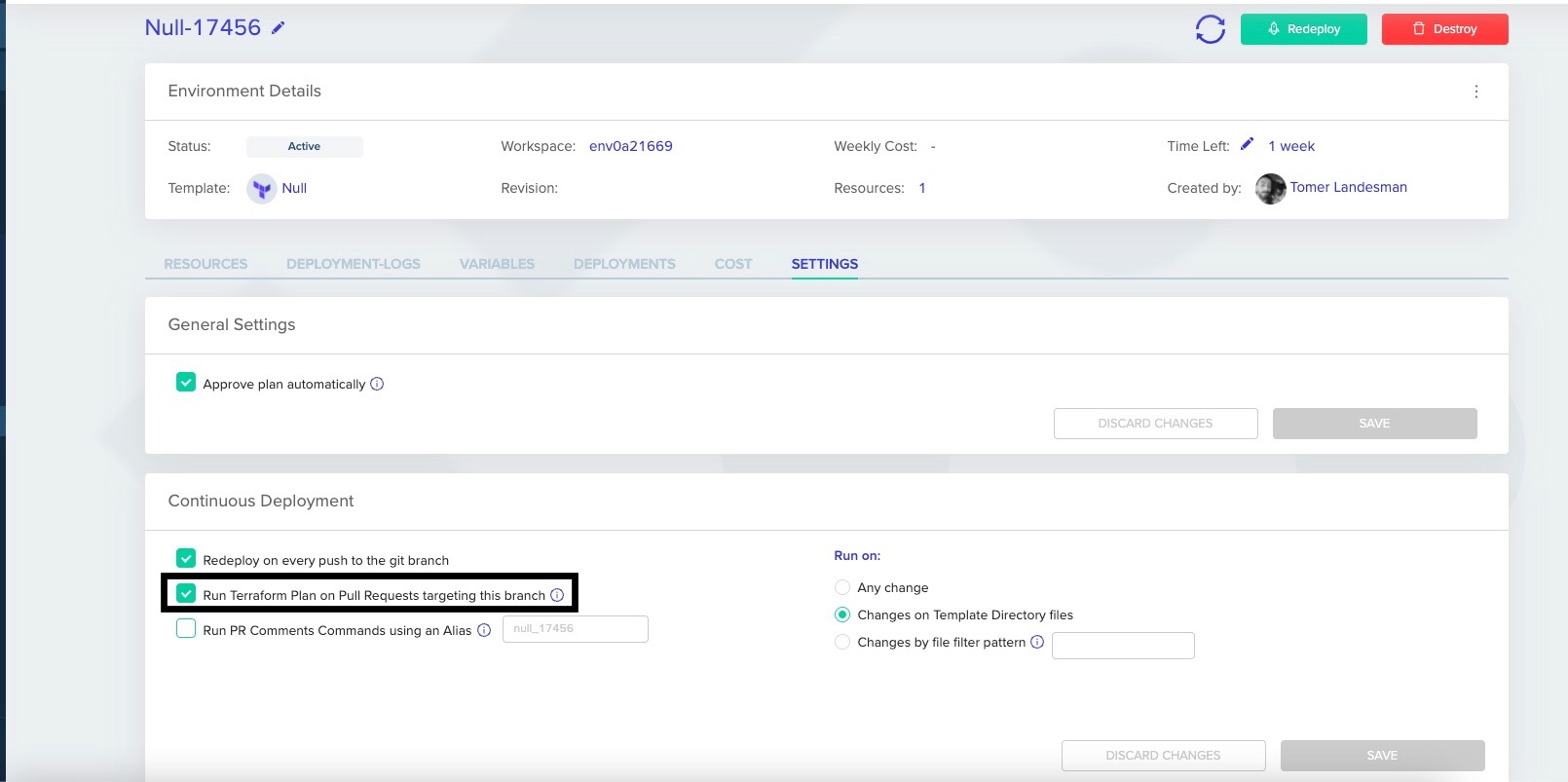
You can choose to run by the following options:
- Any change - your environment will receive a PR Plan on every push to the repository.
- Changes on Template Directory files - your environment will receive a PR Plan on every push that contains file changes under the Template folder
- Changes by file filter pattern - your environment will receive a PR Plan on every push containing file changes by matching them to the pattern. See below how to configure the glob pattern.
You can track the Deployment history for deployments by PR Plan type:
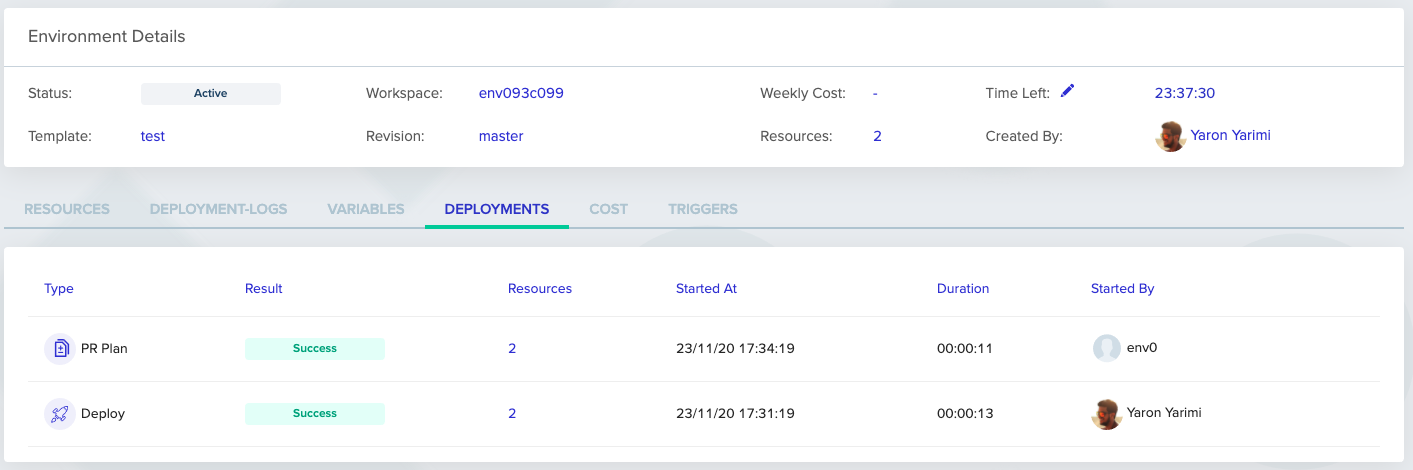
Glob patterns specify sets of filenames with wildcard characters. For example, *.txt or my_folder/**
It means you can configure pattern by git repository which re-deploy environment only if the push contains files that change by free pattern.
You can configure patterns by Git repository which re-deploy an environment only if the push contains files that change by free pattern.
For example, to configure a pattern like src/project_1/**
you should re-deploy only if the push contains files that start with src/project_1/...env0 also supports extglob patterns. These allow you to write a pattern that ignores files or uses a list of folders.
When using OR/AND statements with extglob, make sure to:
- Wrap each option in parentheses.
- Avoid unnecessary spaces - do not add spaces between the different glob pattern options.
Examples:
!(third/path/\*\*)+(first/path/**|second/path/myfile.txt)
This means we will match any change in first/path and second/path/myfile.txt, and ignore changes under third/path. (It is recommend to add exclusions first)+(Terraform/!(prod)**|Terragrunt/dev/**)
Match any changes inTerraformorTerragrunt/devbut ignore any changes inTerraform/prod
PR Plans ConcurrencyPR Plans do not lock the Terraform state, and can be in parallel. If a bunch of PR Plans are queued in sequence, they will all run simultaneously.
Status ChecksWhen the PR Plan completes, aside from commenting with the plan itself, your commit will be marked with a passing status check. In case the PR Plan failed, the commit status will be failure.
If the PR Plan doesn't run because the push didn’t contain changed files, env0 will mark the latest commit as skipped ( if the Version Control supports it). Additional policy configuration can be found under Do Not Report Skipped Status Check.
PR Plans from Merge CommitsIn order to control whether Merge Commits will trigger PR Plans, see Skip PR Plan on Merge Commits
Pull Request Comments
env0 will make a comment on your pull request for three different reasons:
- When a PR Plan has started:
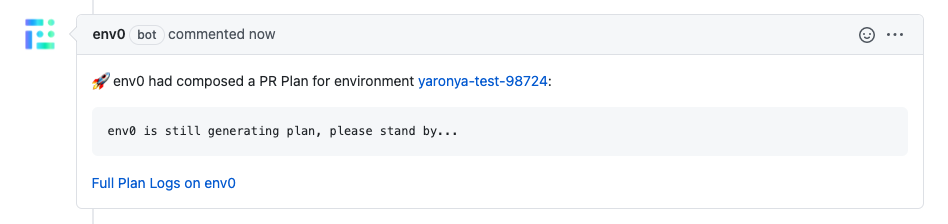
GitHub
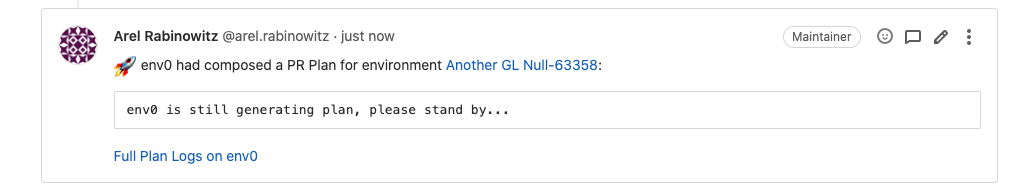
GitLab
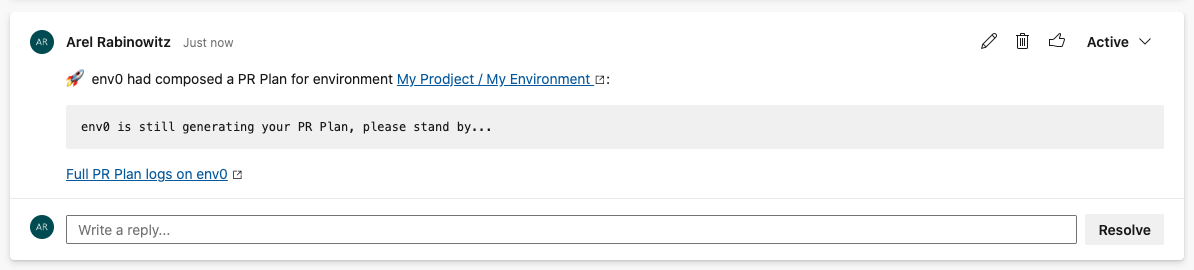
Azure DevOps
- When a PR Plan has finished successfully (full log is attached under Plan Details)
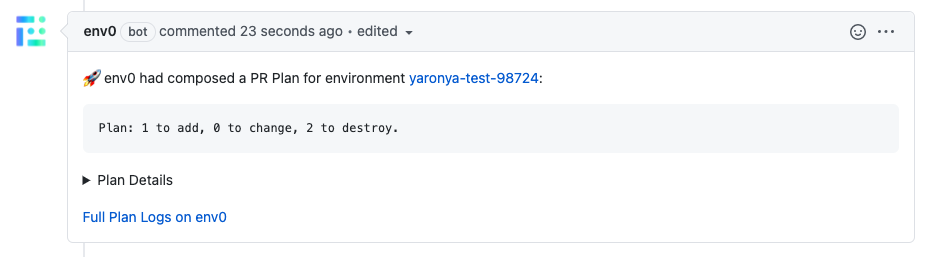
GitHub
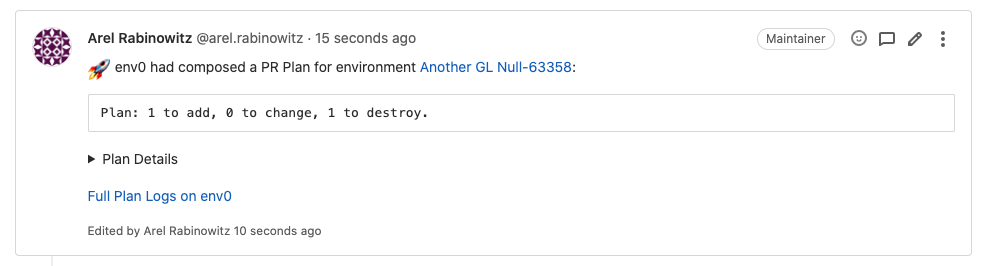
GitLab
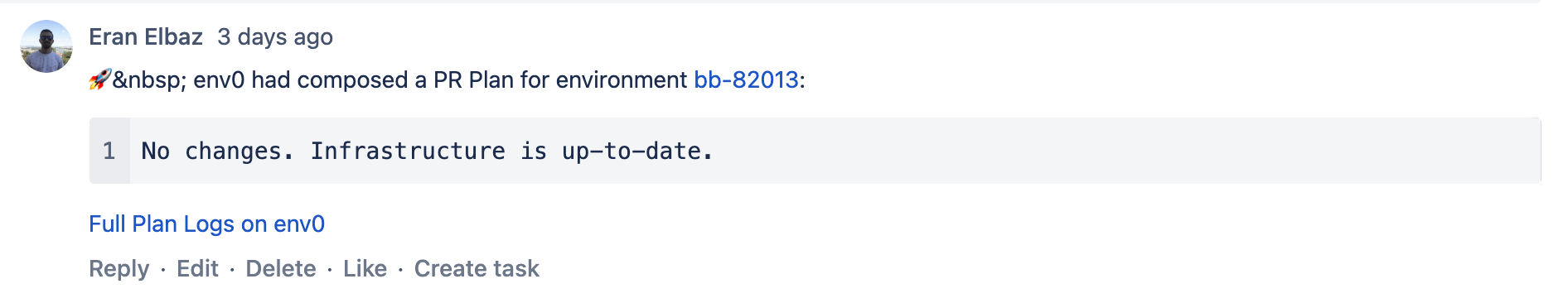
Bitbucket
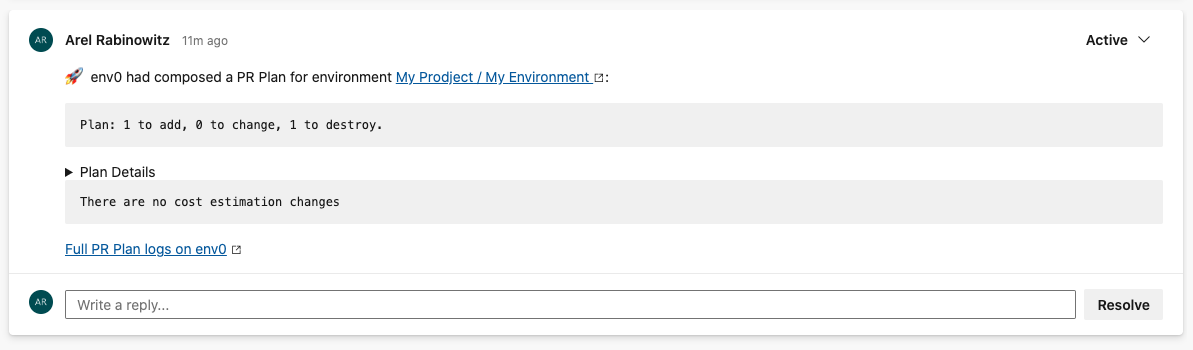
Azure DevOps
- When a PR Plan has failed:
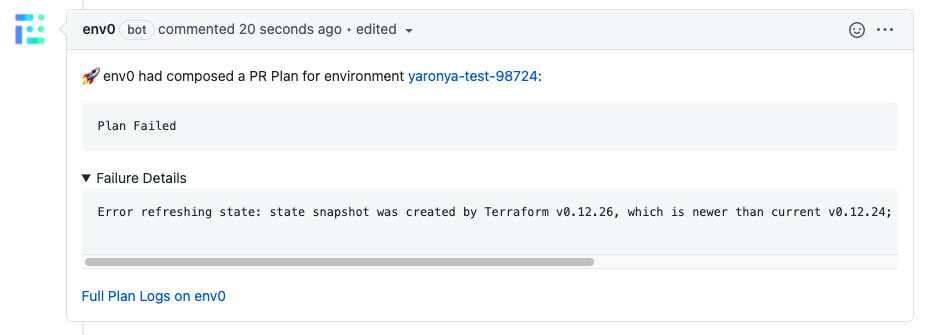
GitHub
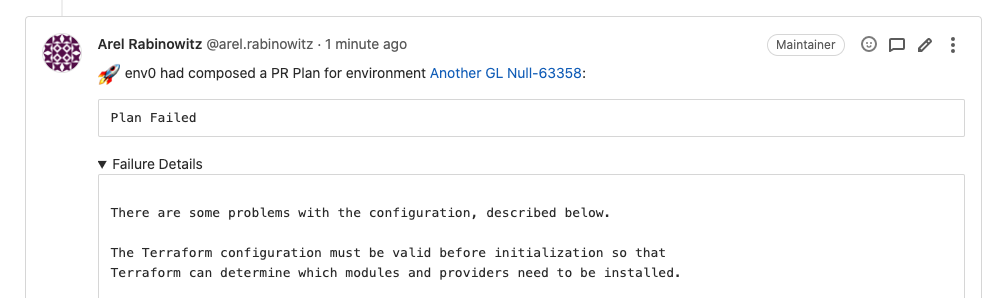
GitLab
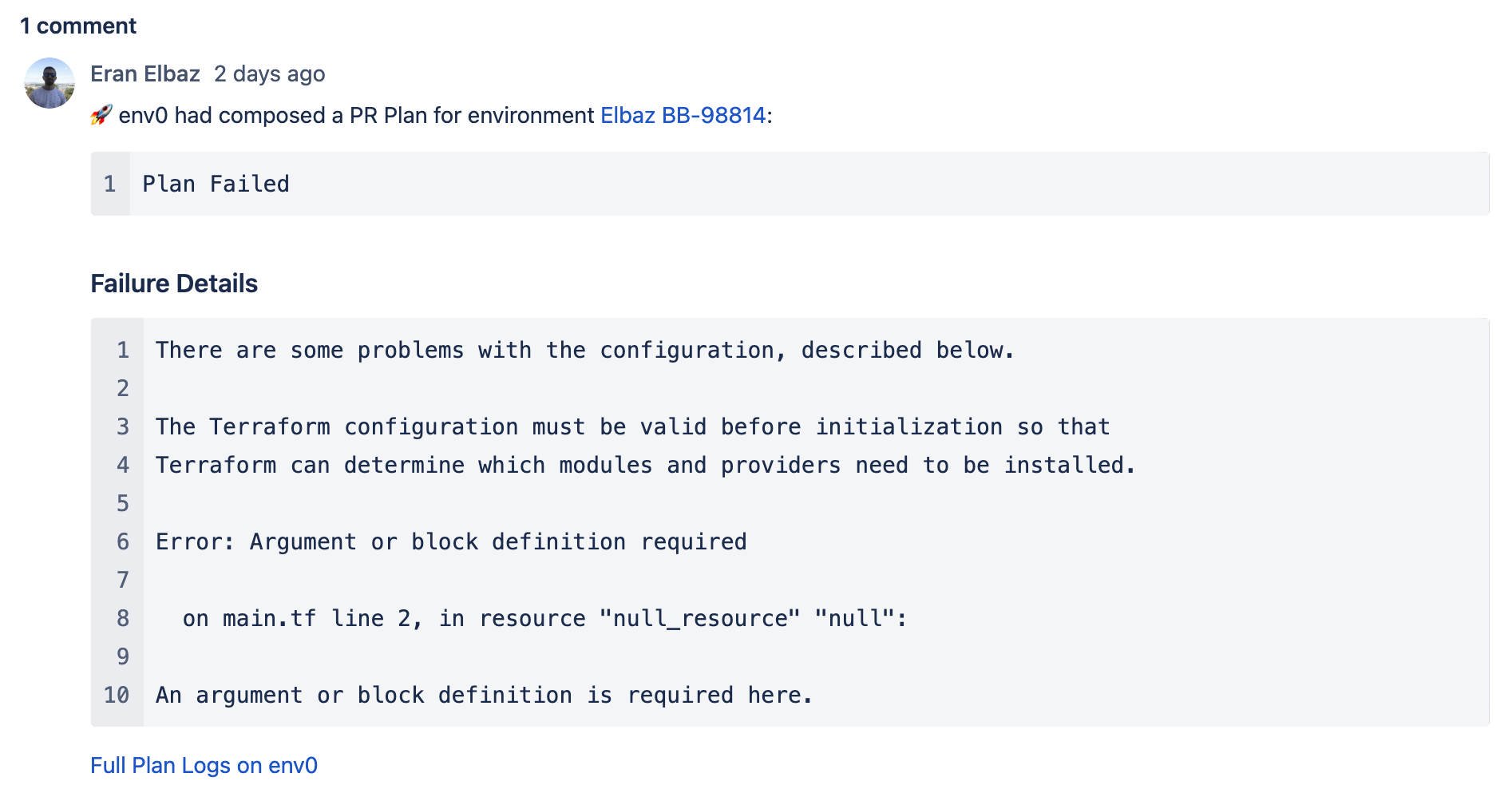
Bitbucket
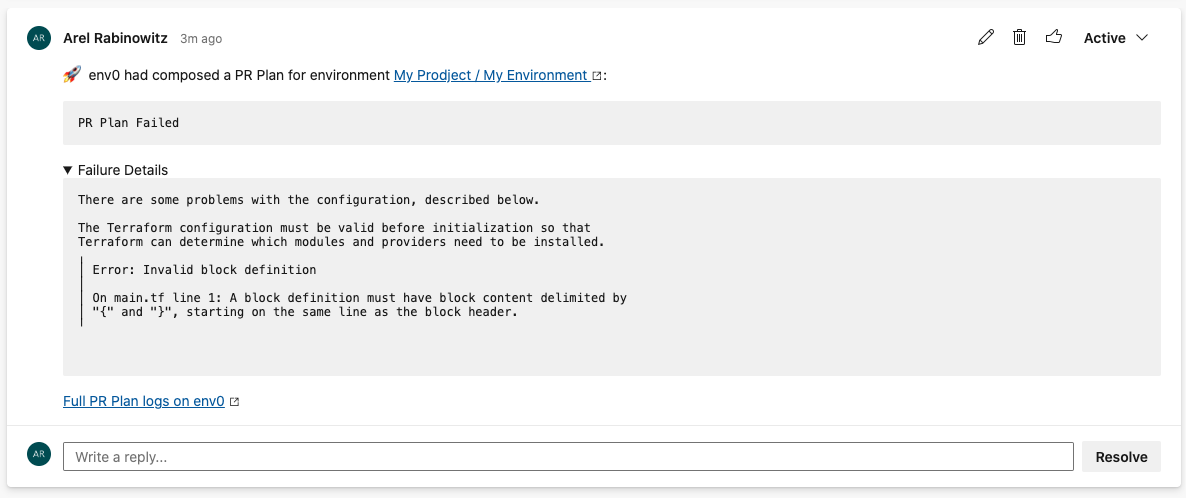
Azure DevOps
- Rerun a PR Plan:
you can rerun a PR plan deployment, the newly created deployment will be an exact snapshot in terms of commits and code source of the original Pr plan.
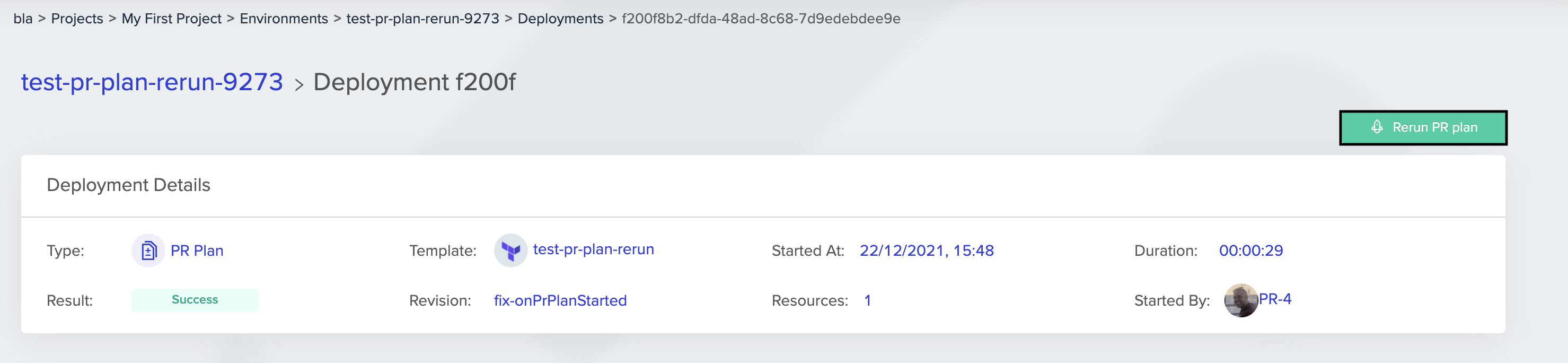
GitHub Commit Status Checks
env0 will set a status check on the commit you want to merge in the pull request. The status will be changed to ‘failed’ when the run had failed to generate a Terraform plan, and ‘successful’ when a plan was generated.
- When the PR plan is pushed to the queue:
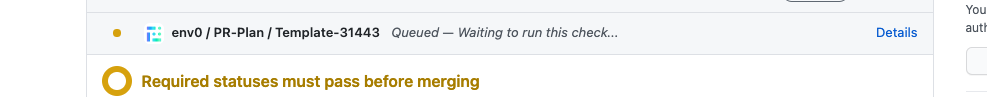
- When a PR Plan starts running (this will not happen until you approve the previous deployment):
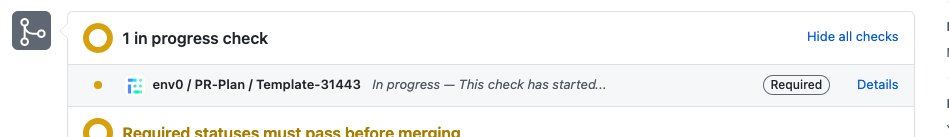
- When a Terraform plan was generated:
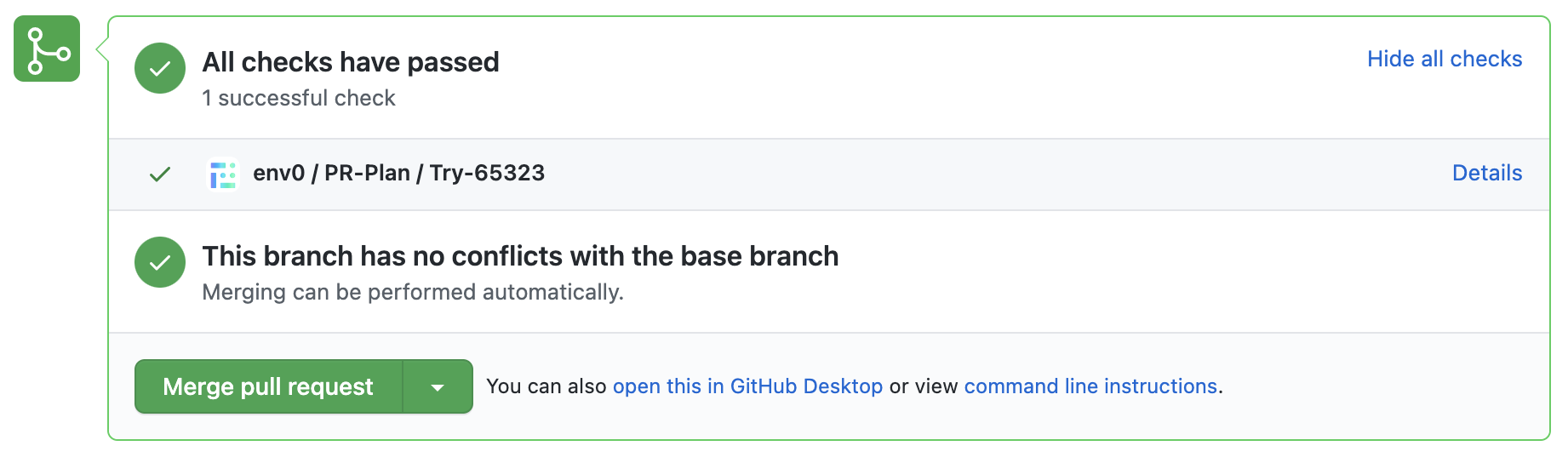
- When the run was not able to generate a proper Terraform plan:
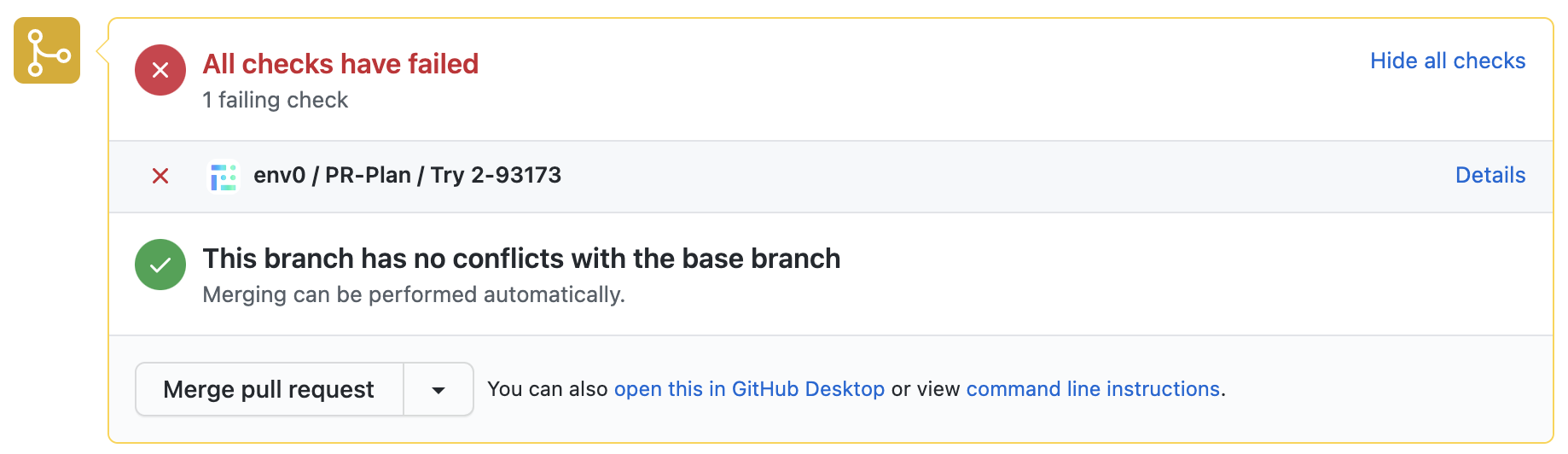
- If you linked your PR to multiple environments you will get the summary of all the PR Plans
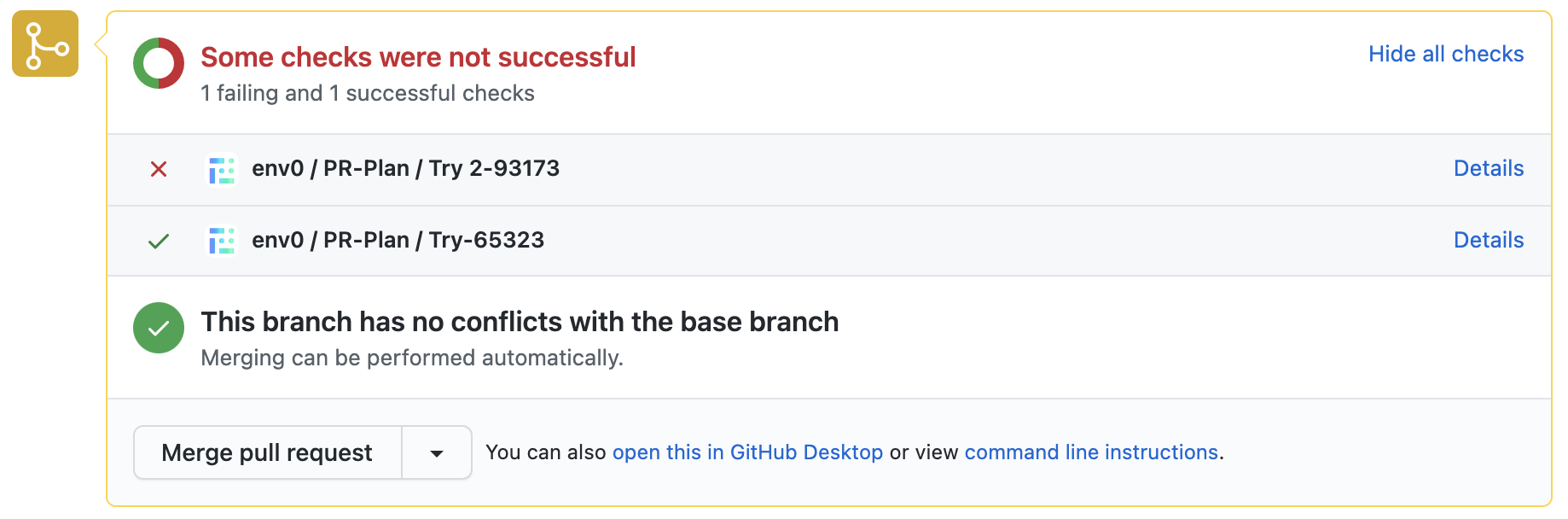
By clicking Details, GitHub will forward you to the Checks tab:
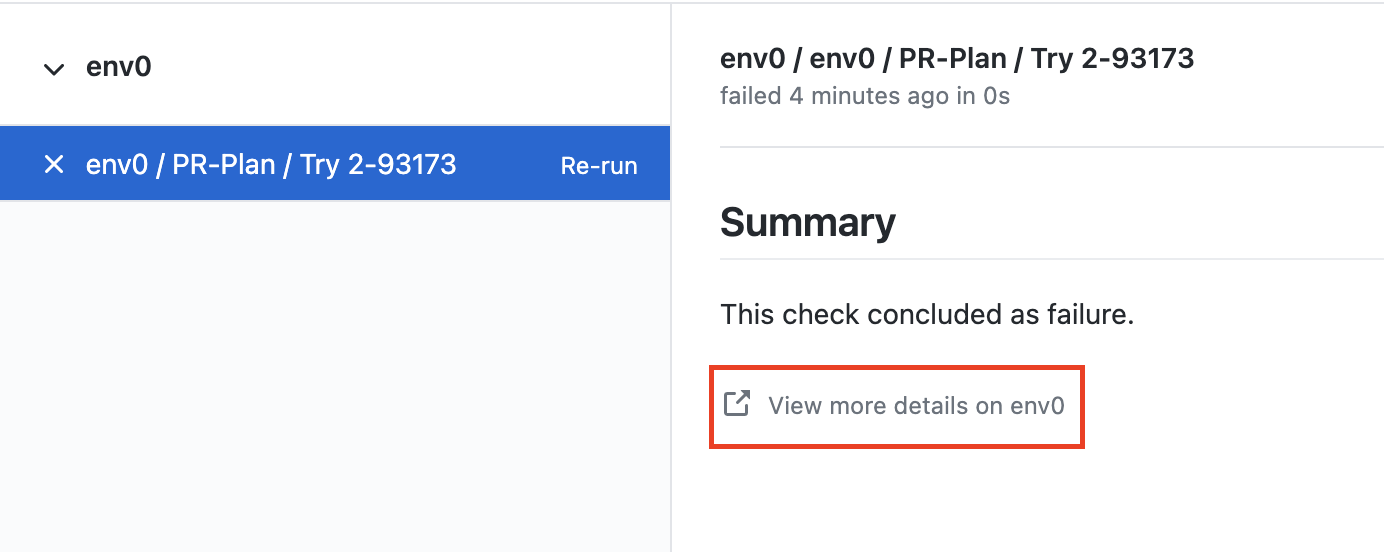
Clicking View more details on env0 will take you to your environment on env0
GitLab Pipelines
env0 will run set a GitLab pipeline and job status on the commit you want to merge in the merge request.
The status will be shown as ‘failed’ when the run had failed to generate a Terraform plan, and ‘successful’ when a plan was generated.
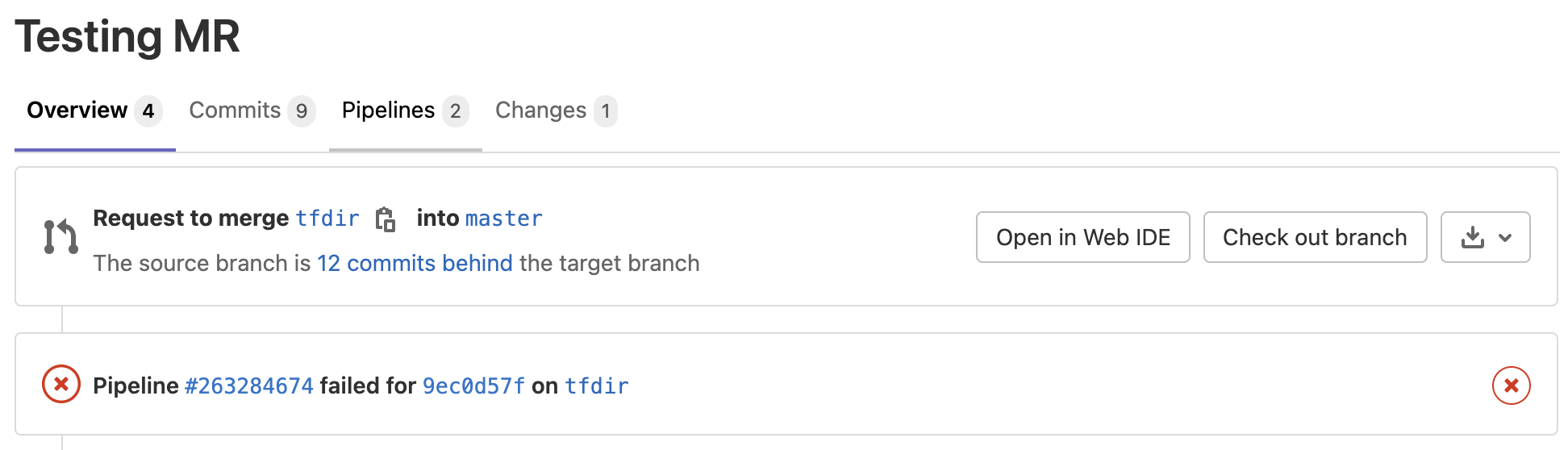
A Merge Request and its associated env0 pipeline run status
Clicking the pipeline on the Merge Request will reveal which env0 environment deployments were triggered and show their status.
Clicking the status will take you back to env0, where you can see more details on this automatic plan run.
- When a PR Plan starts running, the commit will be labeled ‘in progress’:
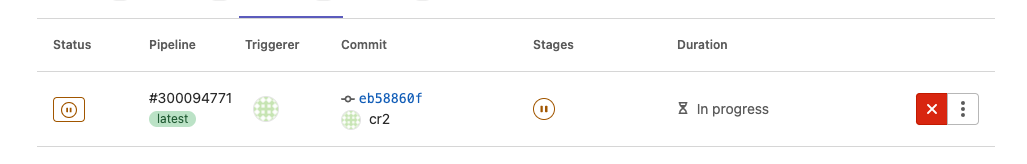
- When a Terraform plan was generated:
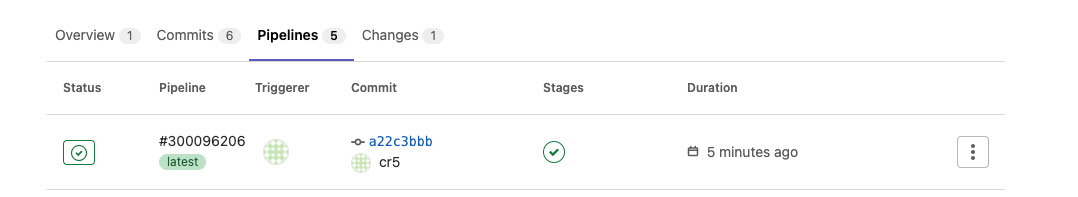
- When the run was not able to generate a proper Terraform plan:
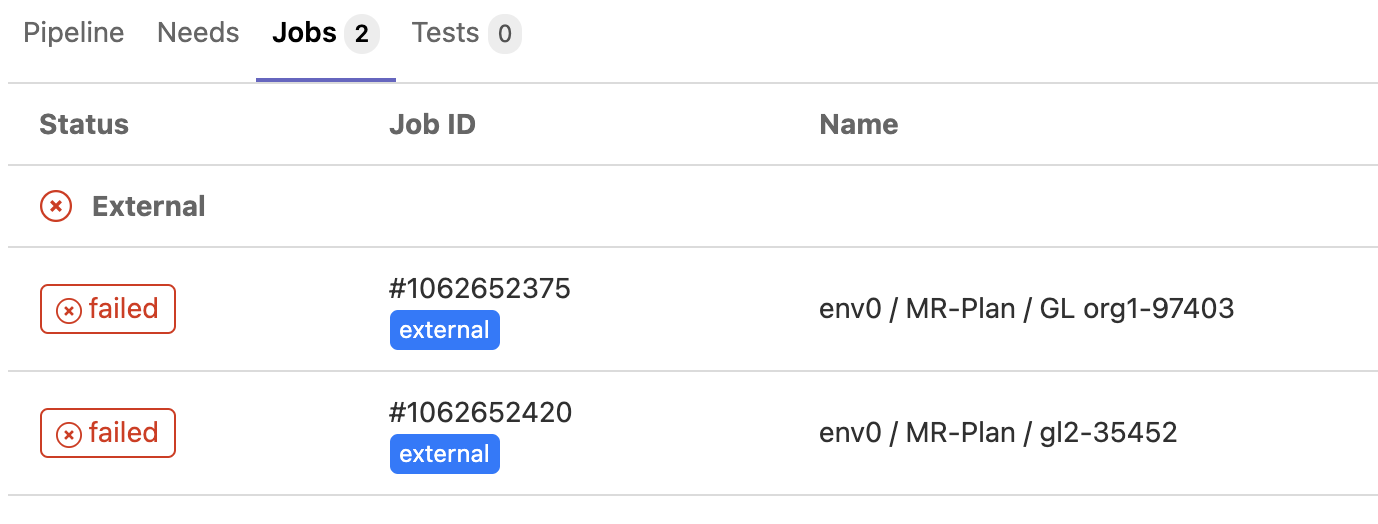
A Merge Request pipeline jobs running for each env0 environment
Bitbucket Commit Build Status
env0 will set a status check on the commit you want to merge in the pull request.
The status will be set to ‘failing’ when the run had failed to generate a Terraform plan, and ‘successful’ when a plan was generated.
- When the PR Plan starts running, the commit will be labeled as ‘in progress’:
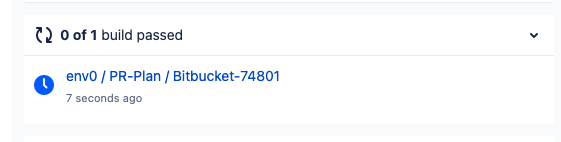
- When a Terraform plan was generated:
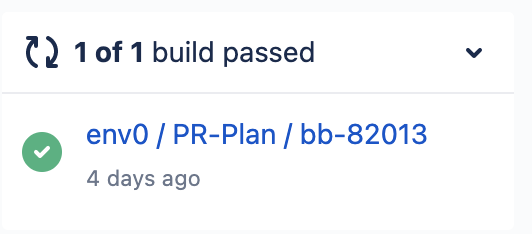
- When the run was not able to generate a proper Terraform plan:
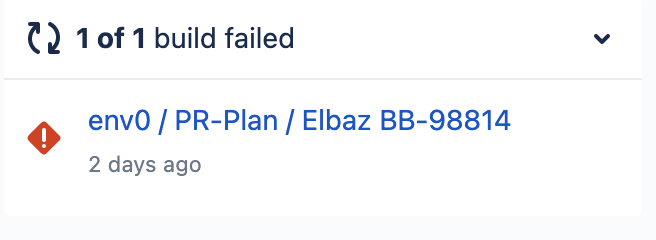
Azure DevOps PR Status
env0 will set a status check on your pull request.
The status will be set to ‘failing’ when the run had failed to generate a Terraform plan, and ‘successful’ when a plan was generated.
- When the PR Plan starts running, the PR status will be labeled ‘pending’.
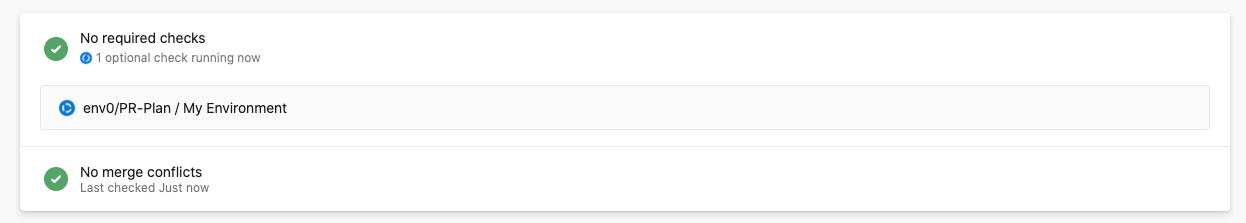
- When a Terraform plan was generated:
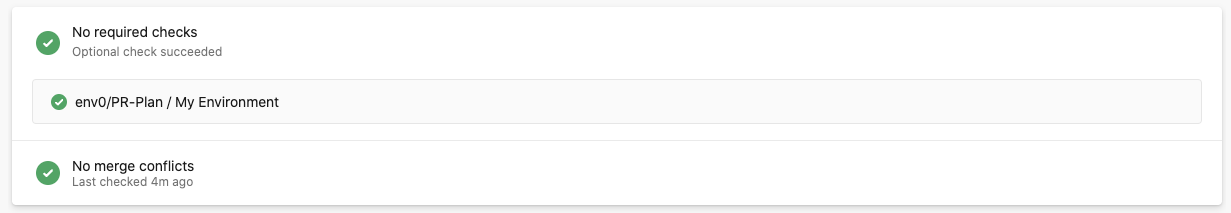
- When the run was not able to generate a proper Terraform plan:
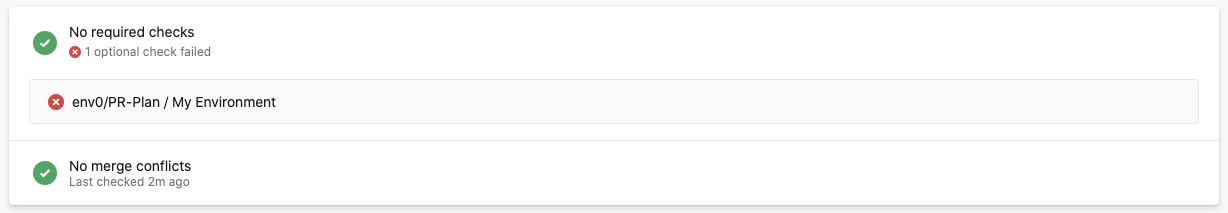
Rerun a PR Plan
You can rerun a PR Plan deployment on the deployment page.
The newly created deployment will be an exact snapshot of the commits and code source of the original PR Plan.
This will recreate the comment on the PR and the status checks.
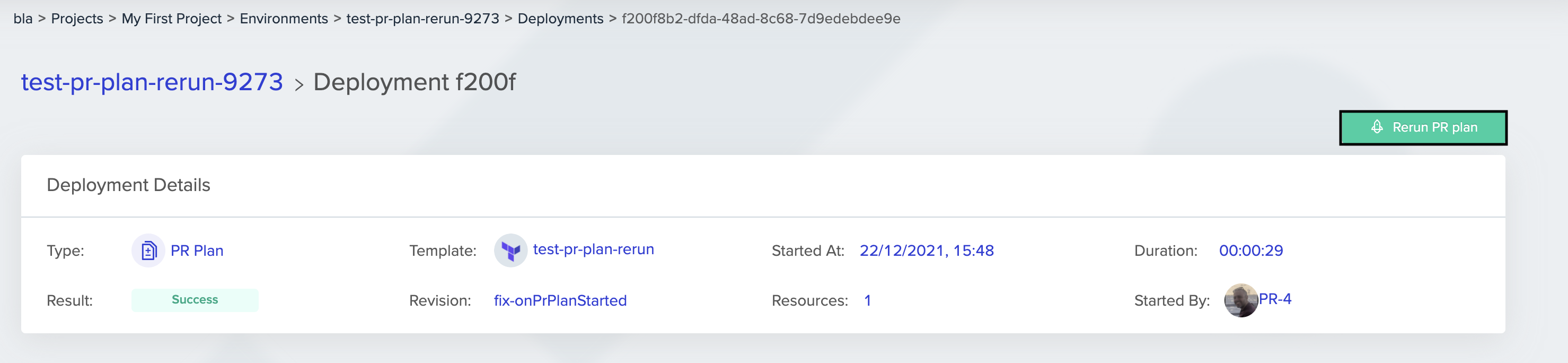
Deployment Comment
When a PR Plan is triggered, a comment will be added in env0, linking to the PR.
✏️ Suggested Content
Do Not Report Skipped Status Check
Updated 10 days ago
