Organizations
What is an organization?
An Organization is the highest level logical entity in env0.
All Projects, Templates, Variable, Policies, and Environments, are defined for a specific organization. Organizations are logically separate from each other, and do not share any entities.
Most users belong to a single organization, but they can be a member of several organizations, with different roles and permissions for each one.
An organization is the highest level scope for settings such as Variables and Secrets, and Policies.
Only users with administrator role in an organization, can change the settings or invite new users for that organization.
Select the active organization
Users in env0 have one Active Organization. This is shown at the upper left of the screen.
To change the Active Organization, click the organization name, and then select an organization from the list.
Join an organization
A user can join an organization in the following ways:
- When joining env0 the user is added to the env0 Demo Organization.
- By invitation, from an organization administrator.
- By creating a new organization, in which case the user becomes the first user and administrator for the new organization.
Create an Organization
To create a new organization, click Active Organization at the upper right, and then click Create Organization.
Enter a name, description (optional), and URL for the organization logo (optional).
You can edit these settings later.
Once the organization is created, it automatically becomes the Active Organization. You can add a user to the organization, in the Setting tab.
Organization Settings
Organization is the highest scope for configuration in env0. All other entities inherit the organization's settings.
Only a user with the administrator role can view or edit the organization settings.
To edit the settings, select the Settings tab at the upper left.
Organization settings include name and logo, user management, API Key management, and policies.
Variables configuration is accessed in the Variables tab and is accessible to non-administrator users as well.
Finding my Organization ID
Sometimes you may need your organization id for various reasons. Here's how you can find it:
- Click on your organization icon in the bottom left corner
- Select
Settingsfrom the left side panel - Go to the
Generaltab underOrganization Settings - Copy the Organization
IDas shown in the screenshot below
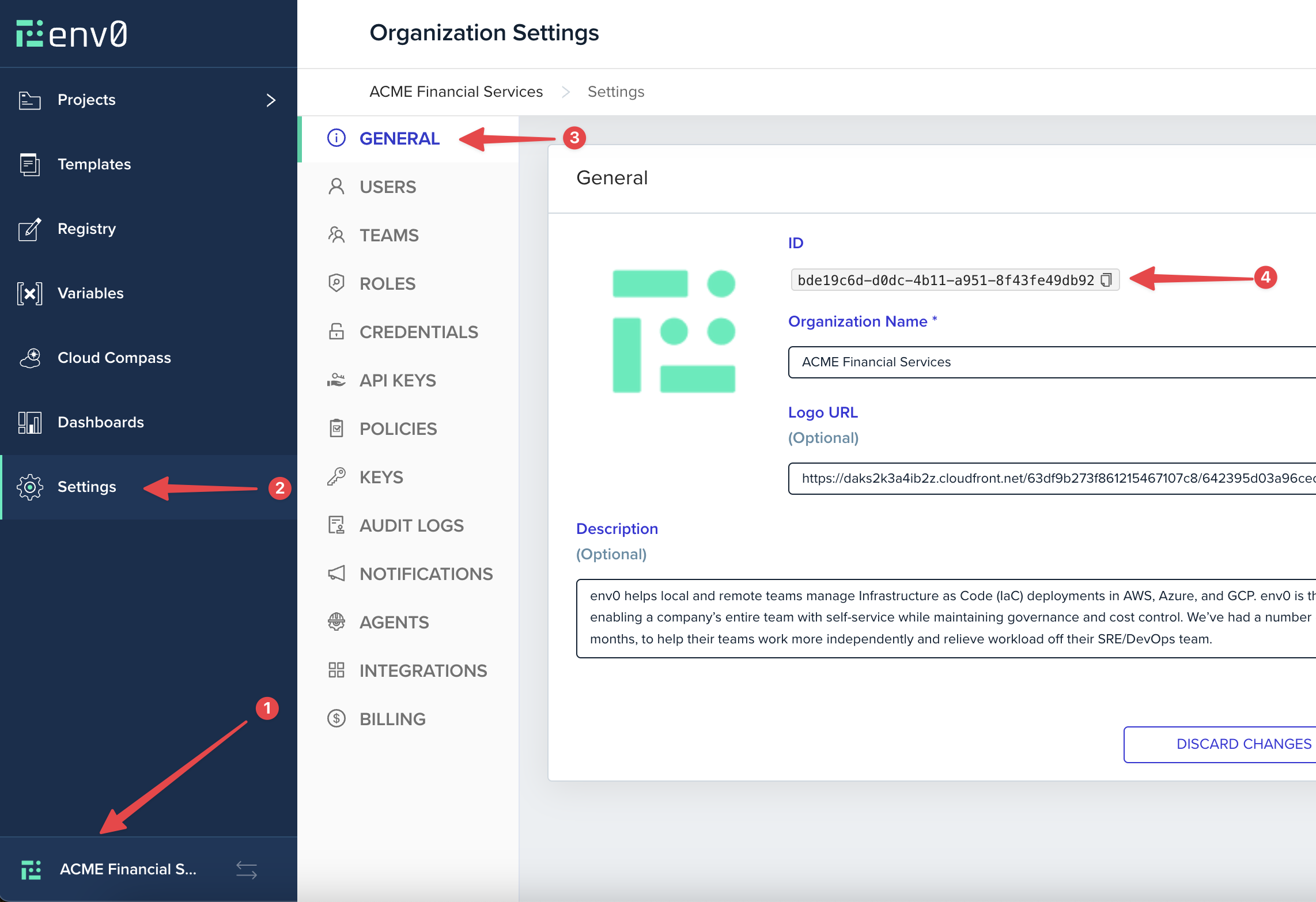
Updated 7 months ago
