Budget Notifications
Send notifications when projects have exceeded their budget thresholds.
Budgets make it simple to track spending for each project. When spending goes beyond thresholds of your choice, you'll get a notification, helping you stay in control of you finances.
Setup a Project Budget
- Enable cost monitoring and configure notifications for your project with "Budget Exceeded" event enabled.
- Navigate to the project page and click Project Costs.
- Select the Budget tab.
- Tick the "Enable budget for this project" box, select your preferred timeframe and budget amount, set your thresholds, and then hit "Save".
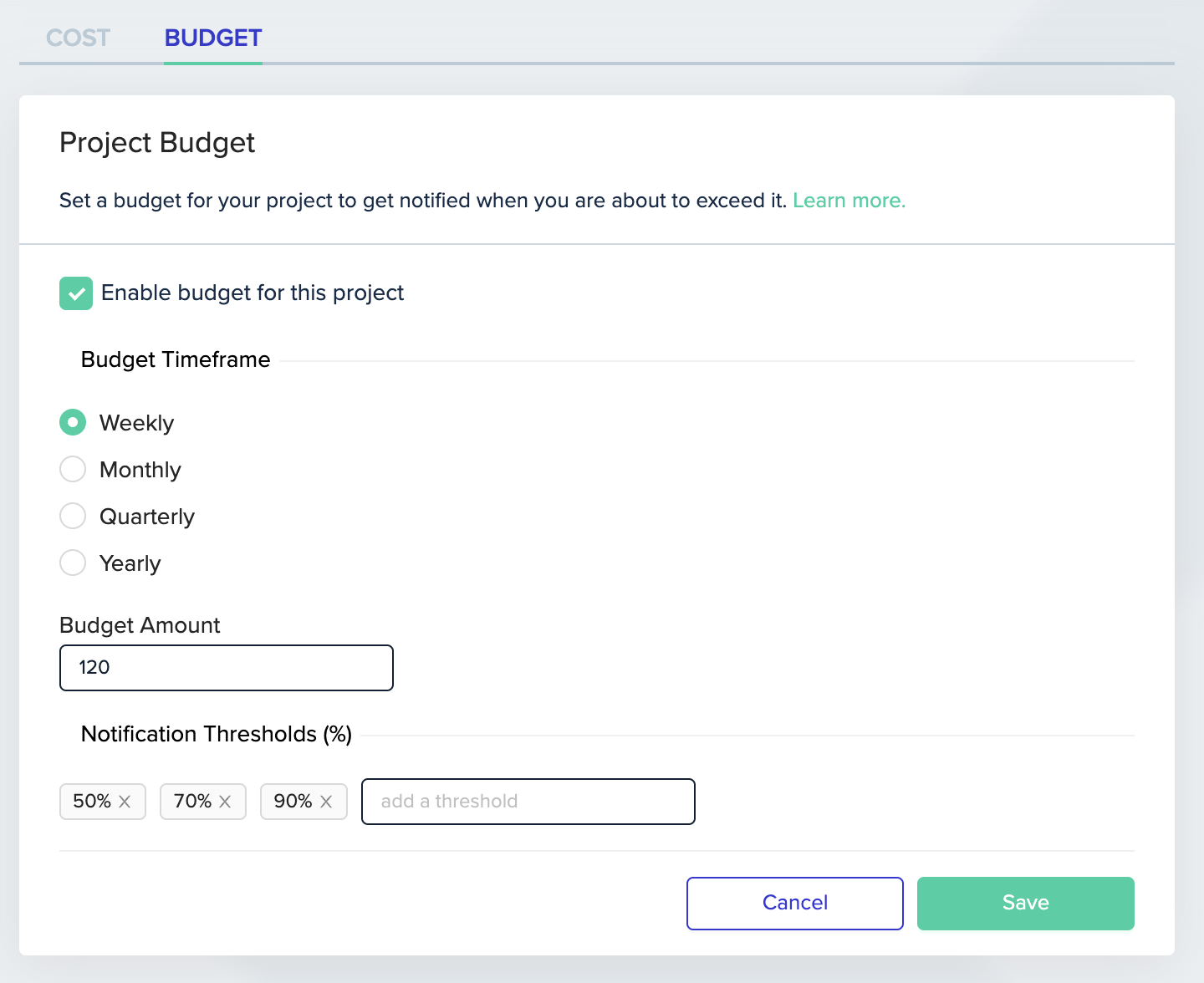
You will now be notified when the budget threshold is exceeded.
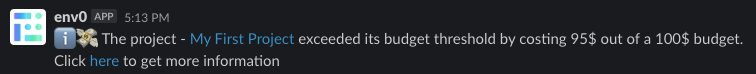
Clicking the link on the notification will lead you to the env0 app in the 'Project Costs' page where you can see the projects budget usage over time:
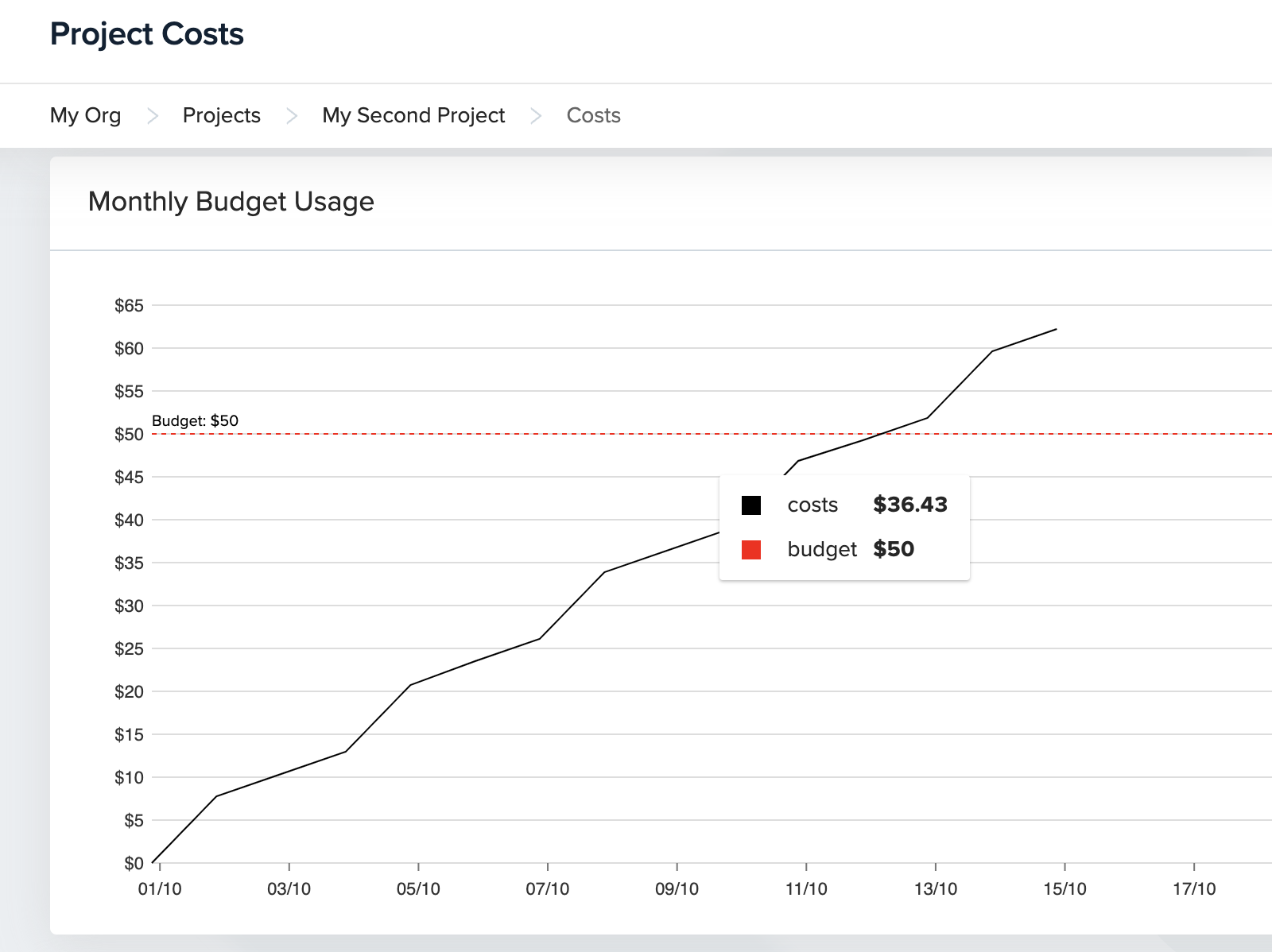
NoteIt may take up to a day for a notification to fire after a threshold was exceeded.
Behind The Scenes
To calculate costs, env0 fetches data from the cloud provider (AWS/GCP/Azure) every 24 hours.
For every project with cost credentials, env0 fetches cost data regarding all of its environments, relying on the tags they have. This can incur additional cloud costs.
Additional Cloud CostsSetting a budget notification can increase cloud costs depending on the cloud provider.
Additional information on each cloud provider costs:
Updated 11 days ago
