Organization Dashboards
Dashboards provide you with a broader and aggregated overview of the system usage.
Dashboards are divided into 2 tabs: Summary and Activity.
Summary
Counts
Shows total users, teams, projects, and templates.
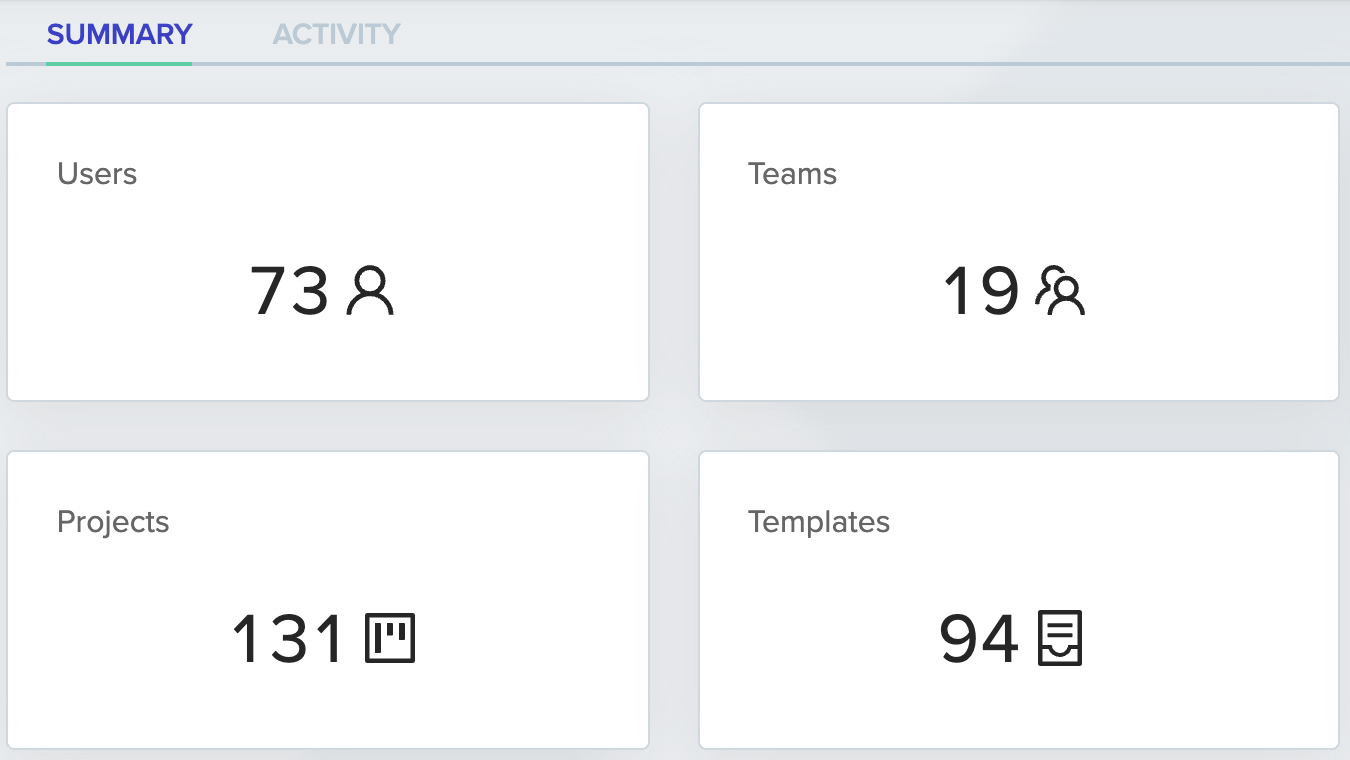
Environments Pie Chart
All environments, sliced by status(Active, [type] Failed, and Waiting for approval)
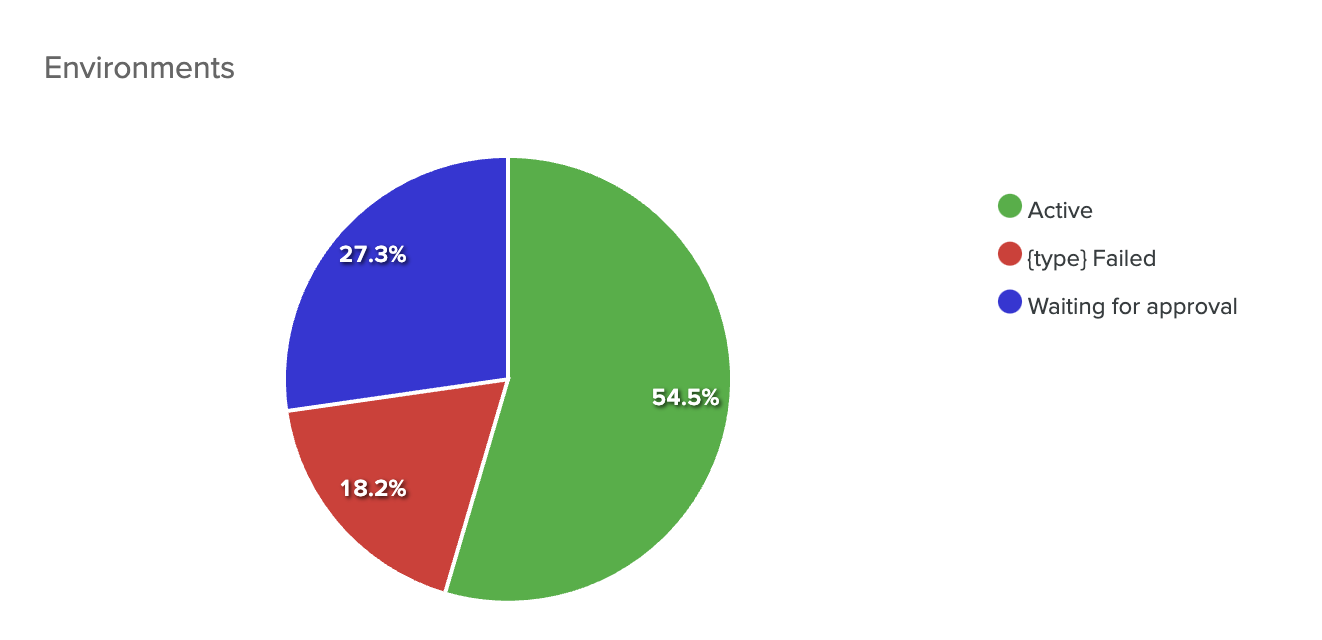
Environments Table
Contains all environments which can be filtered by several attributes such as name, project, status, etc...
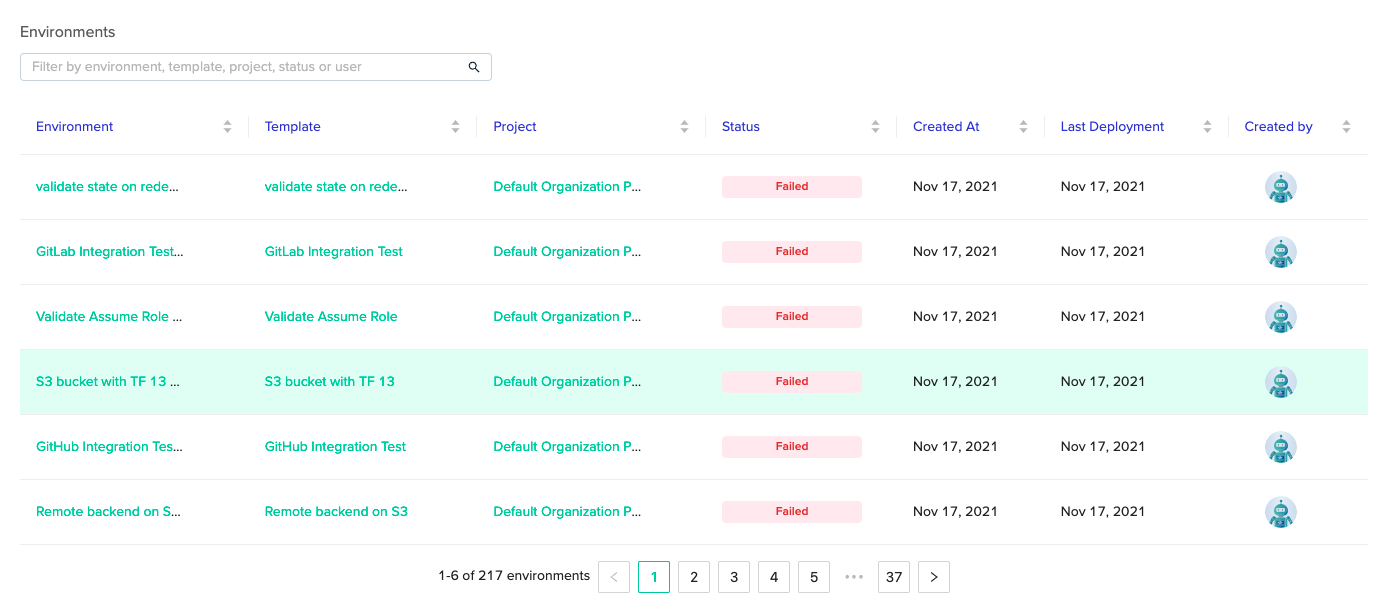
Activity
Here you can choose a time range using the dropdown menu at the right corner, by last week, month, or quarter.
Deployments Pie Chart
All deployments, sliced by type (Deploy, Destroy, PR Plan). Hovering on it, shows the number.
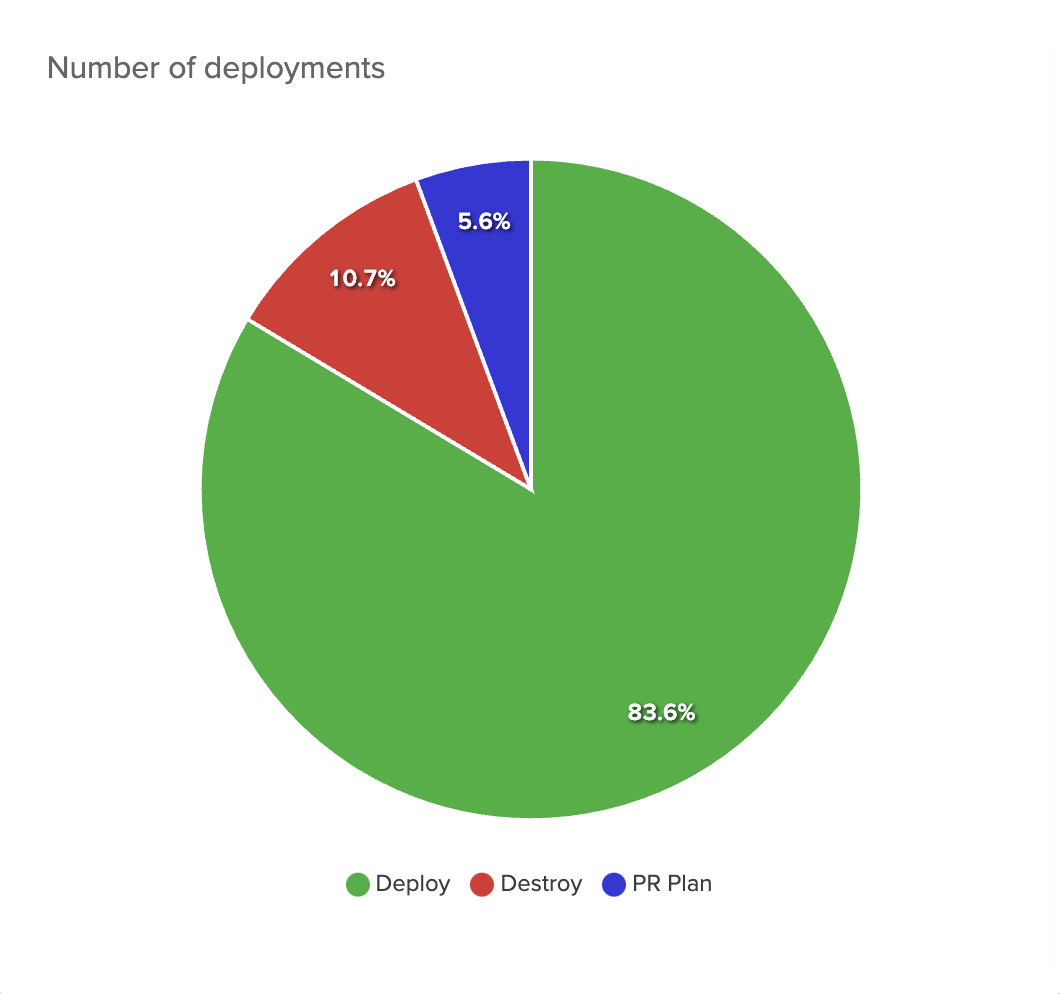
Top Deploying Users
All users, ordered by default by total number of deployments from highest to lowest (can be ordered by other criteria as well).
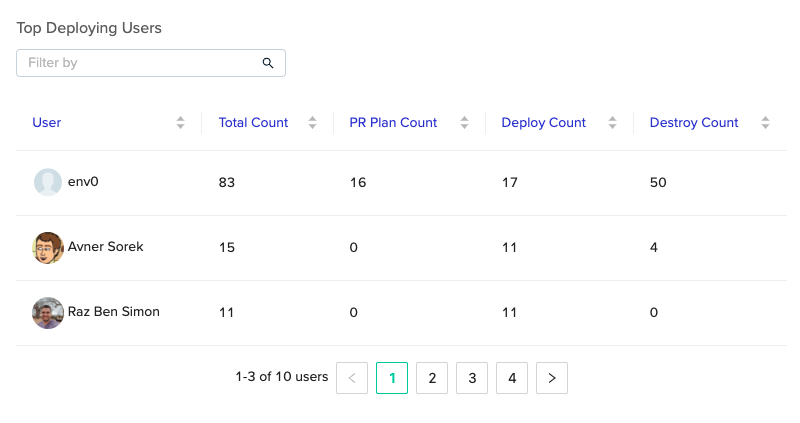
Number of Deployments Per Day
Contains a line chart of each deployment type.
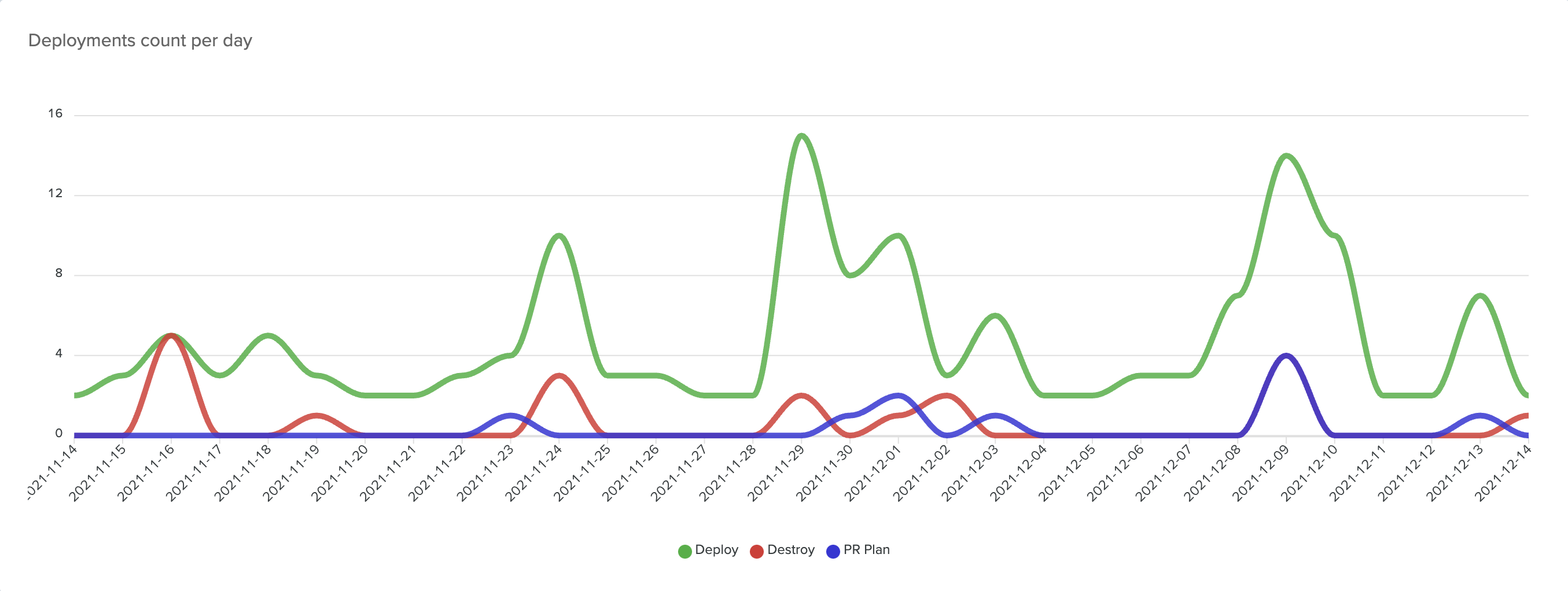
Active Environments Bar Chart
Shows the number of active environments per day. This data is refreshed every 24 hours.
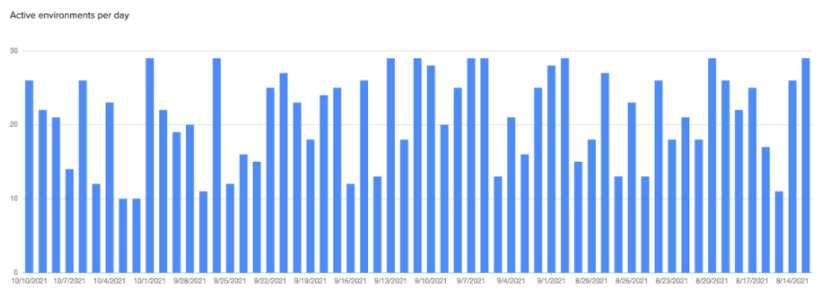
Environments Table
The same table from the Summary tab, but here you can select a time range.
CalculationsThe data presented in the dashboards is calculated during each page load or refresh. Except for the Active Environments bar chart, which is updated using a schedule task, once a day.
Excluded DataArchived projects and environments are excluded from the aggregations.
Weekly email digest
env0 will email organization admins a weekly summary of env0 platform usage, detailing how your teams are using env0.
This will include details about your environments, most active users, and deployments per day.
The env0 digest email aggregates data from the past week into four graphs:
- Number of deployments
- Deployments per day
- Active environments per day
- Top deploying users

Updated 13 days ago
