Template IaC Version
While creating a new template, or editing one, you can specify the IaC versions you would like your template to use.
Selecting a Specific IaC version
To associate a Template with a specific IaC version follow this:
- Go to the organization's Templates page.
- Click the Settings button of your desired Template.
- The Template Settings screen includes a
"Template Type" Versiondropdown. Associate your desired version with your Template. - Click the Save button to commit your changes.
If you wish to choose a specific Terragrunt version the template's type must be Terragrunt.
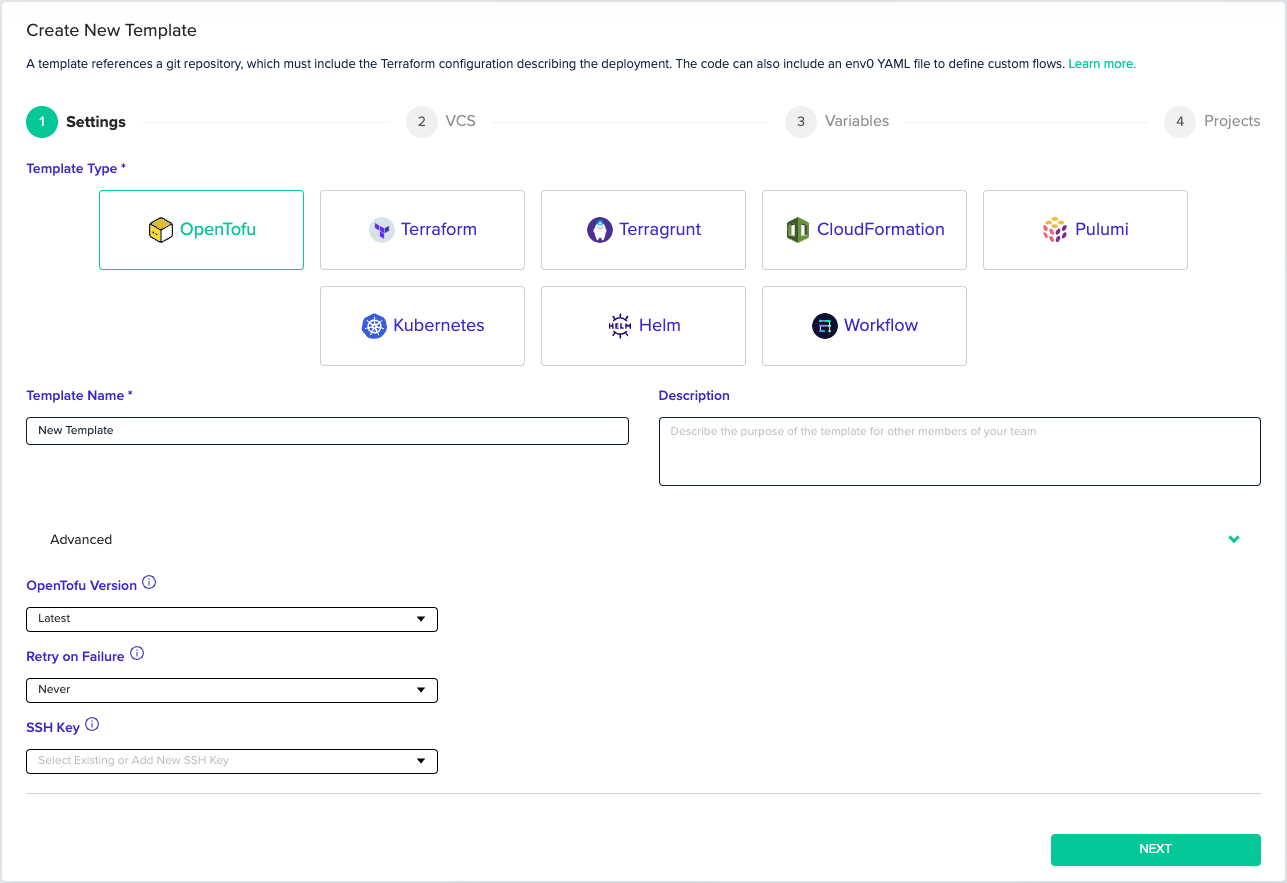
Terraform, OpenTofu and Terragrunt Version
Existing TemplatesPlease note that changing this value in an existing template might affect running environments.
Resolve Version From Terraform Code
You can specify the special value called "Resolve from terraform code".
By doing so, env0 will automatically resolve the right version for you, by extracting the version from your code, using tfenv min-required option.
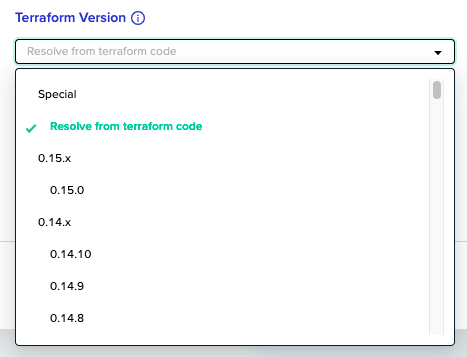
Overriding By Environment Variables
Defining an IaC version is also possible by using environment variables,
- For Terraform using the environment variable
ENV0_TF_VERSION, you can specify the Terraform version you would like your environment to use. It will override the existing value that exists in the template's dropdown. - For Terragrunt there also exists an environment variable -
ENV0_TERRAGRUNT_VERSION. You can read more here. - For Pulumi using the environment variable
ENV0_PULUMI_VERSION, you can specify the Pulumi version your environment would use. - For OpenTofu using the environment variable
ENV0_OPENTOFU_VERSION, you can specify the OpenTofu version your environment would use.
Terraform versions greater or equal to 1.6.0 aren't supportedTerraform versions greater or equal to 1.6.0 are under a BSL license and are not supported in env0. You may consider switching to OpenTofu, the drop-in replacement for Terraform
Updated 13 days ago
