Getting Started with env0
Hi and welcome to env0!
env0 is a powerful, easy to use, automation platform that allows you to quickly deploy and manage your cloud environments, all while maintaining visibility, predictability, and governance over what's happening.
Onboarding Process
When you first login to env0, you'll notice the onboarding welcome page. Clicking on Get Started will take you to the onboarding process that will guide you through setting up and deploying your first environment in env0.
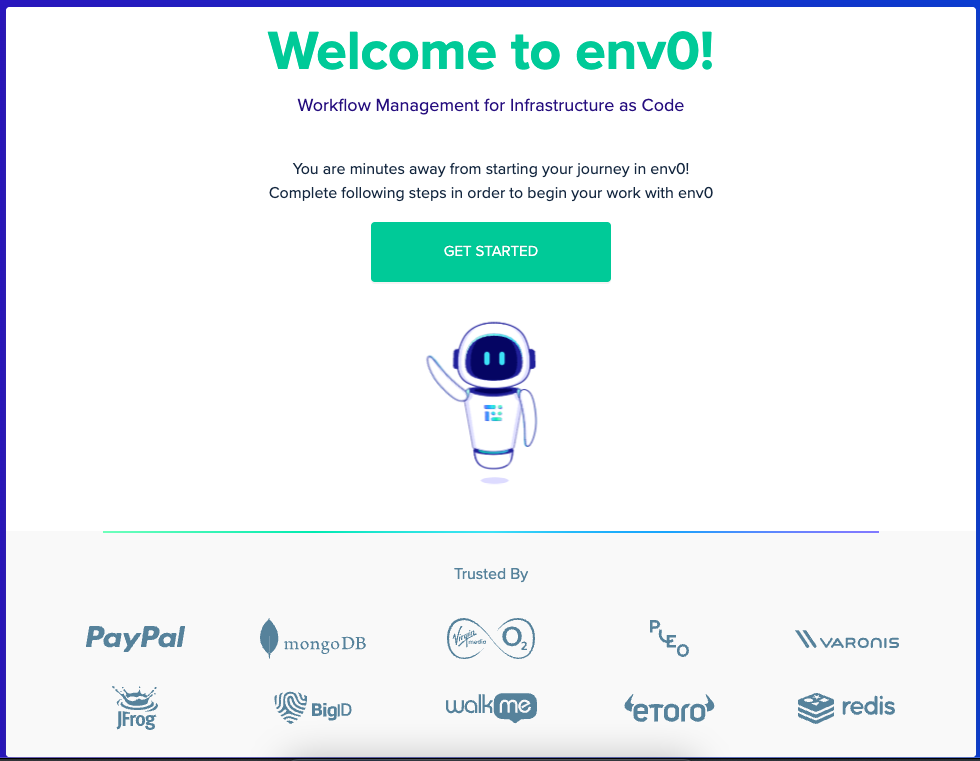
First, you must create your initial env0 organization. After setting up your organization, you can either go through the onboarding process of deploying your first env0 environment, or decide to skip it and do it by yourself later on. Note that you can head out of the onboarding process anytime by clicking the top-right X button.
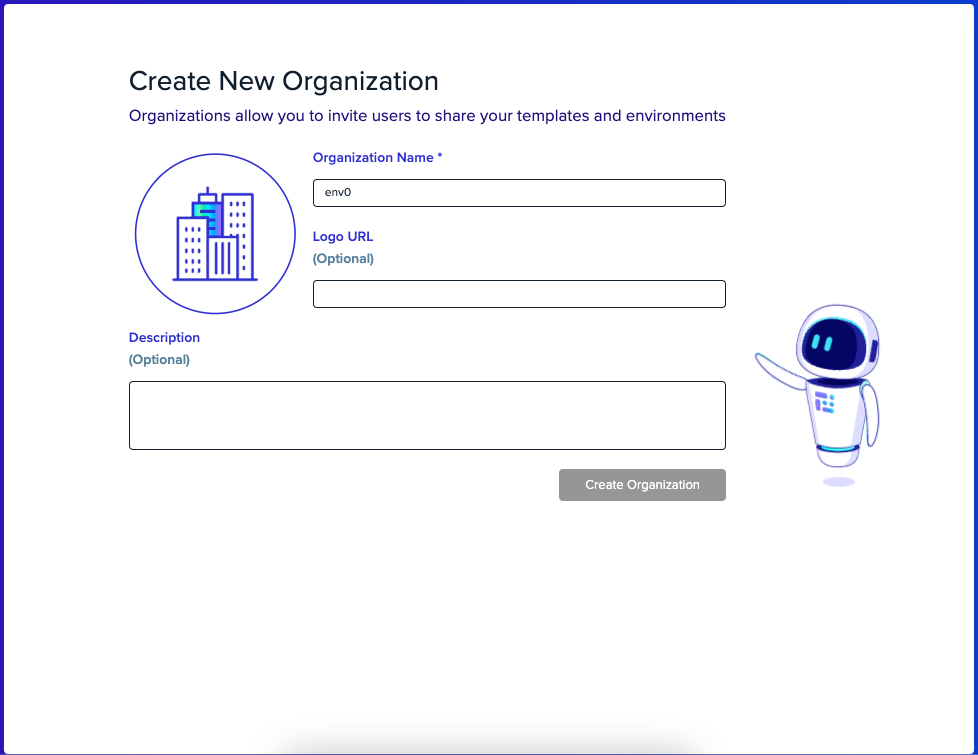
The onboarding process will guide you through several aspects that your future env0 environment needs:
- Select the relevant Infrastructure-as-Code framework.
- Provide VCS information so env0 can fetch your IaC code.
- Share the credentials of your relevant cloud.
- Set up any required variables for your environment.
- Configure the details of your env0 environment (such as name and etc.)
Eventually, by clicking the Start using env0 button, env0 will deploy your environment!
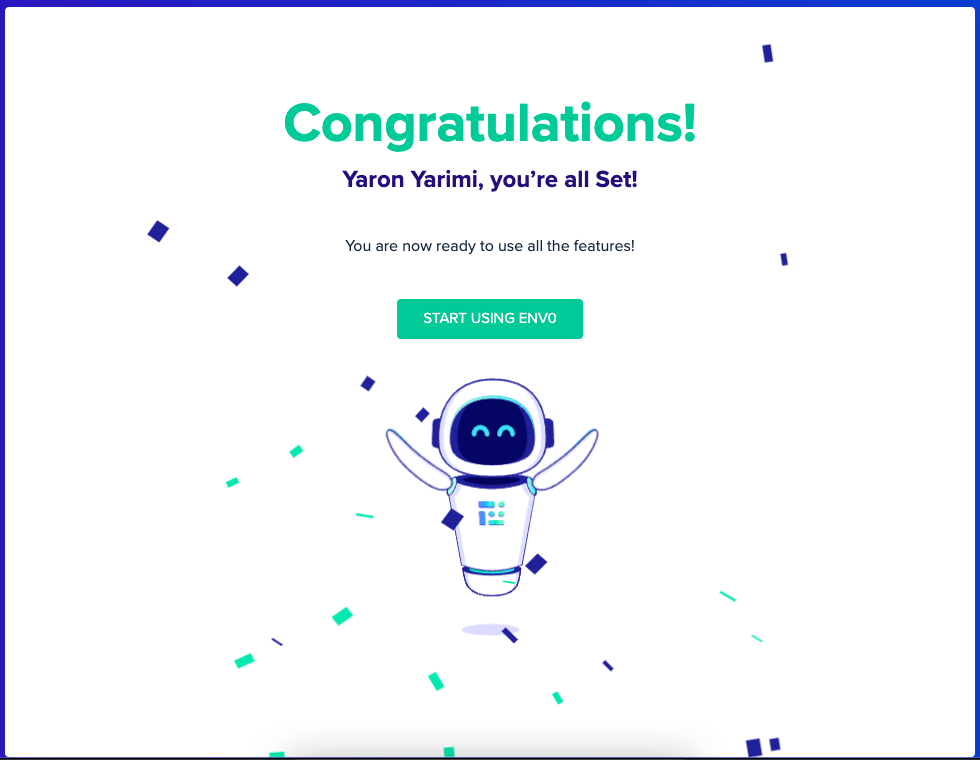
That’s it! It’s that simple to deploy a new environment with env0. Feel free to check out your newly created environment and unlock some more additional features!
Updated 11 days ago
To get started, we'll go over the 5 key steps of getting up and running with env0
