Microsoft Teams
Prerequisites - Microsoft Teams
Retirement of Office 365 connectors in MS TeamsMicrosoft is retiring Office 365 connectors from MS Teams. Existing connectors may be updated to work until December 2025, but starting August 15th, 2024, all new connectors must be created using the Workflow App in MS Teams. Read more
To start using Microsoft Teams notifications with env0, you must first create a Post to a channel when a webhook request is received flow, as explained in Microsoft docs:
-
In Microsoft Teams, choose Workflows and click on + New flow
-
Choose Post to a channel when a webhook request is received .
-
Setup the flow and connect to your desired channel.
-
Copy the webhook to the clipboard and save it. You'll need the webhook URL for sending information to Microsoft Teams.
-
Choose Done.
-
You can see all flows in the Workflows under the Home tab:
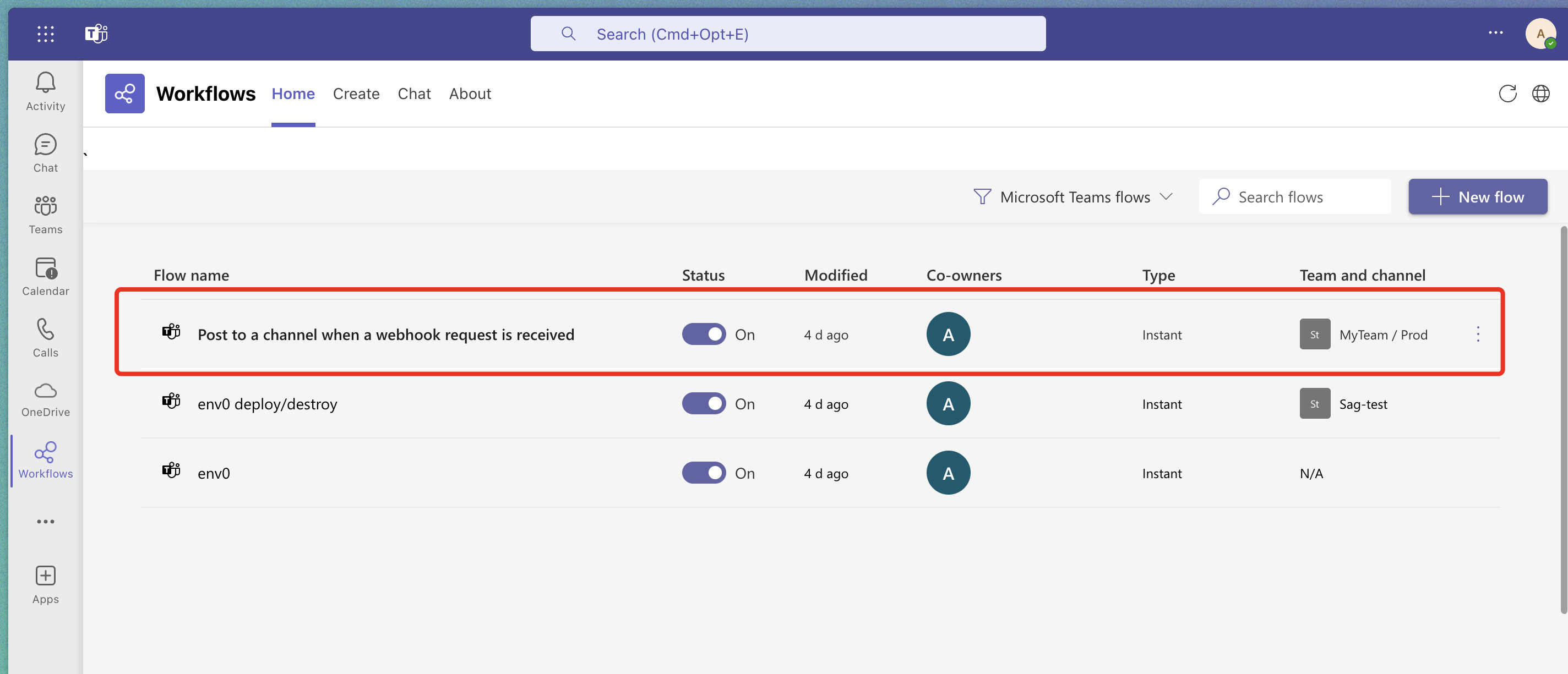
Updated 10 days ago
