Targeted Deployments
Use Resource Targeting with CautionResource targeting (e.g., using
-targetduring planning or applying) can lead to unintended consequences by modifying only a subset of your infrastructure, potentially leaving resources in an inconsistent state.For more details, refer to the OpenTofu documentation on resource targeting.
Targeting resources and modules allows us to pinpoint exactly what needs to be changed instead of deploying a whole environment. Such selective deployments minimize risks associated with broader changes, ensuring that updates are precise and efficient.
This precision is useful for testing, enabling quicker iterations and focused debugging. With Targeted Deployments, teams can confidently experiment with changes, minimizing risks and streamlining development workflows.
Supported versions
Targeted deployments are not supported on self-hosted agents prior to version 3.0.611. However, the ENV0_TERRAFORM_TARGET environment variable can still be used.
Using Resource Targeting
Below are all the different ways in which targets could be specified.
Combining Target InputsMore than 1 option could be used at a time.
env0 will take into account all the different definitions of targets, and combine them.
Using the UI
Whenever you deploy or re-deploy, you can open the Targeted Resources section.
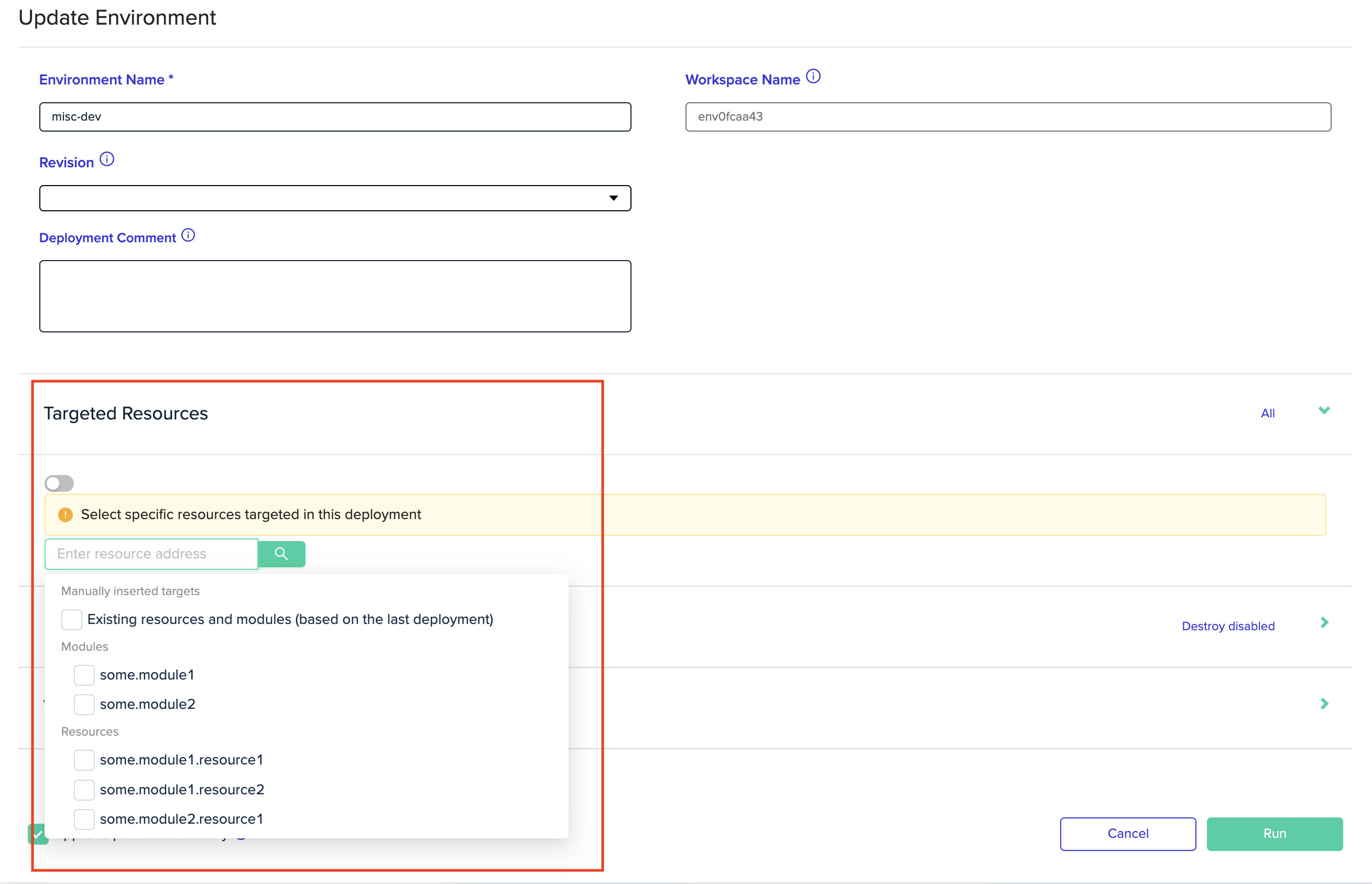
Then choose modules and resources using the autocomplete below.
Adding a Custom TargetThe list of resources contains resources from the latest deployment.
So when adding new resources, they won't be present in the list - but only after they're deployed.If you want to target new additions, you need to add them manually by typing their full address, and hitting
Enter
Using the ENV0_TERRAFORM_TARGET variable
Another option is to use the ENV0_TERRAFORM_TARGET control variable.
Simply set the environment variable, separated with commas for multiple values, and it will be directly converted to -target flags.
ENV0_TERRAFORM_TARGET="resource1,resource2"Since this is an environment variable, targeting persists as long as the variable is defined.
Using the TF_CLI_ARGS_plan variable
The TF_CLI_ARGS_plan is nifty for forcing flags and arguments to commands.
Providing a list of targets for TF_CLI_ARGS_plan would therefore take effect over deployments in env0.
TF_CLI_ARGS_plan="-target=resource1 -target=resource2"
TF_CLI_ARGS_applyNote - the
TF_CLI_ARGS_applywill NOT take effect since env0 runs your plan behind the scenes. Hence, it is recommended to either be used with the same value asTF_CLI_ARGS_plan, or not be used at all.
Since this is an environment variable, targeting persists as long as the variable is defined.
Viewing Targeted Resources
After executing a targeted deployment, you can go to the deployment page and click on the Targeted Resources field.
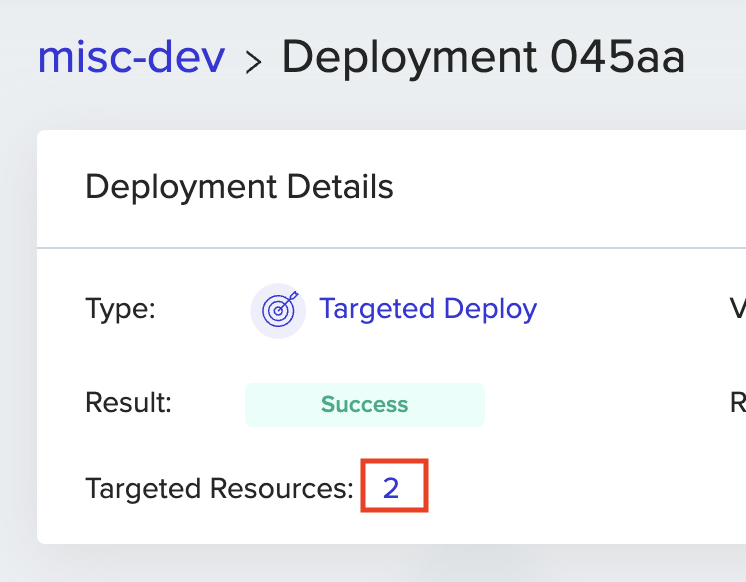
And the full list of targeted resources and modules will pop up
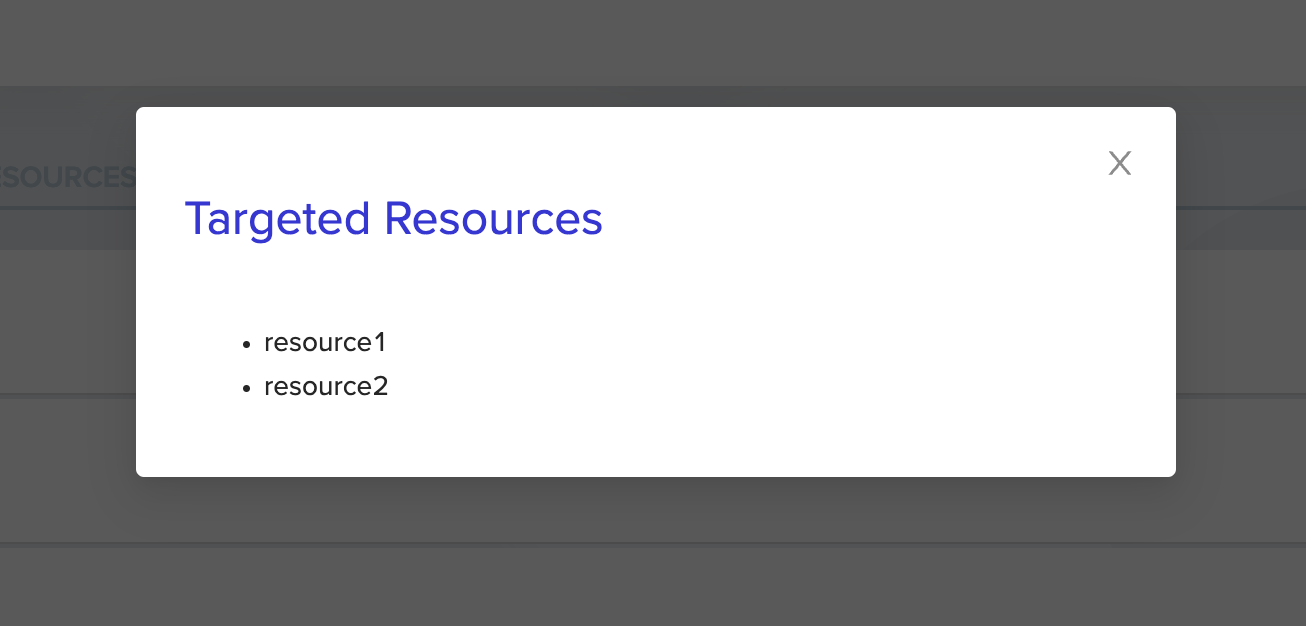
Updated 12 days ago
