Connect Your VCS
env0 needs access to your relevant git repositories, in order to read your Terraform code.
If your git repository is public, or if you use GitHub, GitLab, or Bitbucket as your VCS, you can go on to Create Your First Template.
If your git repository is private, authentication can be done in one of two ways - using SSH or HTTPS.
Connect using SSH
Generate SSH keys and add them to your VCS.
This is vendor-specific and you can read more about this here -
- GitHub - Adding a new SSH key to your GitHub account
- Gitlab - Create and add your SSH key pair
- Bitbucket - Set up an SSH key
Add the SSH key to your organization,
- Enter your Organization Settings page, and go to the SSH Keys tab
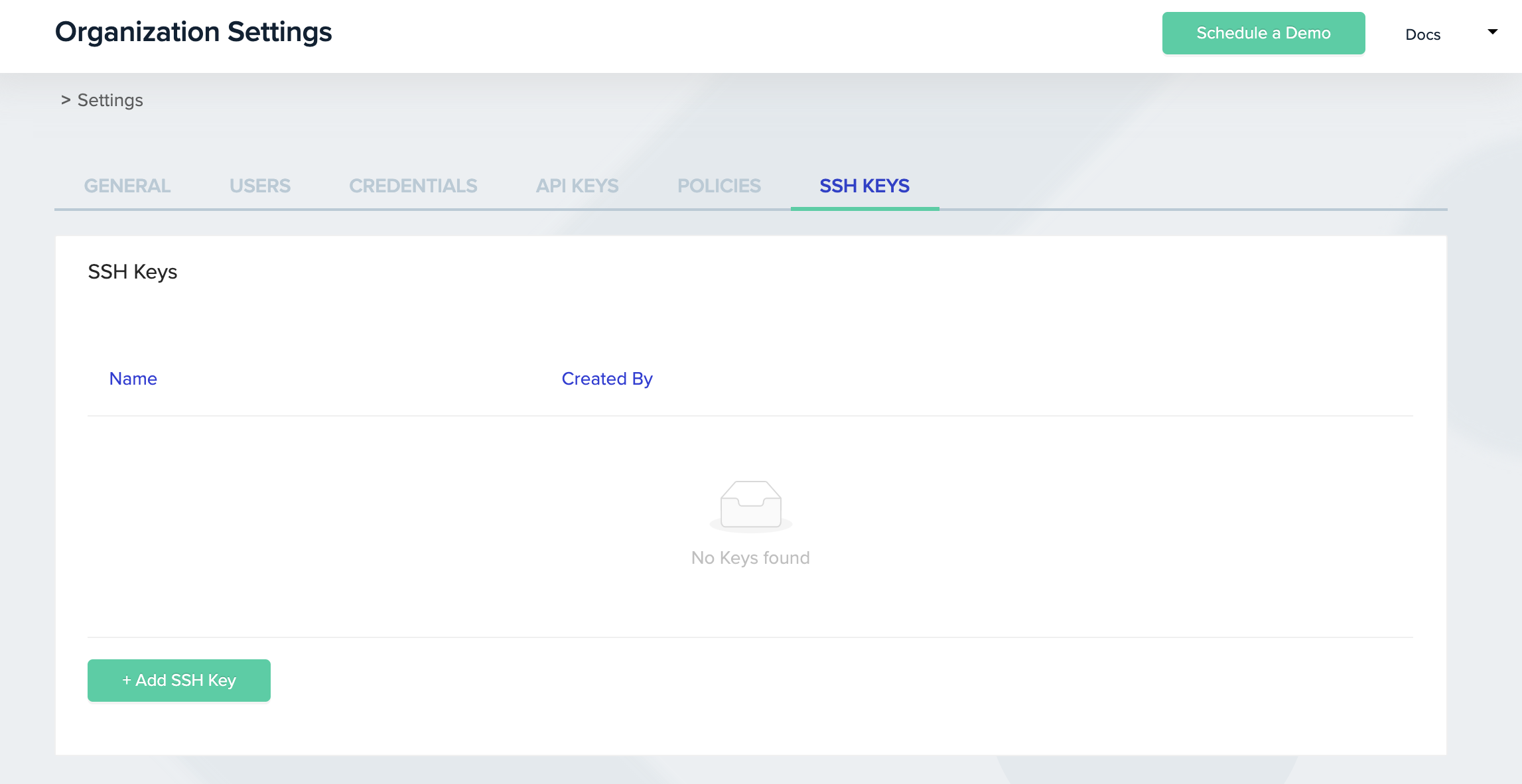
SSH Keys Screen
- Click + Add SSH Key
- Choose any name that will help you recognize this key in the future in the
SSH Key Namebox - Paste the private key you generated in step 1, into the
SSH Key Valuebox - Click Add SSH Key
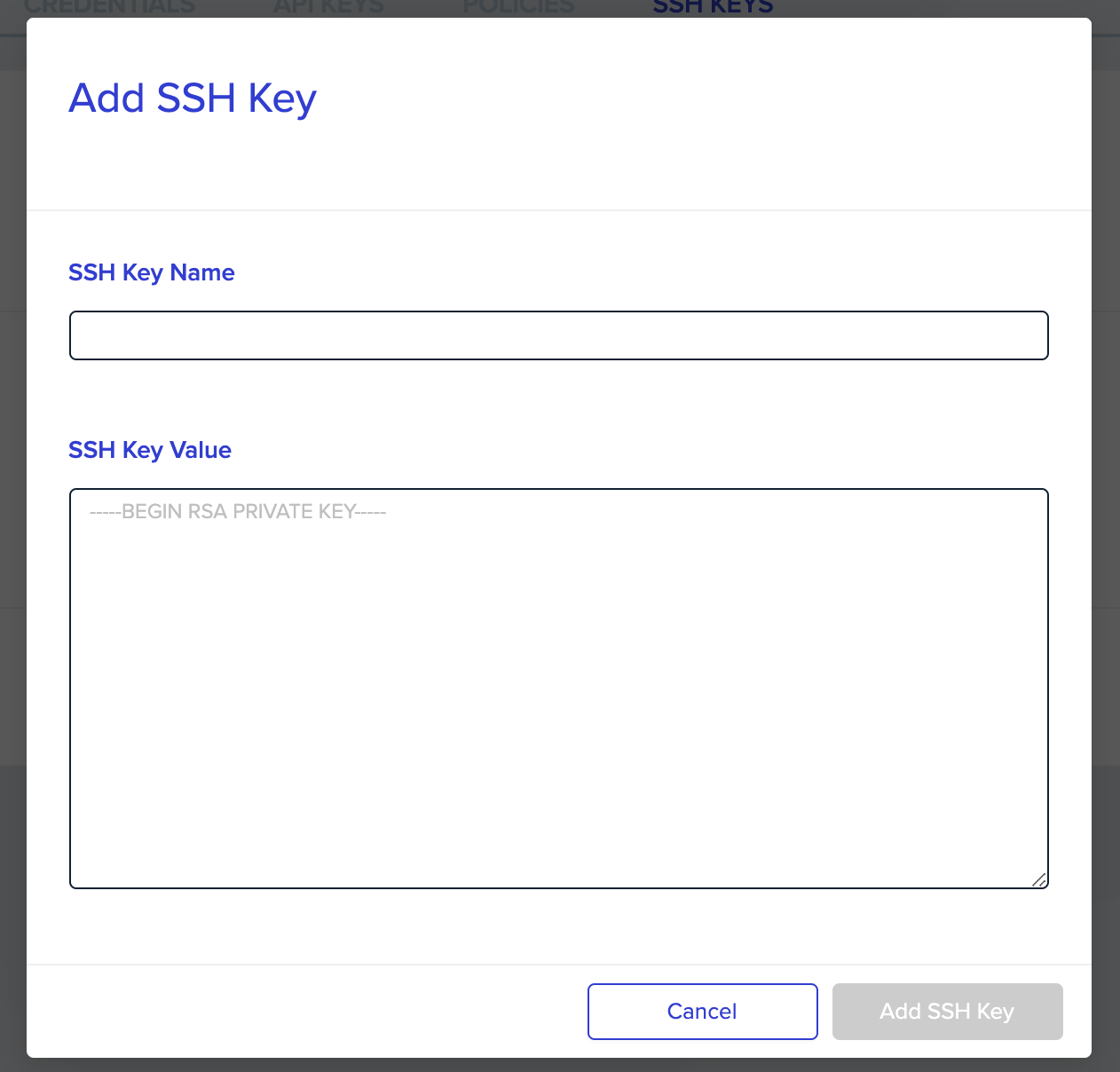
Add new SSH Key Dialog
Connect via HTTP/S Tokens
Generate an access token in your VCS
This is vendor-specific and you can find further instructions here -
- GitHub - Personal access tokens
- Gitlab - Personal access tokens
- Bitbucket - App Passwords
Add the token to your organization
- Enter your Organization Settings, and go to the Credentials tab
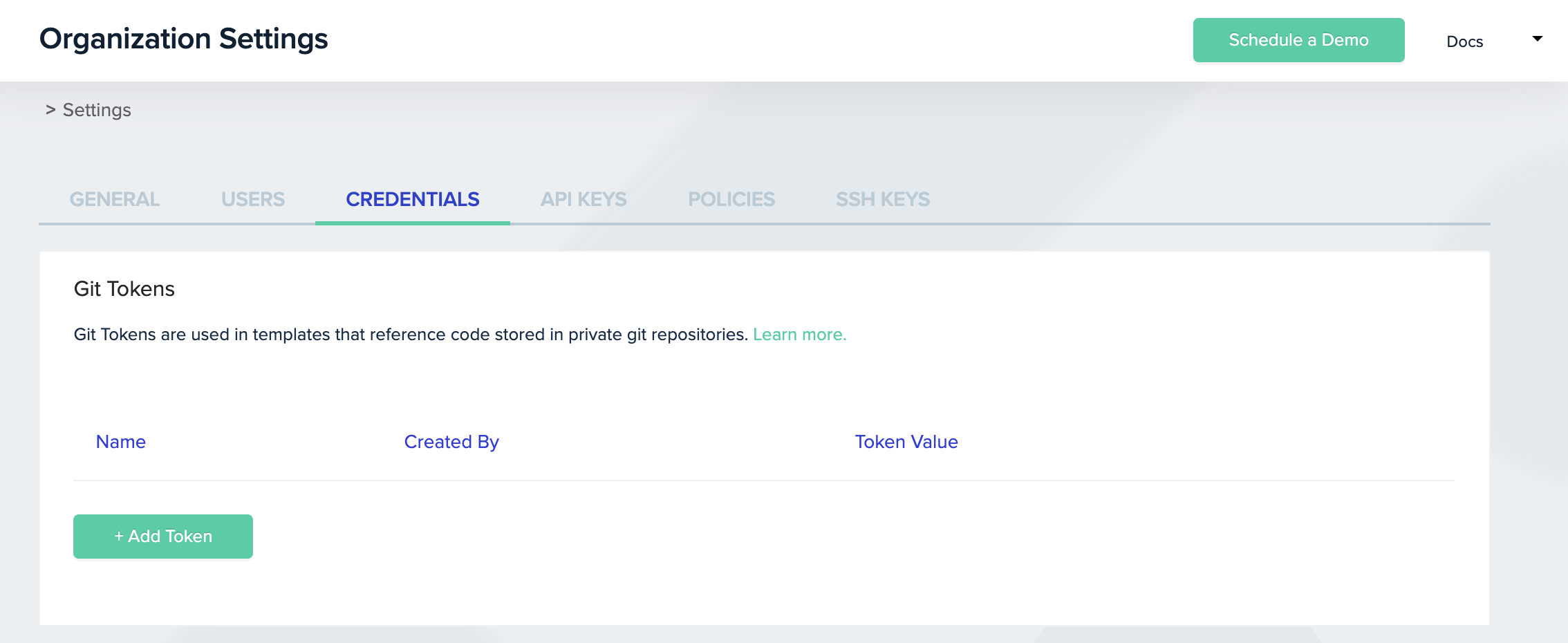
Git Tokens Screen
- In the Git Tokens section, click + Add Token
- Enter any name that will help you recognize this token in the future in the
Namebox - Enter the token value in the
Valuetext box. - Click Add
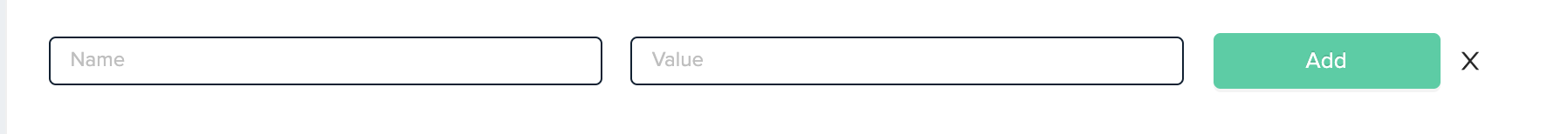
Add a new Git token
Updated 7 months ago
What’s Next
That’s it! You’ve configured access to your private git repository. Next up you will tell env0 exactly where to find your Terraform code
