Assign Agents to Projects
With env0, you can use both self-hosted and SaaS agents within the same organization and assign agents at the project level, allowing for flexibility and smooth transitions between agent types.
This hybrid setup lets you configure the most suitable agent type for each project, optimizing scalability, resource management, and overall workflow efficiency.
If you’re using multiple self-hosted agents in the same organization, you can configure which agent will be used for each of your Projects, to ensure that deployments are aligned with the unique needs of each Project.
A common use case for a hybrid agent setup—where some projects run on a self-hosted agent while others use the env0 Cloud Agent—is utilizing the env0 provider to provision all env0 resources. You can configure a single project with the env0 Cloud Agent to provision all other projects and resources through the env0 provider, while the remaining projects operate on a self-hosted agent to manage actual cloud infrastructure deployments.
You can also choose to keep working with theenv0 Cloud Agent.However, please note that it does not support certain version control systems (GitHub Enterprise, GitLab Enterprise and Bitbucket Server) and secret variables for self hosted agents. Make sure to verify compatibility with your specific environment before selecting this option.
Projects not assigned to deploy with a specific agent will be deployed using the Organization's default self-hosted agent.
To assign Agents to Projects, go to your Organization Settings page, and choose the Agents tab.
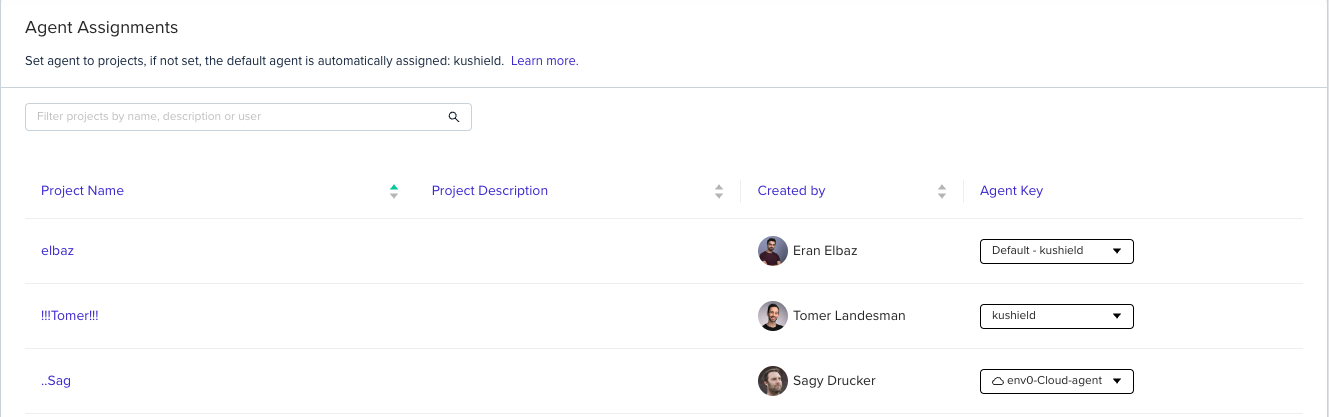
"Edit Organization Settings” permissions are necessary to assign agents to projects.
Updated 13 days ago
