Purchase Within env0
Manage Your Subscription
To switch/cancel your subscription, go to Organization Settings, select the Billing tab and then click on the Manage button.
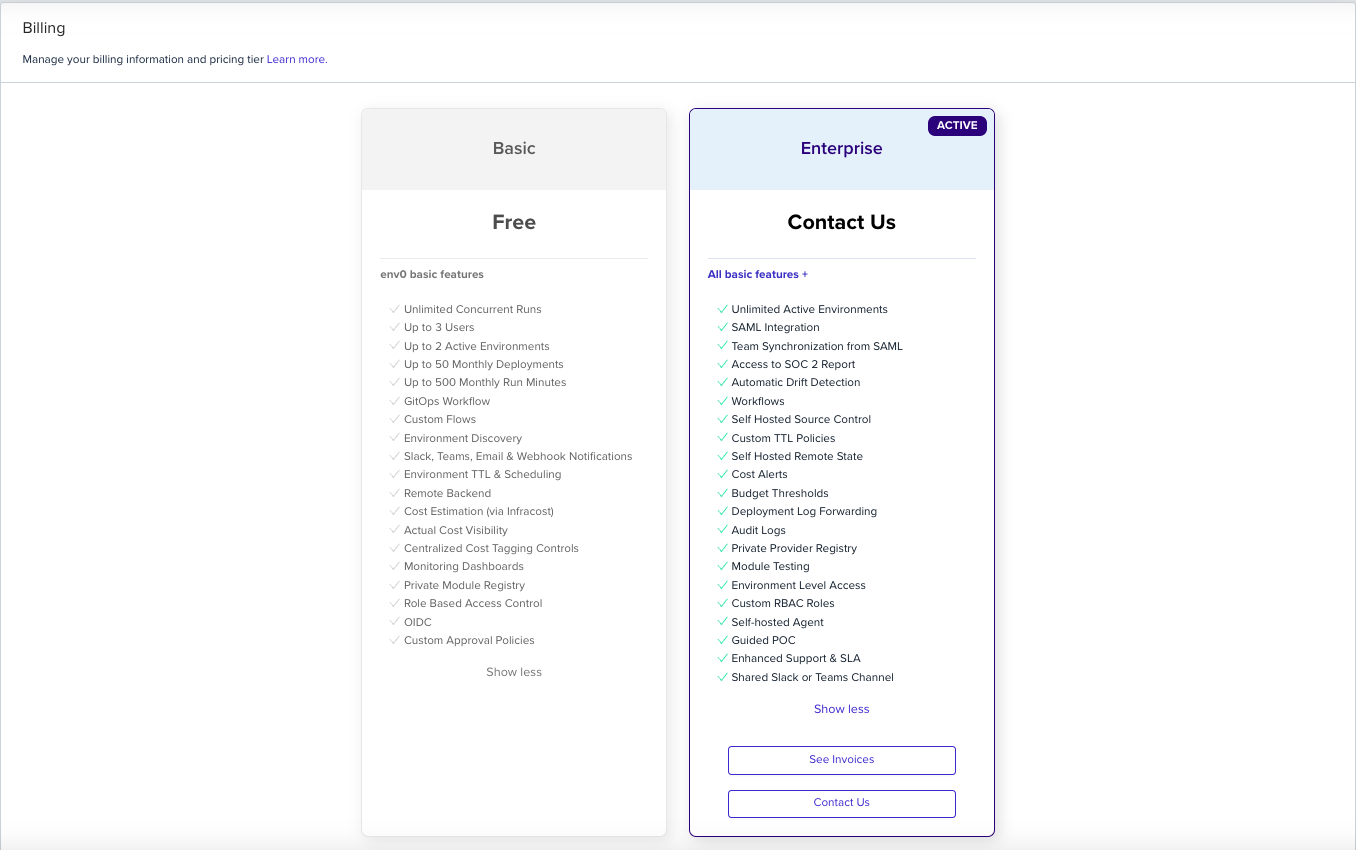
Update Plan (Pro tier only)
In order to switch your current subscription to a different subscription click on the Manage button and then Update plan.
Cancel Plan (Pro tier only)
In order to cancel your current subscription click on the Manage button and then Cancel plan. The plan will be canceled at the end of the billing cycle.
Switching to Business/Enterprise tierTo switch to Business & Enterprise tiers you would have to contact the env0 sales team, this can be easily done by clicking the Contact Us button located at the bottom of the Business & Enterprise card
Updated 13 days ago
