Logs Forwarding
env0 supports forwarding both deployment logs and audit logs to your preferred external observability or log aggregation platform - such as Datadog, New Relic, Amazon CloudWatch, and more.
You can setup log forwarding in the organization settings integrations page:
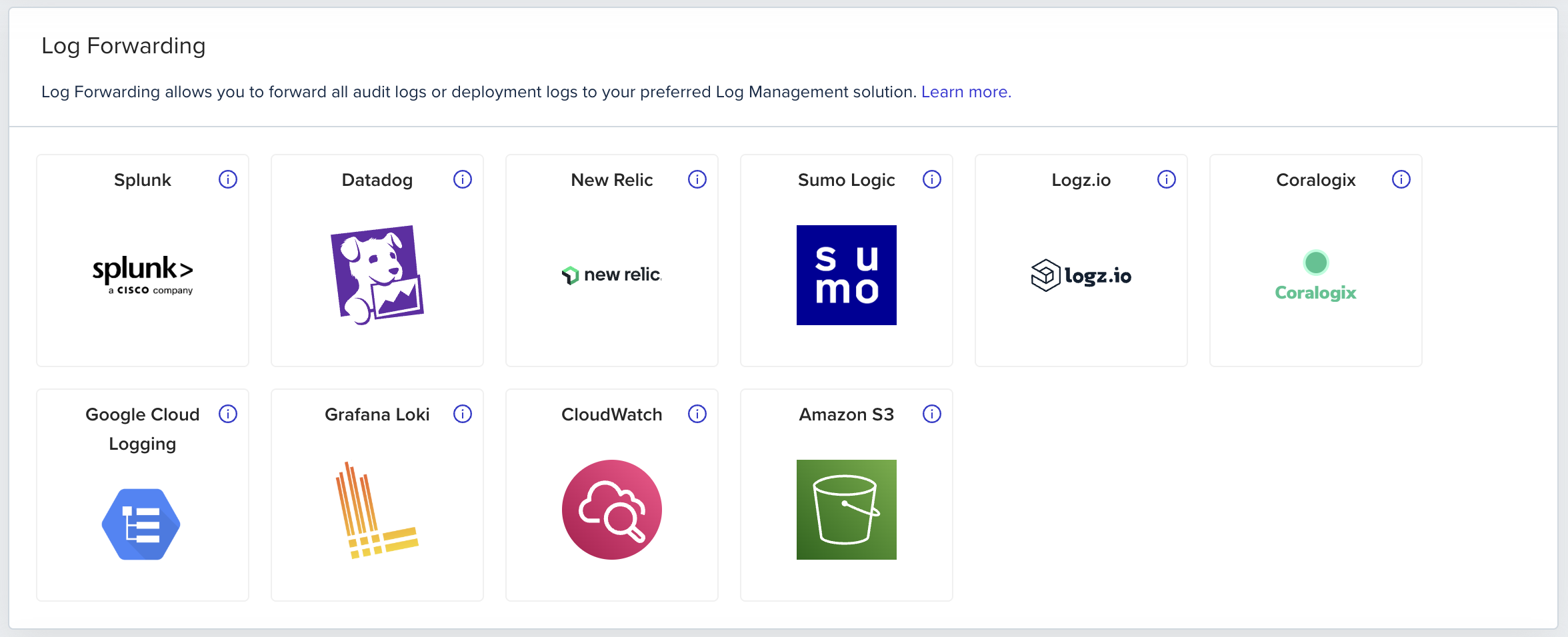
This allows teams to:
- Monitor deployments in real time
- Integrate infrastructure activity into existing dashboards
- Maintain audit trails for compliance or security
- Trigger alerts or automations based on activity
What Can Be Forwarded
env0 supports forwarding the following types of logs:
Deployment Logs
All standard output and error logs generated during deployments - including plan, apply, and destroy steps.
These logs are streamed live during deployments, and can be forwarded to external tools for real-time visibility or long-term storage.
Audit Logs
env0 keeps track of actions performed across your organization - such as changes to projects, environment settings, variable updates, or user actions.
These logs are collected and forwarded in near-real time. Audit logging is triggered for any non-GET HTTP request, meaning any change, update, or destructive action performed via the UI or API is tracked.
Once collected, audit events are sent to your configured log platform.
How Log Forwarding Works
- You configure your preferred log destination from within the env0 UI or using environment variables.
- env0 formats and sends logs directly to your configured provider in near-real time.
- Deployment logs are streamed as deployments occur.
- Audit logs are captured on all mutating operations and sent as they’re stored.
Allow env0's IP addresses
env0 will use the IP addresses listed here when sending an Audit Log to any of your destinations. You can add these to your server IP allow list to block spoofed requests.
Supported Platforms
We support forwarding to a variety of platforms, each platform has its own configuration steps. Please refer to the individual setup guides:
Updated about 2 months ago
