Version 2 Schema
The 2nd version of the custom flows schema
Overview
The version: 2 env0.yaml schema introduces a change to how custom flow steps are configured and shown on env0 UI. These changes are reflected by:
- A new step schema, described here.
- Each custom step configured will be presented as a separate deployment step in env0 UI.
For example this env0.yaml:
version: 2
deploy:
steps:
terraformPlan:
after:
- name: Enforce Networking Policies
run: ./enforce-networking-policies-script.sh
env:
FOO: barWould yield this deployment step list:
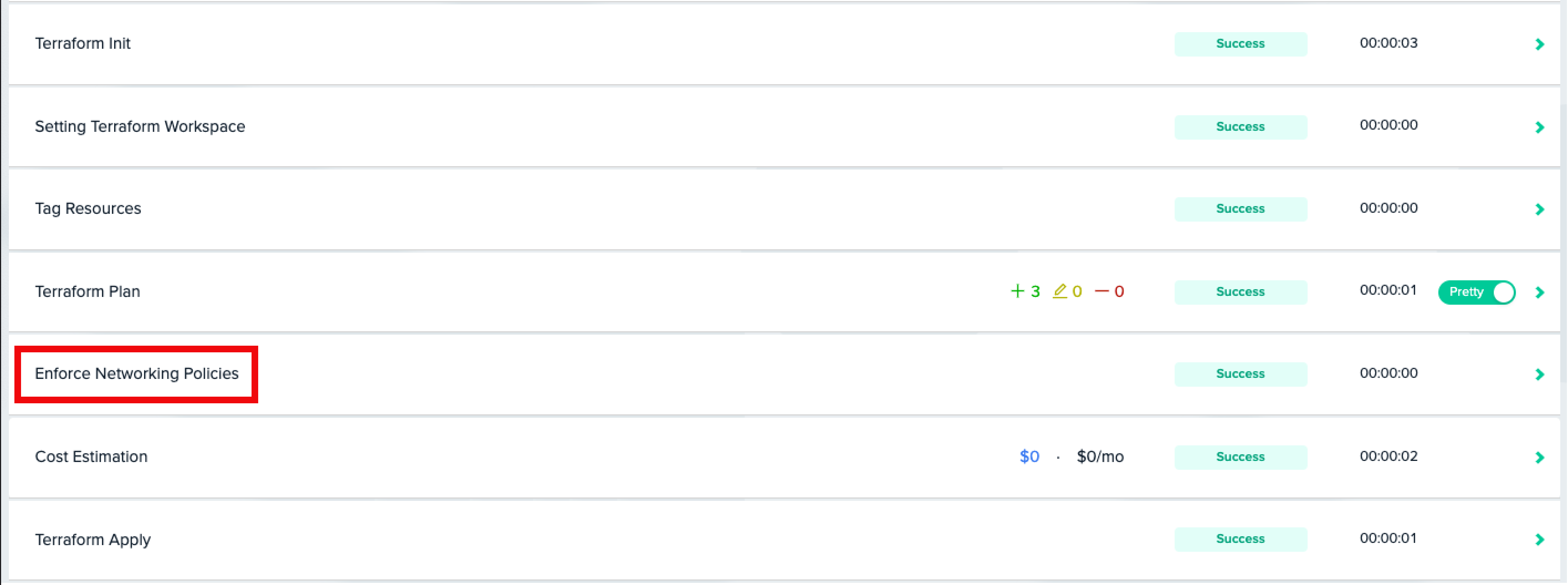
A new "Enforce Networking Policies" custom deployment step
V1 String-Only Steps Backward CompatibilityAs the
version: 1schema steps used to be a list of strings, the newversion: 2schema keeps this syntax as backward compatible. The only difference is that now string-only steps will have their name originated by the command they execute. For example, if a step is configured as:version: 2 deploy: steps: terraformPlan: after: - echo foothen his custom deployment step name would be echo foo in env0 UI.
New Step Schema
The version: 2 steps are now configured as an object, rather than a string. This object includes the following attributes:
name(Required) - The name of the step that would be shown in env0 UI.run(Exactly one ofrunoruseis required) - The bash command/s to execute.use(Exactly one ofrunoruseis required) - The GIT URL of the env0 plugin in the form of<url>@<tag>(for e.ghttps://github.com/env0/[email protected])env- Anobjectcontaining a map of environment variables by key and value that will be available to the step. A reference to another environment variable value that's available to the deployment is achievable by prefixing the value with the$sign.input(Relevant for plugins only) - Anobjectof attributes that are required as inputs to the env0 plugin. Read more about it here.executeAfterChild(Relevant for project level custom flows only) - Defaults tofalse. When set totruethe step will run after all the children's (sub projects and environments under that project) similar hooks finished to run.
Support for Multiline StringsIn case you'd like to include multiple bash commands under a single step, you can use the supported YAML multiline string syntax. Here's an example:
version: 2 deploy: steps: terraformPlan: after: - name: An Example of Multiline string run: | echo foo echo bar echo baz
Migrating from v1 Schema
In order to migrate from the version: 1 schema and keep the same deployments step structure in env0 UI, you'll need to include minor changes to your env0.yaml file.
Here's an example of how to migrate such a file to version: 2:
Before
version: 1
deploy:
steps:
terraformPlan:
after:
- pip install jq
- echo "Installed jq"
- jq --help
After
version: 2
deploy:
steps:
terraformPlan:
after:
- name: "Terraform Plan: After"
run: |
pip install jq
echo "Installed jq"
jq --help
Updated 13 days ago
