Google Cloud Logging

Google Cloud Logging empowers customers to manage, analyze, monitor, and gain insights from log data in real time.
env0 has the ability to send all of your deployment logs and audit logs directly to Google Cloud Logging.
Setup
Here are the steps to configure it:
-
Create a service account with permissions to write logs 'Logs Writer'
-
There are two ways to configure the integrations:
-
In the env0 app
In the organization's integrations page, click on Google Cloud Logging and fill the form's fields:
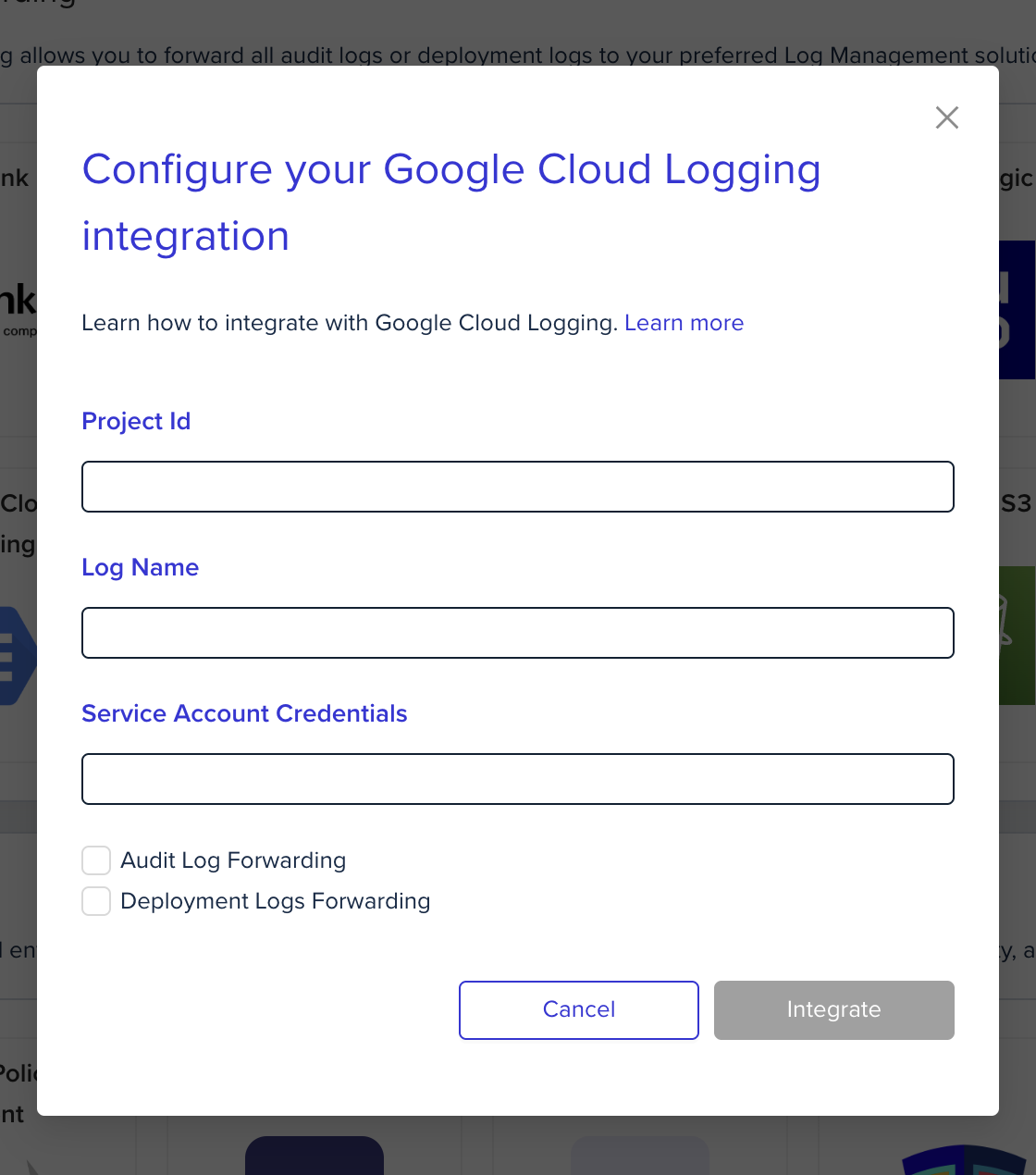
-
Using environment variables
In the env0 platform you will need to configure the following environment variables in any scope you would like to have them:
Environment variable name Description Mandatory ENV0_GCP_PROJECT_IDGoogle cloud project id. inside this project, the logs will be stored Yes ENV0_GCP_SERVICE_ACCOUNT_CREDENTIALService account credential file - Copy-Paste of the file payload (JSON format). Yes ENV0_GCP_LOG_NAMELogs will be stored under this log name No - Default: env0-deployments
* These environment variables can only override deployment logs forwarding configuration
-
env0 sets the log name according to the log type:
Updated 12 days ago
