Destroy Protection
Enabling "Destroy protection" will prevent destruction of environments. The policy is configured per Project.
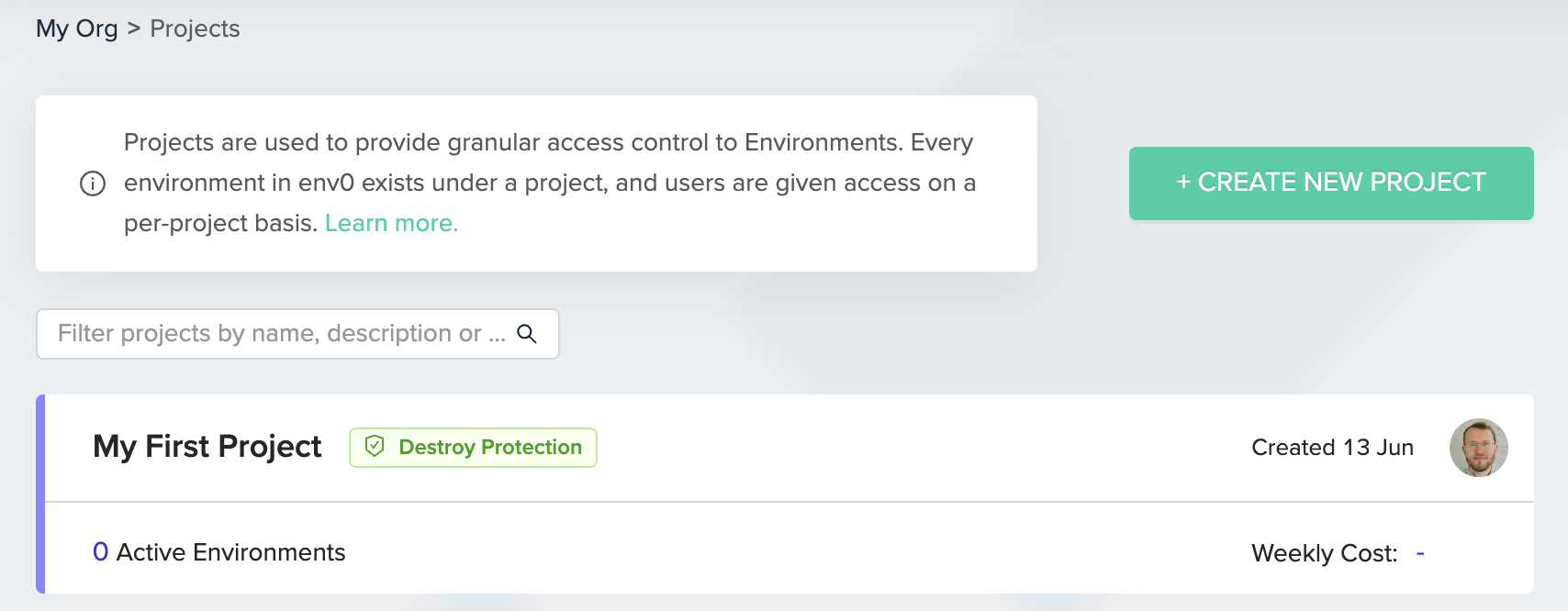
The following features will be restricted:
- The Destroy button and Time Left indication in the Environment screen will be disabled.
- The TTL panel in Create/Redeploy Environment screen will be hidden.
- Scheduled Destroy will be disabled.
TTL & Scheduled Destroy ResetFor environments that existed before enabling destroy protection, TTL & Scheduled Destroy configurations will be deleted.
To enable "Destroy Protection", mark Prevent destroy of environments in this project. This can be found in each Project's Settings page, under the Policies tab.
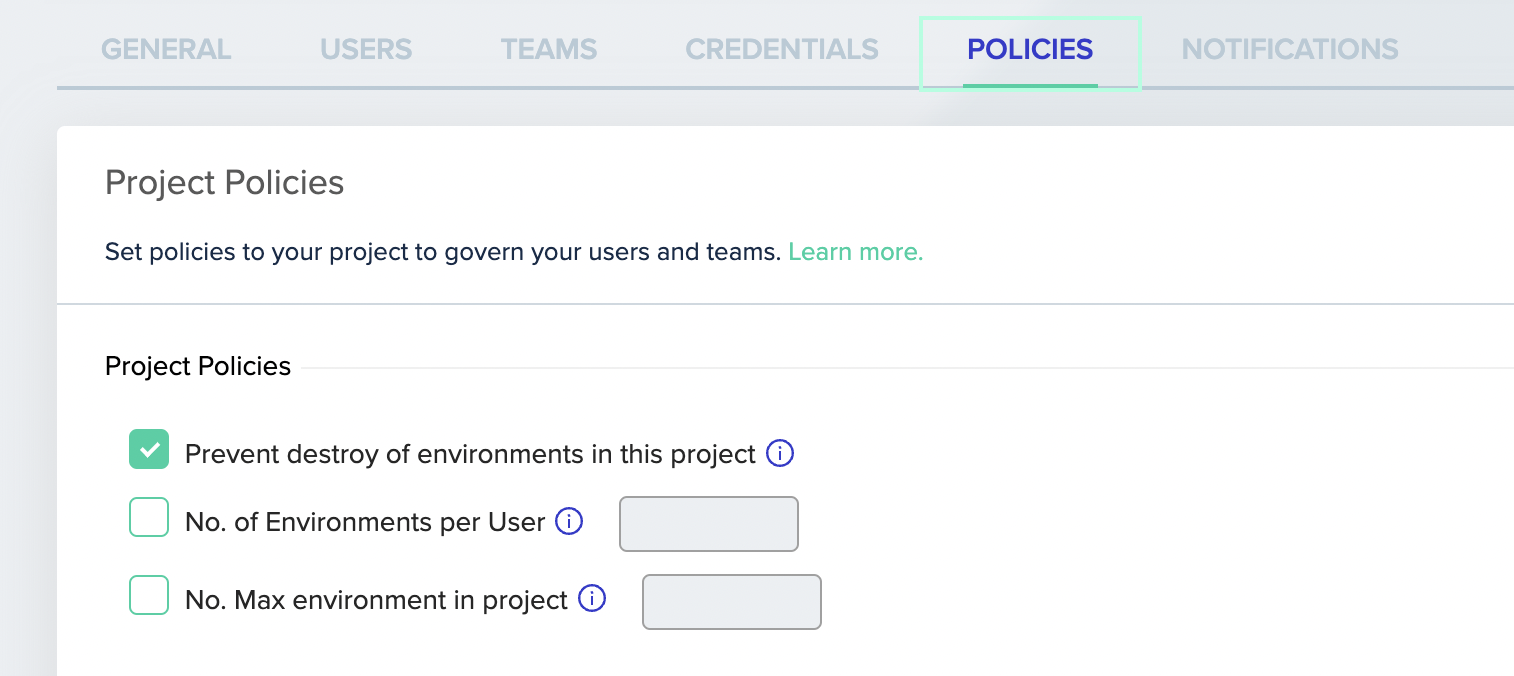
Updated 11 days ago
