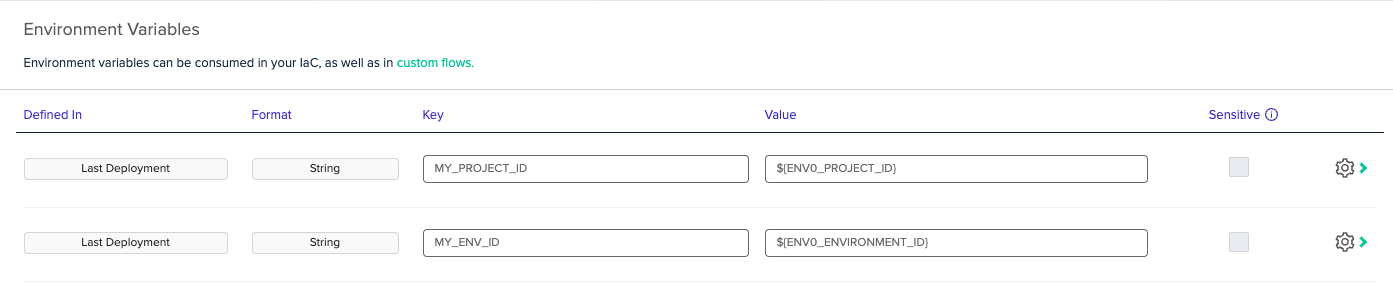Custom Flows
Hook into env0 deployment cycle using custom flows
Custom Flows are a way to run your own commands during the deployment of your environment. These will run outside the IaC of your choice and allow you to perform supplemental actions. For example, injecting custom variables into your IaC code before you apply it or calling external APIs with the outputs of your deployment.
Custom Flows allow you to run whatever you want (bash, Python, Gcloud, Ansible, CloudFormation, etc.) at any point in the deployment process– before or after Terraform init/plan/apply, destroy/error and even tasks.
To attach a custom flow to a single template:
Create a file named env0.yml under the template folder. env0 will use this file if it’s found in your git repository.
For sharing a custom flow between templates:
Create a file named env0.yml under the root folder. env0 will use this file if it is defined, and an env0.yml file is not found in the template folder.
For sharing custom flow for all environments under the project under a particular project:
Create a custom flow file in any repository and configure it as a project policy.
We support the suffixes env0.yml and env0.yaml in the same way.
Working Directory for env0.yml
env0 will run Custom Flow commands with the working directory being the one containing the YAML file. Based on that, you can reference your commands to other scripts/commands by using
./script.sh.
Project level Custom Flows
Only the env0.yaml is "cloned" for project level Custom Flows, this means that scripts and other files referenced by your Custom Flow will either need to be cloned into the working directory, or you must specify the repo path location of your scripts and files.
Below is an example of a custom flow that creates a more "dynamic" Terraform file, based on an environment variable value, and uses Python and Jinja before the Terraform Init (the full example of this template git repo (including the env0.yml file) is here):
version: 2
deploy:
steps:
terraformInit:
before:
- name: Hydrate Template
run: |
pip install --user jinjanator
echo "Generating \"stage.auto.tfvars\" for \"$STAGE\""
jinjanate stage.auto.tfvars.j2 > stage.auto.tfvars
echo -e "Generated \"stage.auto.tfvars\":\n$(cat stage.auto.tfvars)"
echo "Generating \"elb.tf\" for \"$STAGE\""
jinjanate elb.tf.j2 > elb.tf
echo -e "Generated \"elb.tf\":\n$(cat elb.tf)"
You can include the following possible hooks in an env0.yml file.
OpenTofu backward-compatibility
Terraform's Custom Flow format is interchangeable with OpenTofu's.
Task hooks
Task hook uses the stored working directory source code to run, it will not fetch an updated version from you VCS provider. If you need updated files on your working directory to run the task hooks you will need to first run a deployment to update the files.
Hook Stages
version:
type: number
shell: sh (default) or bash
deploy:
onCompletion:
- type: string
onSuccess:
- type: string
onFailure:
- type: string
steps:
setupVariables:
after:
- type: string
terraformInit:
before:
- type: string
after:
- type: string
terraformPlan:
before:
- type: string
after:
- type: string
terraformApply:
before:
- type: string
after:
- type: string
storeState:
before:
- type: string
after:
- type: string
terraformOutput:
before:
- type: string
after:
- type: string
destroy:
onCompletion:
- type: string
onSuccess:
- type: string
onFailure:
- type: string
steps:
setupVariables:
after:
- type: string
terraformInit:
before:
- type: string
after:
- type: string
terraformPlan:
before:
- type: string
after:
- type: string
terraformDestroy:
before:
- type: string
after:
- type: string
version:
type: number
shell: sh (default) or bash
deploy:
onCompletion:
- type: string
onSuccess:
- type: string
onFailure:
- type: string
steps:
setupVariables:
after:
- type: string
opentofuInit:
before:
- type: string
after:
- type: string
opentofuPlan:
before:
- type: string
after:
- type: string
opentofuApply:
before:
- type: string
after:
- type: string
storeState:
before:
- type: string
after:
- type: string
opentofuOutput:
before:
- type: string
after:
- type: string
destroy:
onCompletion:
- type: string
onSuccess:
- type: string
onFailure:
- type: string
steps:
setupVariables:
after:
- type: string
opentofuInit:
before:
- type: string
after:
- type: string
opentofuPlan:
before:
- type: string
after:
- type: string
opentofuDestroy:
before:
- type: string
after:
- type: string
version:
type: number
shell: sh (default) or bash
deploy:
onCompletion:
- type: string
onSuccess:
- type: string
onFailure:
- type: string
steps:
setupVariables:
after:
- type: string
pulumiPreview:
before:
- type: string
after:
- type: string
pulumiUp:
before:
- type: string
after:
- type: string
storeState:
before:
- type: string
after:
- type: string
pulumiOutput:
before:
- type: string
after:
- type: string
destroy:
onCompletion:
- type: string
onSuccess:
- type: string
onFailure:
- type: string
steps:
setupVariables:
after:
- type: string
pulumiPreview:
before:
- type: string
after:
- type: string
pulumiDestroy:
before:
- type: string
after:
- type: string
version:
type: number
shell: sh (default) or bash
deploy:
onCompletion:
- type: string
onSuccess:
- type: string
onFailure:
- type: string
steps:
setupVariables:
after:
- type: string
cfCreateChangeSet:
before:
- type: string
after:
- type: string
cfDeploy:
before:
- type: string
after:
- type: string
cfOutput:
before:
- type: string
after:
- type: string
storeState:
before:
- type: string
after:
- type: string
destroy:
onCompletion:
- type: string
onSuccess:
- type: string
onFailure:
- type: string
steps:
setupVariables:
after:
- type: string
cfListStackResources:
before:
- type: string
after:
- type: string
cfDeleteStack:
before:
- type: string
after:
- type: string
version:
type: number
shell: sh (default) or bash
deploy:
onCompletion:
- type: string
onSuccess:
- type: string
onFailure:
- type: string
steps:
setupVariables:
after:
- type: string
k8sDiff:
before:
- type: string
after:
- type: string
k8sApply:
before:
- type: string
after:
- type: string
storeState:
before:
- type: string
after:
- type: string
destroy:
onCompletion:
- type: string
onSuccess:
- type: string
onFailure:
- type: string
steps:
setupVariables:
after:
- type: string
k8sDiff:
before:
- type: string
after:
- type: string
k8sDelete:
before:
- type: string
after:
- type: string
version:
type: number
shell: sh (default) or bash
deploy:
onCompletion:
- type: string
onSuccess:
- type: string
onFailure:
- type: string
steps:
setupVariables:
after:
- type: string
helmDiff:
before:
- type: string
after:
- type: string
helmUpgrade:
before:
- type: string
after:
- type: string
storeState:
before:
- type: string
after:
- type: string
destroy:
onCompletion:
- type: string
onSuccess:
- type: string
onFailure:
- type: string
steps:
setupVariables:
after:
- type: string
helmDiff:
before:
- type: string
after:
- type: string
helmUninstall:
before:
- type: string
after:
- type: string
version:
type: number
shell: sh (default) or bash
deploy:
onCompletion:
- type: string
onSuccess:
- type: string
onFailure:
- type: string
steps:
setupVariables:
after:
- type: string
ansibleGalaxy:
before:
- type: string
after:
- type: string
ansibleCheck:
before:
- type: string
after:
- type: string
ansiblePlaybook:
before:
- type: string
after:
- type: string
destroy:
onCompletion:
- type: string
onSuccess:
- type: string
onFailure:
- type: string
steps:
setupVariables:
after:
- type: string
version:
type: number
shell: sh (default) or bash
task:
onCompletion:
- type: string
onSuccess:
- type: string
onFailure:
- type: string
steps:
setupVariables:
after:
- type: string
taskCommands:
before:
- type: string
after:
- type: string
storeState:
before:
- type: string
Specifying the Shell
Currently, env0's Custom Flow features allow you to select the shell: sh (default) or bash
To use bash, add the following snippet into your env0.yaml:
shell: bash
Handling Errors
If any command in your custom flow returns a non-zero exit code, the env0 deployment will stop on a 'Failed' status. You can leverage this to perform validation. For instance, asserting that a certain environment variable was supplied.
In such a case, env0 will display any output from stderr as the deployment error. If no output is found in stderr, it will be shown as an ’Unknown Error’.
Error Message Handling
Use the
1>&2notation to redirect stdout messages tostderr. This allows env0 to display the message in its UI (see I/O Redirection)
Here is an example:
version: 2
deploy:
steps:
setupVariables:
after:
- if [ -z "$MY_VAR" ]; then echo "MY_VAR must be supplied" 1>&2 && exit 1; fi
Exposed env0 System Environment Variables
env0 exposes the following environment variables for you to use:
| Variable Name | Value Description |
|---|---|
ENV0_ENVIRONMENT_ID | The deployed Environment ID |
ENV0_PROJECT_ID | The Project ID of the deployed Environment |
ENV0_PROJECT_NAME | The Project Name of the deployed Environment |
ENV0_DEPLOYMENT_LOG_ID | The deployment ID |
ENV0_DEPLOYMENT_TYPE | The deployment type. One of deploy / destroy / prPlan / driftDetection / task |
ENV0_DEPLOYMENT_REVISION | The revision (available only when deployment revision is defined) |
ENV0_WORKSPACE_NAME | The Terraform Workspace name used in the Environment |
ENV0_ROOT_DIR | The root repository path |
ENV0_ORGANIZATION_ID | Your env0 organization ID |
ENV0_TEMPLATE_ID | The deployed Template ID |
ENV0_TEMPLATE_PATH | The deployed template path to its Terraform configuration within the VCS repo |
ENV0_TEMPLATE_REPOSITORY | The repository of the template |
ENV0_TEMPLATE_REVISION | The value of this variable might be empty if no revision is set for the template. It will be different from ENV0_DEPLOYMENT_REVISION if a different revision is configured for this environment. |
ENV0_TEMPLATE_DIR | The deployed Template path to its terraform configuration during the deployment |
ENV0_TEMPLATE_NAME | The deployed Template name |
ENV0_ENVIRONMENT_NAME | The deployed Environment name |
ENV0_ENVIRONMENT_CREATOR_NAME | The name of the Environment creator |
ENV0_ENVIRONMENT_CREATOR_EMAIL | The email of the Environment creator |
ENV0_DEPLOYER_NAME | The name of the deployer |
ENV0_DEPLOYER_EMAIL | The email of the deployer |
ENV0_VCS_PROVIDER | The name of the version control that triggered the deployment (Available only for deployments triggered by a VCS webhook event) |
ENV0_REVIEWER_NAME | The name of the reviewer (Available only after 'Approve' was clicked) |
ENV0_REVIEWER_EMAIL | The email of the reviewer (Available only after 'Approve' was clicked) |
ENV0_PR_AUTHOR | GitHub- the username PR author GitLab- the username commit author (Available only in PR plan) |
ENV0_PR_NUMBER | The identifier of the PR (Available only in PR plan) |
ENV0_PR_SOURCE_REPOSITORY | The source repository of the PR (Available only in PR plans for the VCSs supporting fork PR Plans) |
ENV0_PR_SOURCE_BRANCH | The source branch of the PR (Available only in PR plan) |
ENV0_PR_TARGET_BRANCH | The target branch of the PR (Available only in PR plan) |
ENV0_COMMIT_HASH | The commit hash of the deployed Environment (Available only in PR plan) |
ENV0_OIDC_TOKEN | The OIDC Token - read more here on how to enable it and use it |
ENV0_VCS_ACCESS_TOKEN | When using a native VCS integration, this will represent the access token we use to clone the repository |
ENV0_TF_PLAN_JSON | The file path to a JSON representation of a Terraform Plan file (output of terraform show -json) |
ENV0_CLI_ARGS_PLAN | The additional CLI arguments when running a remote plan with options |
See this example for using these variables in our public templates repo.
Note
You can use exposed env0 variables in the UI using the ${...} notation:
env0 System Files
env0 generates a few files during runtime that can be used in a custom flow (and terraform) to help you programmatically access environment variables and Terraform variables.
env0.system-env-vars.json
This file contains all the environment variables generated by env0 through metadata. See above for list of avaialble environment variables and their respective descriptions.
env0.auto.tfvars.json
This file contains all the variables defined through the UI in json format. For example, you can parse the file using jq.
cat env0.auto.tfvars.json | jq -r '.'
env0.env-vars.json
This file similar to the terraform variables, contains all the environment variables defined through the env0 UI. This can also be parsed using jq.
Accessing Environment Variables in Terraform
You can use this file to access environment variables within your Terraform code. Simply read and jsondecode the env0.system-env-vars.json file to get access to the metadata. See example:
locals { env_vars = jsondecode(file("env0.system-env-vars.json")) } output "env0_environment_id" { value = local.env_vars.ENV0_ENVIRONMENT_ID }
The Deployment Container
Custom flows allow you to run bash commands. The deployment image contains selected tools that are installed by default (cloud utils, OS utils, package managers), read more about the tools which are pre-installed.
Exporting your own environment variables
In order to export your own Environment Variable to use in any downstream custom flow you should write a shell command in the format: echo KEY=VALUE >> $ENV0_ENV.
In later steps of the same deployment, you will be able to use $KEY to access the stored value.
Note
For env0.yml files that use schema version 2, when using multiple commands within a given step e.g.,
terraform:plan-before, all commands are executed inside the same shell. Exported Environment variables like these are only available for the steps that follow.For values within the same shell, using the usual
export key=valuestill works.
Forcing Manual Approvals
Whenever ENV0_REQUIRES_APPROVAL=true occurs, env0 will force deployment to require approval, regardless of the Auto Approval setting in the Environment.
For example, instead of failing a deployment based on some policies, we can use this field to help ensure that others can still review and proceed with the deployment.
Usage:
- echo ENV0_REQUIRES_APPROVAL=true >> $ENV0_ENV
FAQ
Q. How can I use Custom Flows to add new Terraform variables?
A. The recommended approach to adding Terraform variables is to use variable definitions files, specifically the .auto.tfvars or .auto.tfvars.json files, to pass additional variables to your Terraform code.
Note: Please be aware of the Terraform Variable Definition Precedence order, defined here.
Another way is to create new Environment Variables inside the custom flow in the form of TF_VAR_key=value. To do that, please follow our guide for exporting your environment variables.
Q. I noticed that env0 runs init again after approval. How can I run my custom flow only once per deployment?
A. You can take advantage of the ENV0_REVIEWER_NAME field to see if the plan has already been approved.
For example:
deploy:
steps:
terraformInit:
before: # run ./myScript.sh only on pre-approval
- if [[ -z $ENV0_REVIEWER_NAME ]]; then ./myScript.sh; fi
Q. Do env0 SaaS runners use static IP addresses? I would like to whitelist env0's runners to access my network.
A. Yes, env0 uses those IP addresses for all the outbound requests.
Q. How do I export a multi-line string into an environment variable?
A. Utilize \n and sed for example: "MY_PEM_FILE='$(cat ${PEM_FILE} | sed -e 's/\n/\\n/g')'" >> $ENV0_ENV
GitHub API limits
When downloading resources from GitHub (e.g. tflint), make sure you use an authenticated call (e.g.
curl -u USER:TOKEN). Otherwise, you will likely run into API limits, as unauthenticated calls are pooled with other SaaS users, with a much lower API limit. See GitHub Rate Limiting.
Additional Content
Updated 3 months ago